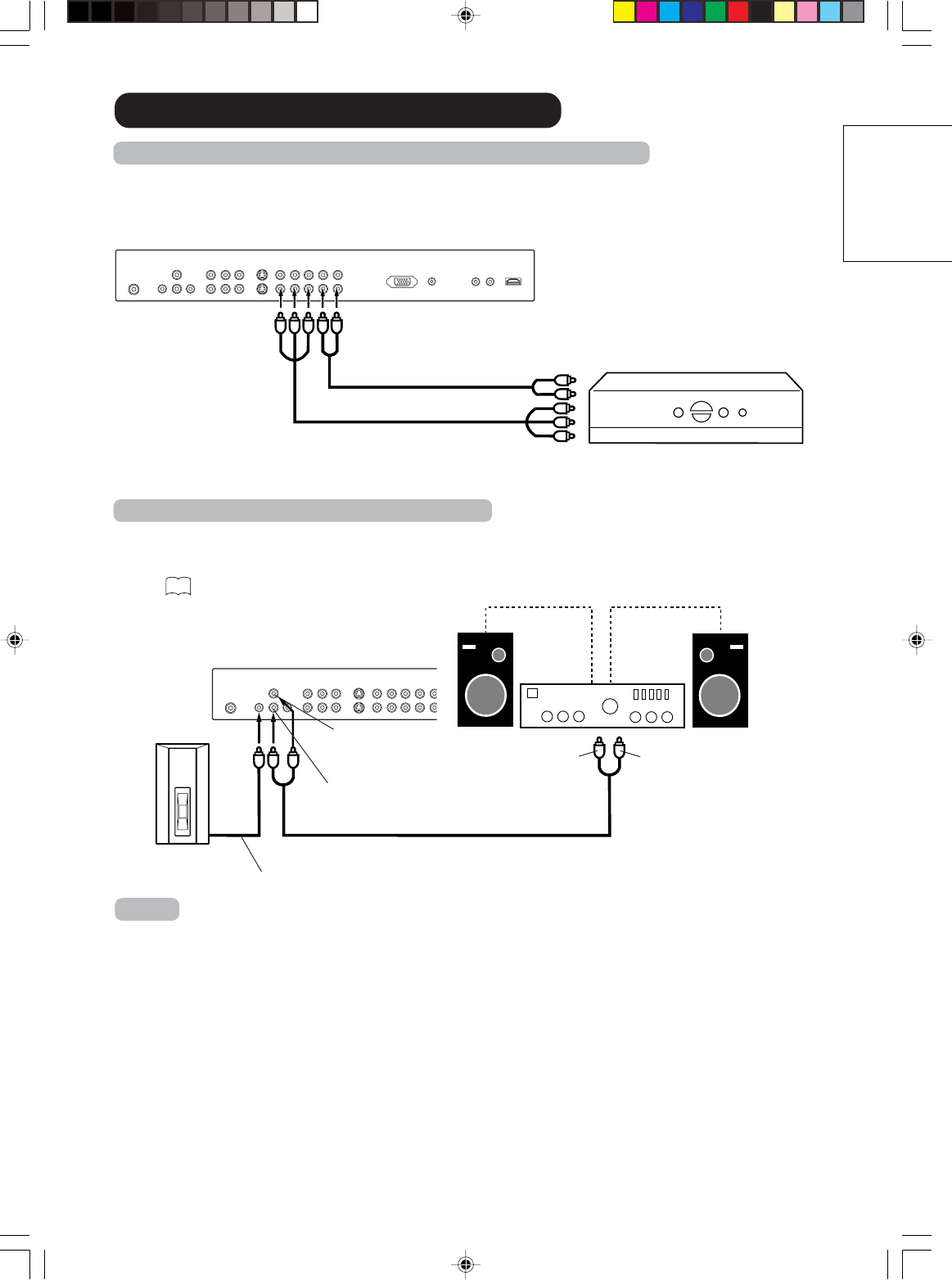
15
ENGLISH
Rear lower of the LCD television
To Component OUT
To Audio OUT
Video cord (not supplied)
Audio cord (not supplied)
To COMPONENT-1
(or 2)
Connections to other equipment
To connect the LCD television to a DTV receiver/set-top box
If you connect a DTV receiver/set-top box, connect your LCD television to a DTV receiver/set-top box
using a component video cord.
Connecting an audio system or Subwoofer
This connection allows you to use an audio amplifier and external speakers or Subwoofer, and adjust
the audio level using the LCD television’s remote control.
To control the audio, turn off the LCD television’s built-in speakers (see “Turning off the built-in speak-
ers” on
28
).
Note:
To hear sound when using an external audio amplifier or Subwoofer, the volume of both the LCD
television and the amplifier/Subwoofer must be set above 0 (zero).
For example, if the volume of the LCD television is set to 0, you will not be able to hear any sound, even
if the volume of the amplifier/Subwoofer is at its highest level.
To Audio (L) Input
To Audio (R) Input
Audio cord (not supplied)
Amplifier
Rear lower of the LCD television
AUDIO (R)
OUTPUT
AUDIO (L)
OUTPUT
Subwoofer
Subwoofer cord (not supplied)
3V90441A [E] P13-17 31/10/05, 9:21 AM15
32LD380T
A
HITACHI


















