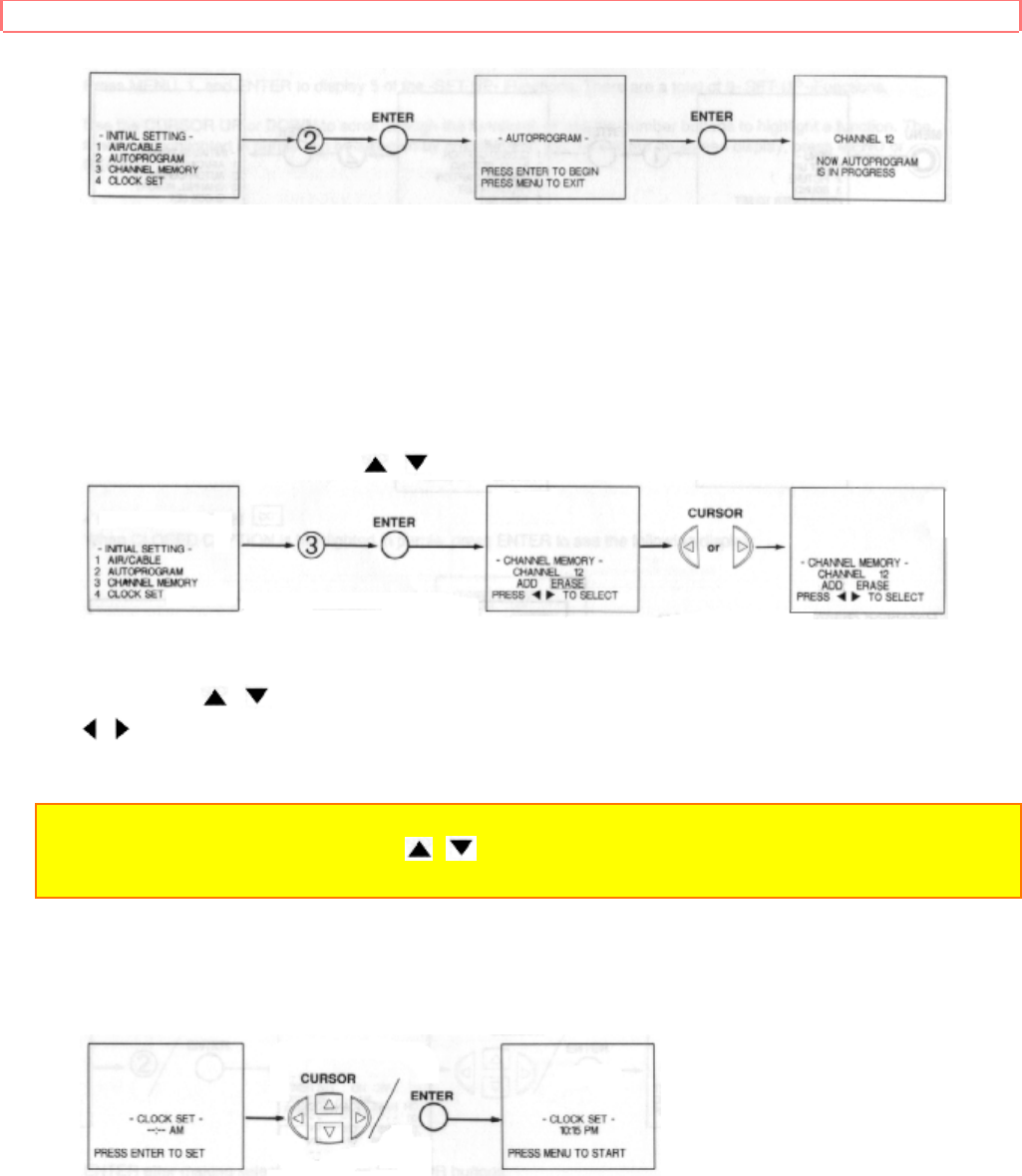
-SET UP- FUNCTIONS
21
If the MENU button is pressed while the autoprogramming function is engaged,
programming will stop.
See CHANNEL MEMORY to add or erase additional channels.
• CHANNEL MEMORY
Use this function after AUTOPROGRAM to add or erase additional channels to the
remote control CHANNEL
, buttons.
Add or erase additional channels while still in CHANNEL MEMORY using the
CHANNEL , buttons or number buttons and then add or erase using the CURSOR
, buttons.
NOTE: For CLU-692GR remote controller, slide multi-page select switch from MENU/CATV
mode to TV mode to use channel , buttons or number buttons.
The MENU/CATV mode works on MENU, ENTER, and cursor up, down, left and right.
• CLOCK SET
Use the same remote control buttons as shown in previous examples to display the
clock setting, press MENU, 1, ENTER, 2, ENTER, 4, ENTER.
Once the proper time is set (including AM or PM), press MENU to start.
• CHANNEL CAPTION
Use this feature to give channel names to up to 30 channels for each antenna source
(ABC, PAY1, CMDY, etc.).


















