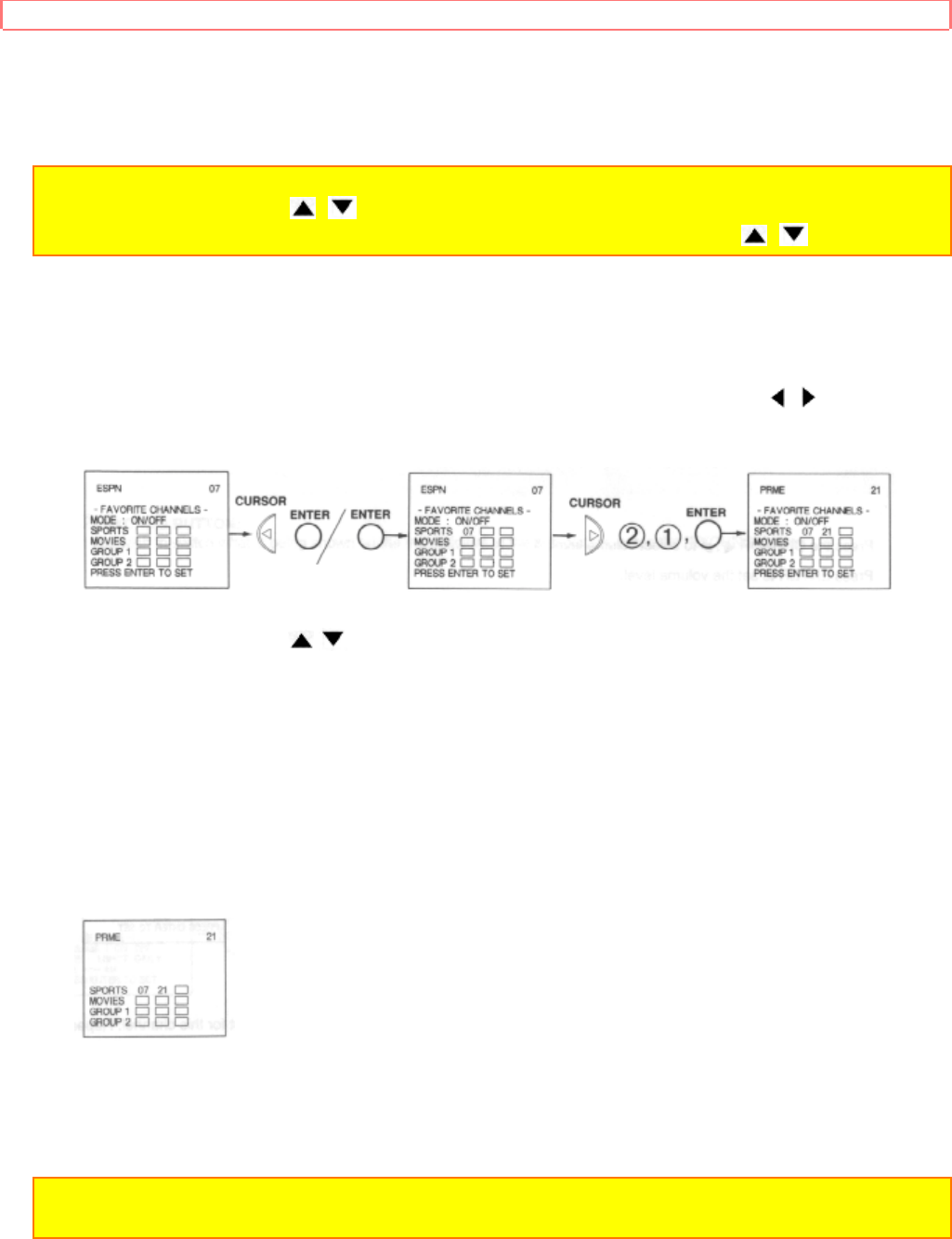
-SET UP- FUNCTIONS
25
If you forget your key number, use the factory code 777 to erase your key number. This
will reset the key number back to the factory preset 000.
NOTE: For CLU-692GR remote controller, slide select switch from MENU/CATV mode to
TV mode to use channel , buttons or number buttons.
The MENU/CATV mode does not work on number buttons, or channel , buttons.
• FAVORITE CHANNELS
This function will allow you to select channels using the CURSOR buttons. Up to 5
channels can be preset for each group of favorite channels, for a total of 20 channels.
Note that only 12 channels will be shown at a time. Use the CURSOR , buttons to
"scroll" to the other channels. Press MENU, 1, ENTER, 8, ENTER to display FAVORITE
CHANNELS.
Press the CHANNEL , or the number buttons to select a channel.
Press the CURSOR button to highlight the spot to save the channel.
Press ENTER to set the channel to that location.
Press MENU to exit when you have finished setting your favorite channels.
When FAVORITE CHANNELS is set to the ON MODE, press a CURSOR button to
display the FAVORITE CHANNELS.
Press the CURSOR buttons to highlight a FAVORITE CHANNEL and the TV will tune to
that channel.
NOTE: A channel may be set to more than one FAVORITE CHANNEL location. Set
channel 00 to a location to erase a favorite channel.


















