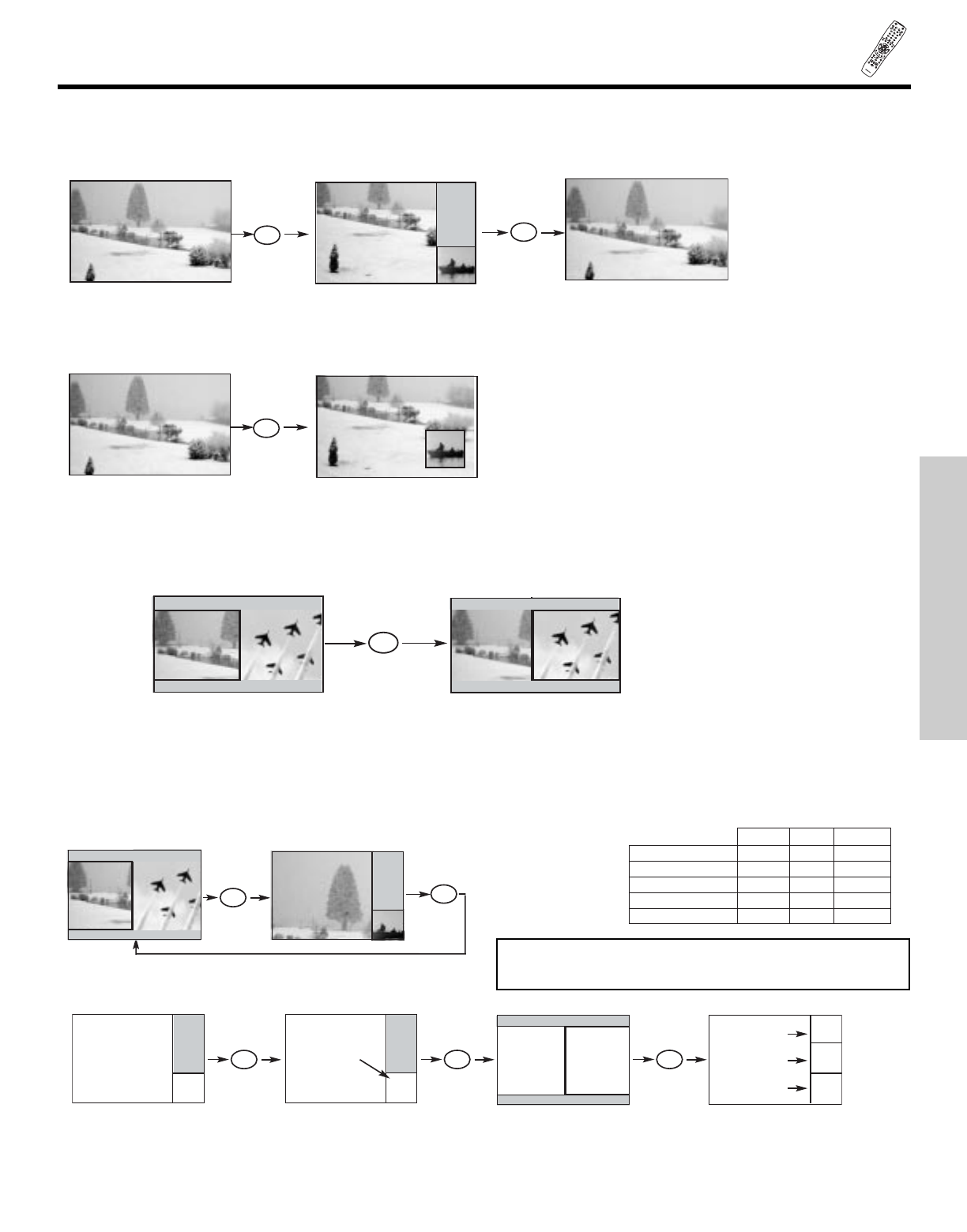
POWE
R
TV
V
CR
C
BL
DVD
1
2
4
5
6
3
7
89
0
INFO
SLEEP
A/V N
E
T
EXIT
M
ENU
C
HVOL
M
U
T
E
P
I
P
P
I
P
C
H
SWA
P
FR
E
EZE
PIP MODE
PIP A
C
CESS
VIDEO
SOURCE WI
Z
ARD
REC
S
ELECT
T
V/RGB
ASPECT
S
TB
ANT
LA
S
T C
H
VC
R PL
U
S
+
S
V
C
S
G
U
I
D
E
/
T
V
S
CH
D
V
I
D
1
V
ID 2
V
I
D
3
V
I
D
4
VID
5
TA
P
E
C
D
A
MP
MODE
C
L
U-5723
TS
I
33
POP MODE PIP
This feature displays a sub-picture outside of the main picture. Press the PIP button a second time to remove the sub-pictures
from the screen.
PIP MODE PIP
This feature is only available with a 1080i input signal (Component and DVI-HDTV).
ባ SWAP button (with PIP ON)
Press this button to toggle between the Main and Sub picture which is highlighted with a green border around the picture. Picture
sound and channel can be controlled when it is highlighted.
PICTURE-IN-PICTURE (PIP)
ቤ PIP MODE button
To change between the available PIP modes (moving picture - SPLIT, POP or PIP; freeze picture - SPLIT, STROBE, MAIN and
SUB) press the PIP MODE button when PIP is ON. Each press of this button will change PIP to a different mode. Pressing
this button two times will cycle through both PIP modes.
a) Moving Picture
THE REMOTE CONTROL
b) Freeze Picture
POP PIP SPLIT
YES x YES
YES x YES
xxYES
x xYES
x YES YES
NTSC (ANT A/B)
480i
480p
720p
1080i
PICTURE-IN-PICTURE (PIP) MODES
PIP
PIP
PIP MODE
SWAP
SPLIT
PIP MODE
4
PIP MODE
PIP MODE
PIP MODE
Freeze
Freeze
Freeze
PIP MODE
Freeze
Freeze
Freeze
MAIN Freeze SUB Freeze SPLIT Freeze STROBE Freeze
NOTE: PIP modes will depend on the type of signal format
received.


















