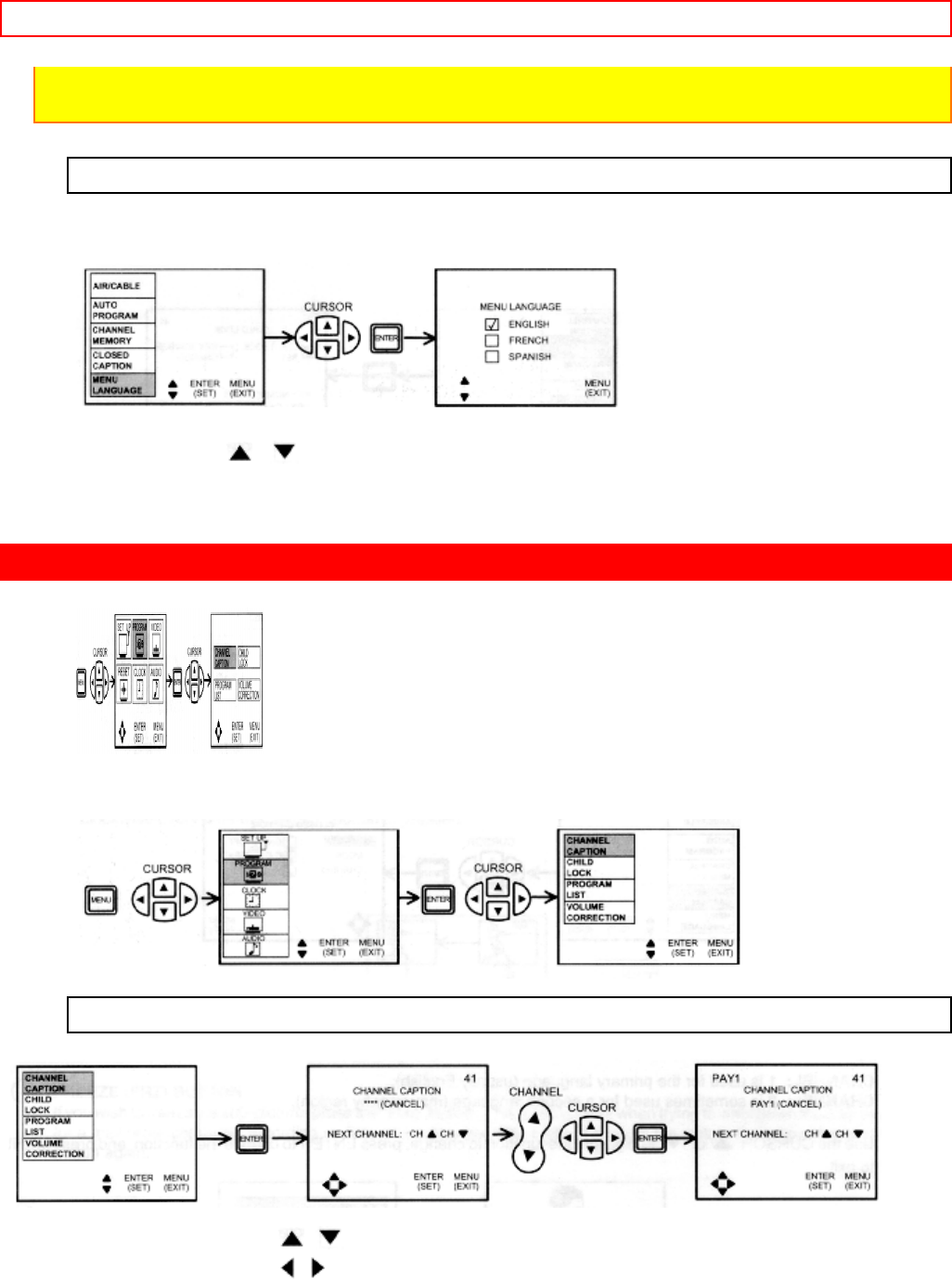
PROGRAM - 31 -
sound, make sure MUTE is not set.
CCD will display when "MUTE" is pressed, whether CCD is in the "ON" or "OFF" mode.
MENU LANGUAGE
This feature will allow you to select any one of 3 different languages for all on screen
displays.
Use the cursor , to select the MENU LANGUAGE of your choice.
Press MENU to exit.
PROGRAM
This selection contains advanced features which will make TV
viewing easier and more enjoyable.
CHANNEL CAPTION
2
Use this feature to give channel names to up to 30 channels.
Press the CURSOR
, to select letters.
Press the CURSOR , to change position.
Press ENTER to set the CHANNEL CAPTION and it will appear in the top left corner of


















