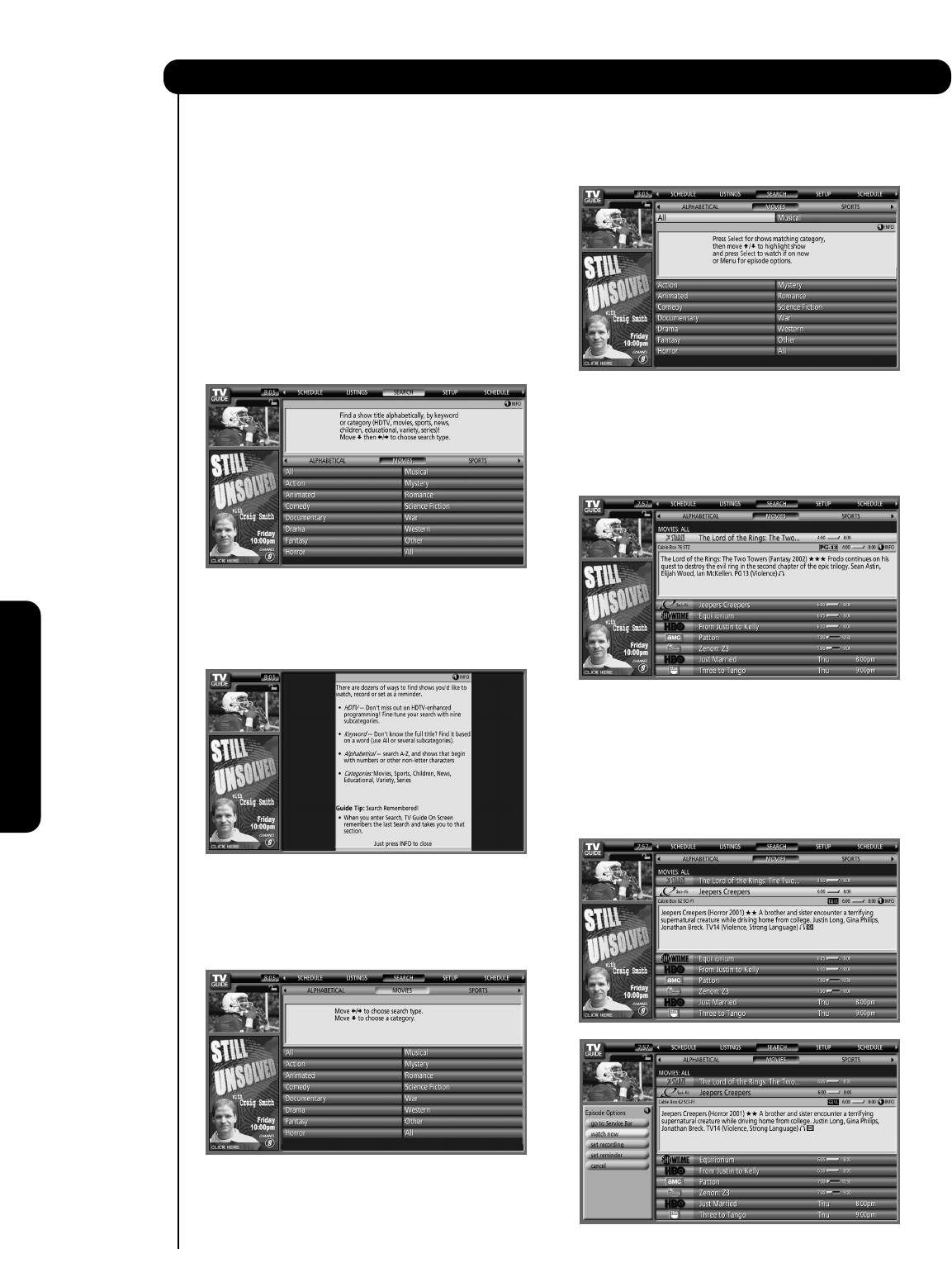
56
TV Guide On Screen
On-Screen Display
SEARCH:
The SEARCH service screen allows you to find
programs by the following:
• Keyword
• Alphabetical
• Category
• HDTV
• Movies
• Sports
• Children
• Educational
• News
• Variety
• Series
Press the INFO button while the SEARCH service is
highlighted on the Service Bar to display a Help screen.
Example Category Search (Movies)
1. From the Search Screen, press the CURSOR PAD
̄ to highlight a category (Example: Movies).
2. Press the CURSOR PAD ̄ to highlight a
subcategory (Example: ALL).
3. Press the SELECT button to display a list of all
movies organized by date and time.
4. Use the CURSOR PAD ̆ and ̄ to highlight a
current program, and then press the SELECT
button to watch now. You can also press the
MENU button to access the Episode Options Panel
Menu (see page 55).


















