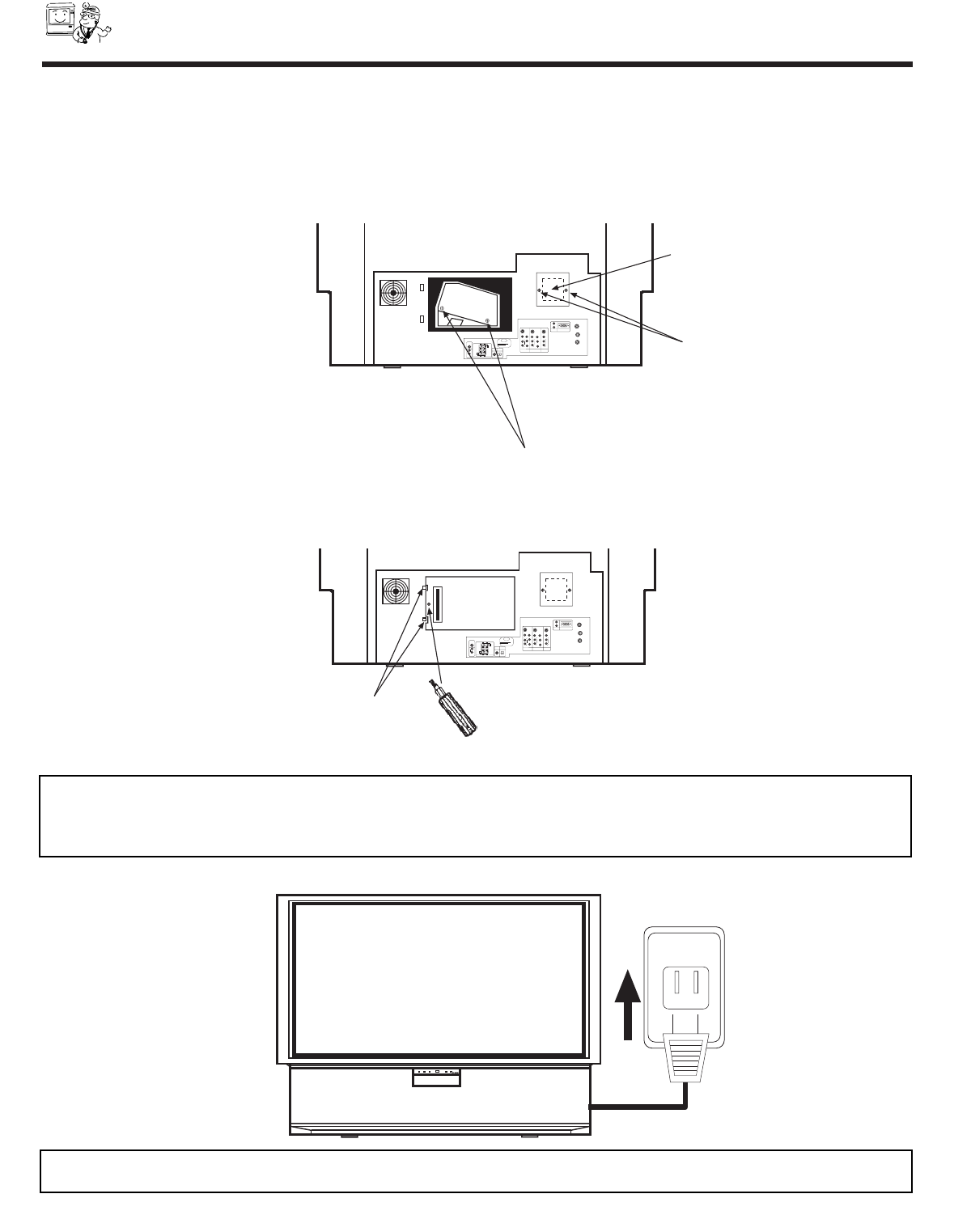
DEMAN
MOI!
82
LAMP REPLACEMENT
7. Reinstall the lamp cover by re-engaging the two clips and installing the screw removed
in Step 2. Be sure to install the lamp cover securely and tighten the screw before turning
the power on, otherwise it may cause unusual colors.
ANT A
✴✯
✣✯✮✶✥✲✴✥✲
✡✮✴ ✢
12345
678910
1112131415
✡✵✤✩✯
✬
✲
✈✭✯✮✯✉
✶✩✤✥✯
✶✩✤✥✯
✡✵✤✩✯
✈✭✯✮✯✉
✬
✲
✡✵✤✩✯
✈✭✯✮✯✉
✬
✲
✶✩✤✥✯
✳✍✶✩✤✥✯
✹
✳✍✶✩✤✥✯
✹
✢
✲
✣
✰
✢
✲
✣
✰
✳✍✶✩✤✥✯
✬
✲
✬
✲
✳✵✢
✷✯✯✦✥✲
STOP
CONNECT ONLY 8 OHM SPEAKERS
DO NOT SHORT CIRCUIT
THESE TERMINALS
(Such damage is NOT COVERED
by your television warranty)
✲✥✡✲ ✳✰✥✡✫✥✲
8Ω ONLY
✍
✬
☞
✍
☞
✲
✯✰✴✩✣✡✬
✩✮✰✵✴
✣✯✡✸✩✡✬
✩✮✰✵✴
✰✣ ✲✧✢ ✩✮✰✵✴ ✑
✰✣ ✡✵✤✩✯
✩✮✰✵✴ ✑
✭✯✮✩✴✯✲
✯✵✴
✩✮✰✵✴ ✒
✩✮✰✵✴ ✑
✡✵✤✩✯
✴✯ ★✩✍✦✩
Lamp Cover Retaining Screw
Two Clips
8. Plug power cord into AC outlet and turn on the main power switch.
120V
PUSH
NOTES: 1. After installing the new lamp, don’t forget to reset the LAMP TIME COUNTER. (see page 48)
2. The old lamp must be disposed of properly. For assistance, please call 1-800-HITACHI.
5. Remove the two screws securing the spare lamp unit. Remove the spare lamp unit.
Replace the spare lamp cover.
6. Replace the lamp.
• Push the lamp unit back to its original position.
• Tighten the scres firmly on the lamp unit. If they are loose, the TV may not operate
correctly.
ANT A
TO
CONVERTER
ANT B
12345
678910
1112131415
AUDIO
L
R
(MONO)
VIDEO
VIDEO
AUDIO
(MONO)
L
R
AUDIO
(MONO)
L
R
VIDEO
S-VIDEO
Y
S-VIDEO
Y
B
R
C
P
B
R
C
P
S-VIDEO
L
R
L
R
SUB
WOOFER
STOP
CONNECT ONLY 8 OHM SPEAKERS
DO NOT SHORT CIRCUIT
THESE TERMINALS
(Such damage is NOT COVERED
by your television warranty)
REAR SPEAKER
8Ω ONLY
-
L
+
-
+
R
OPTICAL
INPUT
COAXIAL
INPUT
PC RGB INPUT 1
PC AUDIO
INPUT 1
MONITOR
OUT
INPUT 2
INPUT 1
AUDIO
TO HI-FI
Lamp Unit Retaining Screws
Retaining Screws
Spare Lamp
CAUTION: IF POWER IS CONNECTED BEFORE THE LAMP COVER IS INSTALLED, THE
POWER WILL BE OFF AND THE LAMP INDICATOR WILL FLASH (See page 7).


















