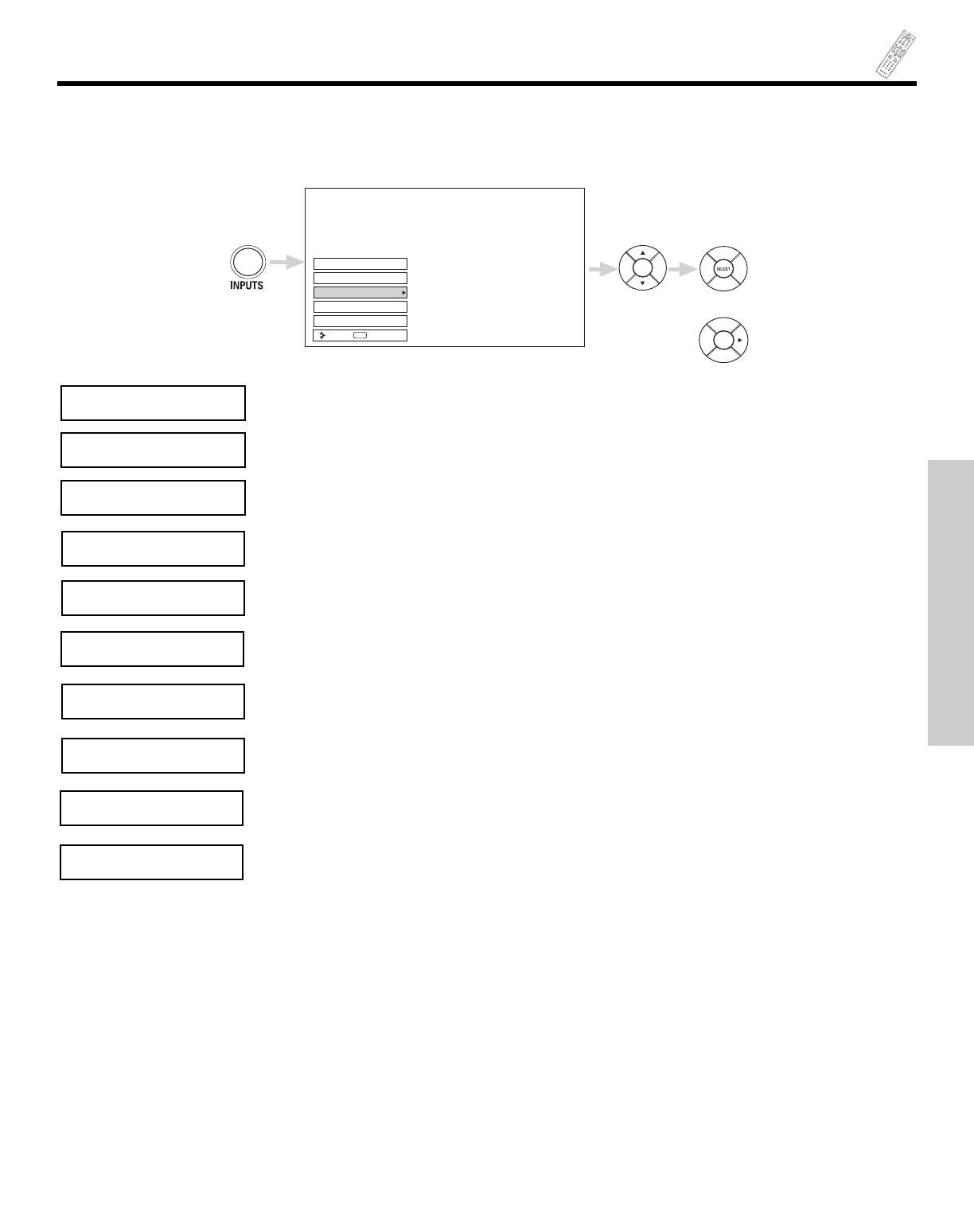
35
G
U
I
D
E
A
/
V NET
THE REMOTE CONTROL
ተ INPUTS button
When the remote control is in TV mode, press this button to access the INPUTS menu. Use the CURSOR PAD and SELECT button
to select the inputs that are being used. Pressing the INPUTS button repeatedly will also cycle through the Inputs menu items.
Then press the SELECT button to select.
Input 2
Input 1
Ant A
Ant B
Photo Input
Move
SEL
Sel.
or
Select to access your pictures from a digital camera connected to the Photo Input in the front panel of
the AVC (see page 36).
Select to choose Antenna A.
Select to choose Antenna B.
Photo Input
Ant A
Ant B
Select to choose Input 1 for Video 1.
Input 1
Select to choose Input 2 for Video 2.
Input 2
Select to choose Input 3 for Video 3.
Input 3
Select to choose Input 5 for Video 5.
Input 5
Select to choose Input 4 for Video 4.
Input 4
Select to choose for IEEE 1394 Input (see page 38).
IEEE 1394
Select to choose for RGB input (see pages 81-90).
RGB
HOW TO USE THE REMOTE
TO CONTROL YOUR PLASMA TV


















