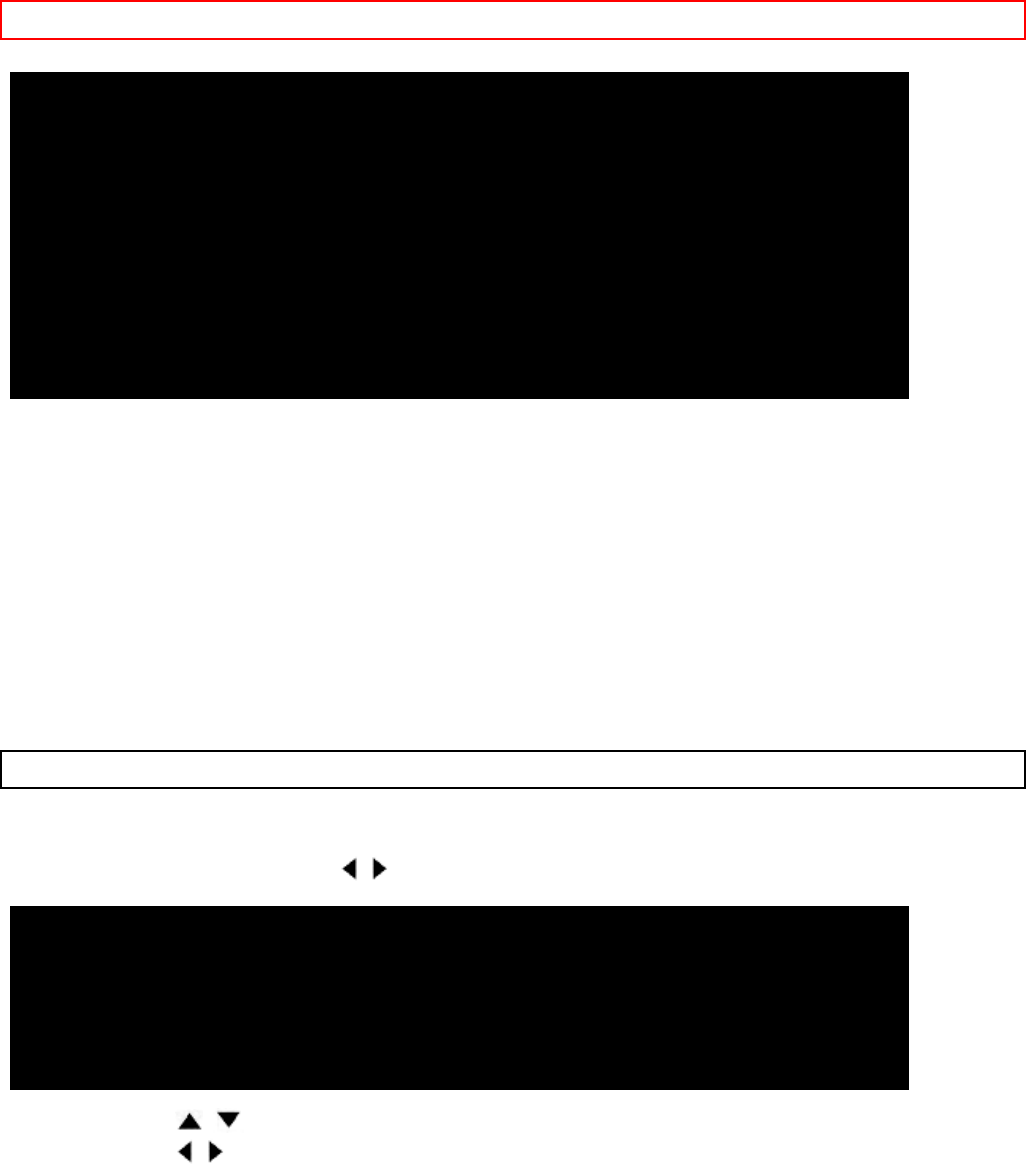
VIDEO - 31 -
FOLIOHG2
<IMG SRC="Obj1005.PCX">
Press the CURSOR buttons to select and make adjustments.
The function to be adjusted will be in yellow.
CONTRAST: Use this function to change the contrast between black and white level in the picture. This
adjustment will only affect the picture when the PICTURE SETTING AI is OFF. (See page 34)
COLOR: Use this function to adjust the level of color in the picture.
TINT: Use this function to adjust flesh tones so they appear natural.
BRIGHT: Use this function to adjust overall picture brightness.
SHARPNESS: Use this function to adjust the amount of fine detail in the picture.
RESET: When RESET is selected, press ENTER to return video adjustments to factory preset conditions.
PREFERENCE SETTING
Your HITACHI TV has an AI (Artificial Intelligence) function which will automatically adjust picture settings to
produce the highest quality picture possible.
When AI is yellow, use the CURSOR
, to turn the AI on or off. Your choice will be in red.
FOLIOHG2
<IMG SRC="Obj1006.PCX">
Use the CURSOR
, to select function.
Use the CURSOR
, to turn function on or off. Your choice will be in red.
AI (ARTIFICIAL INTELLIGENCE)
When the AI function is on, the TVs' internal computer will perform the following:
1 . Automatically monitor and adjust contrast depending on room lighting (sensor is located in the front panel), to
produce a more natural picture.
2. Automatically monitor and adjust color levels and maintain natural flesh tones.
3. Automatically compensate for weak or strong TV signals to produce a clear picture.
Turn the AI function off to control other PREFERENCE SETTINGS.


















