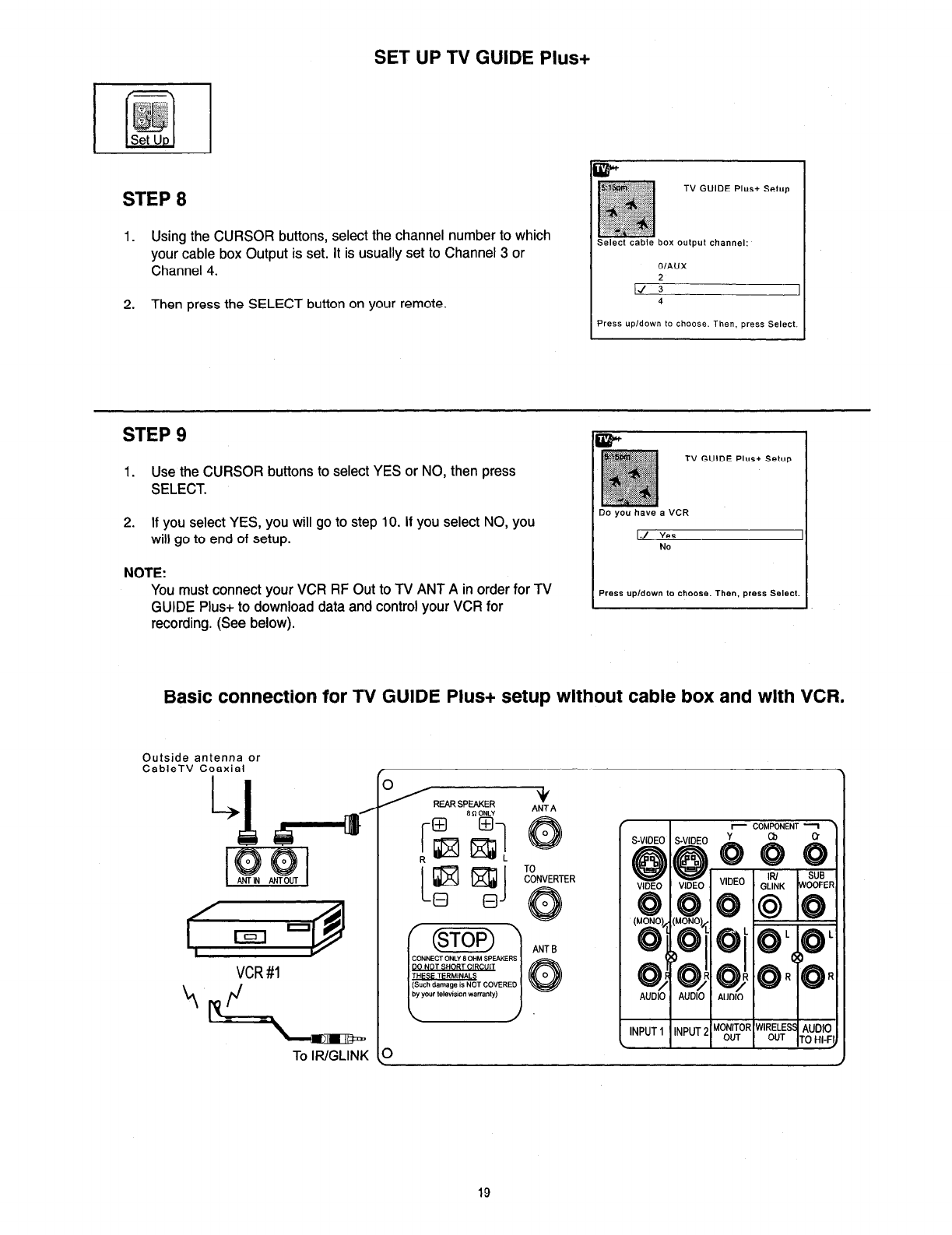
SET UP TV GUIDE Plus+
STEP 8
1. Using the CURSOR buttons, select the channel number to which
your cable box Output is set. It is usually set to Channel 3 or
Channel 4.
2. Then press the SELECT button on your remote.
TV GUIDE Plus+ Setup
Select cable box mtput channel:
O/AUX
4
Press up/down to choose. Then. press Select.
I
STEP 9
1. Use the CURSOR buttons to select YES or NO, then press
SELECT.
2. If you select YES, you will go to step IO. If you select NO, you
will go to end of setup.
NOTE:
You must connect your VCR RF Out to TV ANT A in order for TV
GUIDE Plus+ to download data and control your VCR for
recording. (See below).
TV GUIDE Plus+ Setup
Do you have a VCR
IJ Yes
I
NO
Press up/down to choose. Then. press Select.
I
Basic connection for TV GUIDE Plus+ setup without cable box and with VCR.
Outside antenna or
CableTV Coaxial
VCR #I
To IWGLINK
3
I
r COMPONENT 1
REAR SPEAKER
I I I
,NP”T ,
19


















