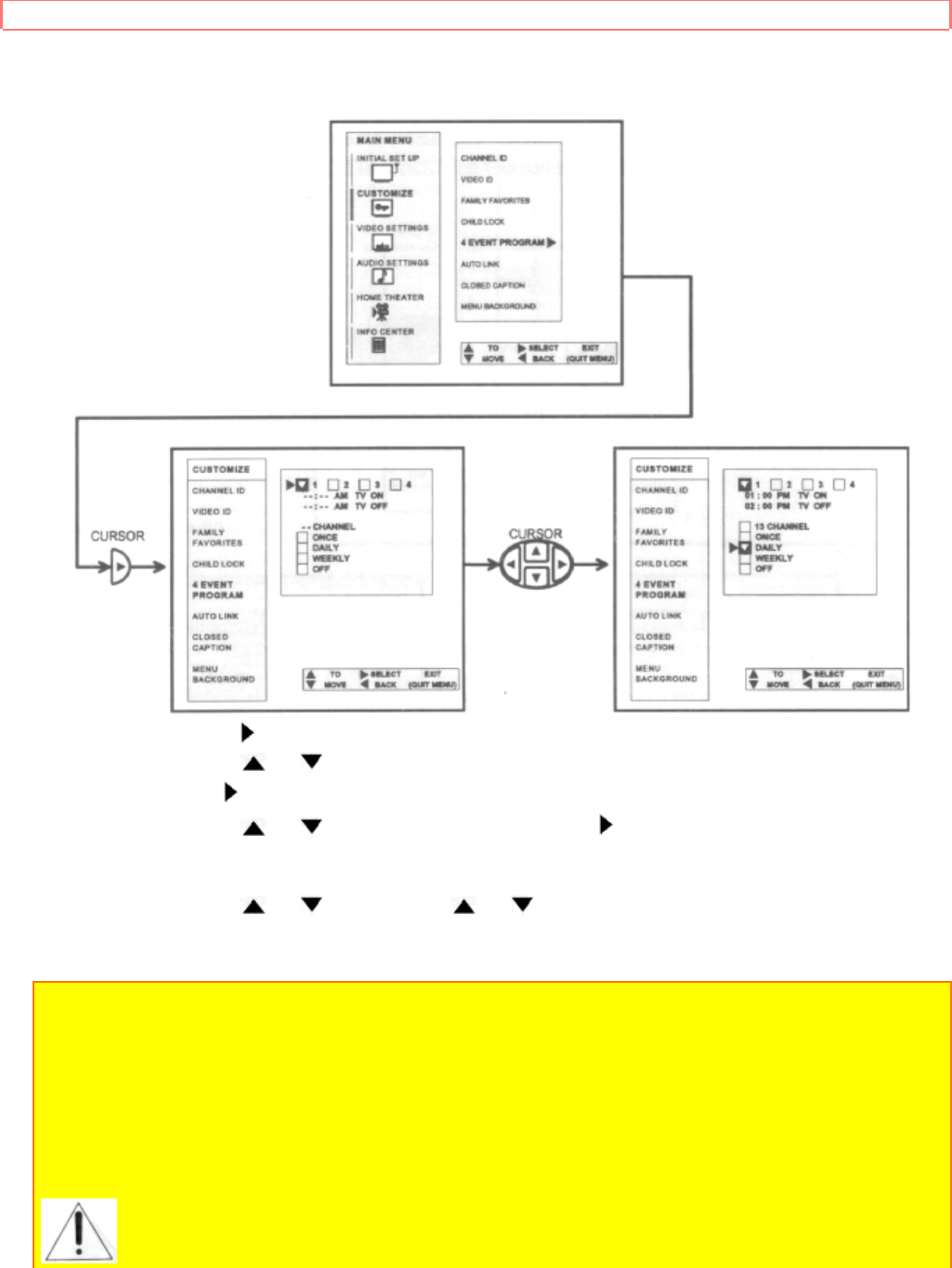
CUSTOMIZE
62
This function will automatically turn the TV on and off, one time only, every day or once
a week.
Press CURSOR to select PROGRAM 1, 2, 3 or 4.
Press CURSOR or to select the time the TV will turn on and off.
Use CURSOR to change position.
Press CURSOR
or to highlight then CURSOR to select MODE: ONCE (one
time only) or MODE: DAILY (TV will turn on/off at the same time every day), or MODE:
WEEKLY (TV will turn on/off at same time every week).
Press CURSOR or , CHANNEL or , or number buttons to set the channel
the TV will tune to when it automatically turns on.
NOTE:
The OFF Timer will only activate if the TV was turned on or tuned with the ON timer and no
channel selection was made after this time. If you change the channel after the ON Timer
has been activated, the OFF Timer will deactivate.
One certain models, the Mode: WEEKLY will turn the TV on/off every week day.
If no remote control button is pressed after ON timer is activated, the TV will automatically
turn off after 3 hours.
CAUTION: Do not use your TV as a deterrent when away from home by using the


















