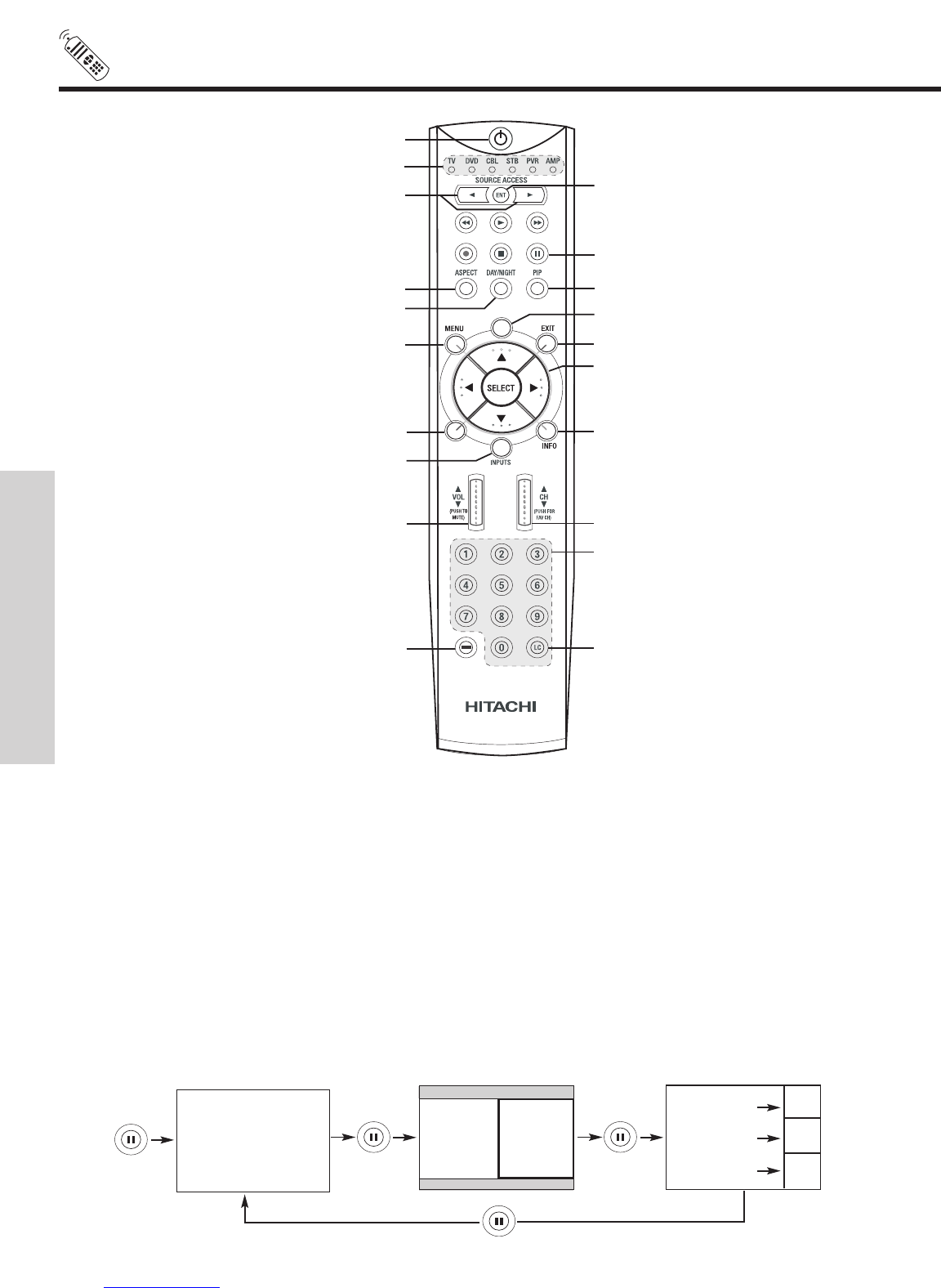
22
HOW TO USE THE REMOTE TO
CONTROL YOUR LCD REAR PTV
ቢ POWER button
Press this button to turn the TV set on or off when the remote is in TV mode. (See page 21 for instructions on how to set the remote
control to TV mode.)
ባ MODE
Indicator
Turns on or blinks to show remote control mode.
ቤ SOURCE
A
CCESS (
̇ , ̈) b
uttons
Press these b
uttons to select remote control mode
.
ብ SOURCE ACCESS (ENT) button
Hold down this button while entering your device code to program the remote (see pages 33-40). You can also use this button in
an optional Input access feature (see page 38).
ቦ PAUSE button
Press the PAUSE button to freeze the picture. Press the EXIT button to return the picture to motion. Press the PAUSE button
repeatedly to cycle through the three diff
erent freez
e modes (see page 32).
GUIDE
ቢ
ባ
ቤ
ብ
ቧ
ቨ
ቩ
ቪ
ቫ
ቭ
ቮ
ቯ
ተ
ቱ
ቲ
ታ
ቴ
C.C.
ቦ
ታ
ት
Freeze
Freeze
Freeze
Freeze
Freeze
THE REMOTE CONTROL
Downloaded from www.Manualslib.com manuals search engine


















