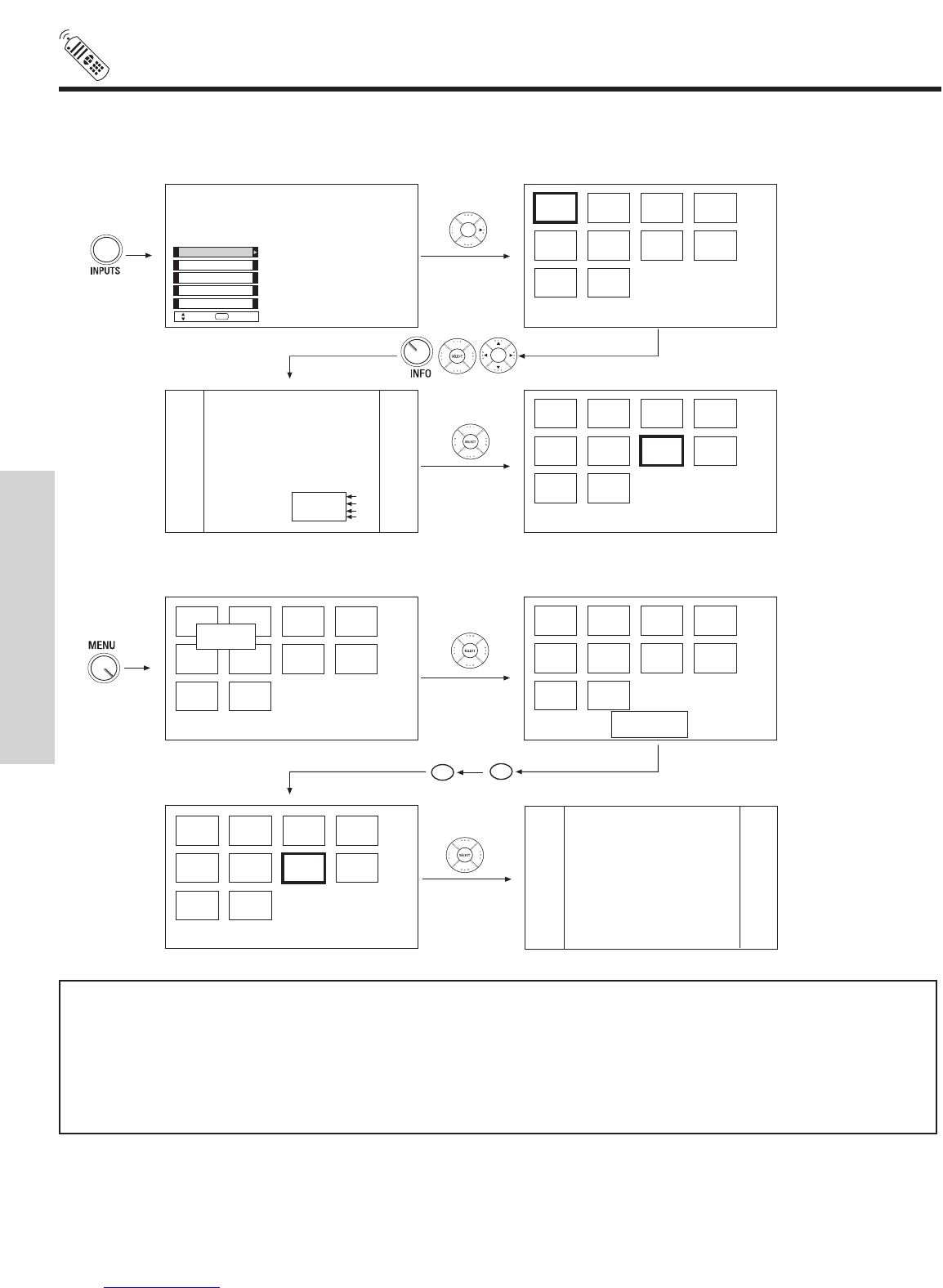
26
HOW TO USE THE REMOTE TO
CONTROL YOUR LCD REAR PTV
PHO
TO INPUT
This feature is useful for viewing digital still pictures from your digital camera using the Photo Input in the side panel of the TV.
No. 7/10
03/04/03
1632x1232
Vacation
Picture No.
Date
Resolution
File Name
Jump
Slideshow
Rotate
Please Enter
Picture Number
- -
0
7
Jump
Input 2
Input 1
Ant A
Ant B
Photo Input
Move
SEL
Sel
JUMP
Select this menu item to view the chosen picture number.
THE REMOTE CONTROL
NO
TES:
1.
The maxim
um n
umber of digital Photos that can be displa
y
ed is 999.
2.
Press INFO b
utton to sho
w Picture Numbers in
Thumbnail vie
w
, plus other information in individual photos.
3.
Digital photos recorded on a D
VD-RAM disc ma
y not w
or
k with this Photo Input.
4.
Cer
tain types of digital camer
as ma
y not w
or
k with this Photo Input.
5.
Digital camer
as with lo
w batter
y po
w
er may not properly display your photos in this input.
6.
The screen ma
y sho
w
“Input de
vice not detected”
if the digital camera’s large capacity memory is fully loaded.
Please w
ait 1 or 2 min
utes bef
ore chec
king y
our Photo Input connections
.
7. The screen ma
y sho
w
“Input de
vice not detected”
due to slow access time on some digital cameras. Please wait
1 or 2 min
utes bef
ore chec
king y
our Photo Input connections
.
Downloaded from www.Manualslib.com manuals search engine


















