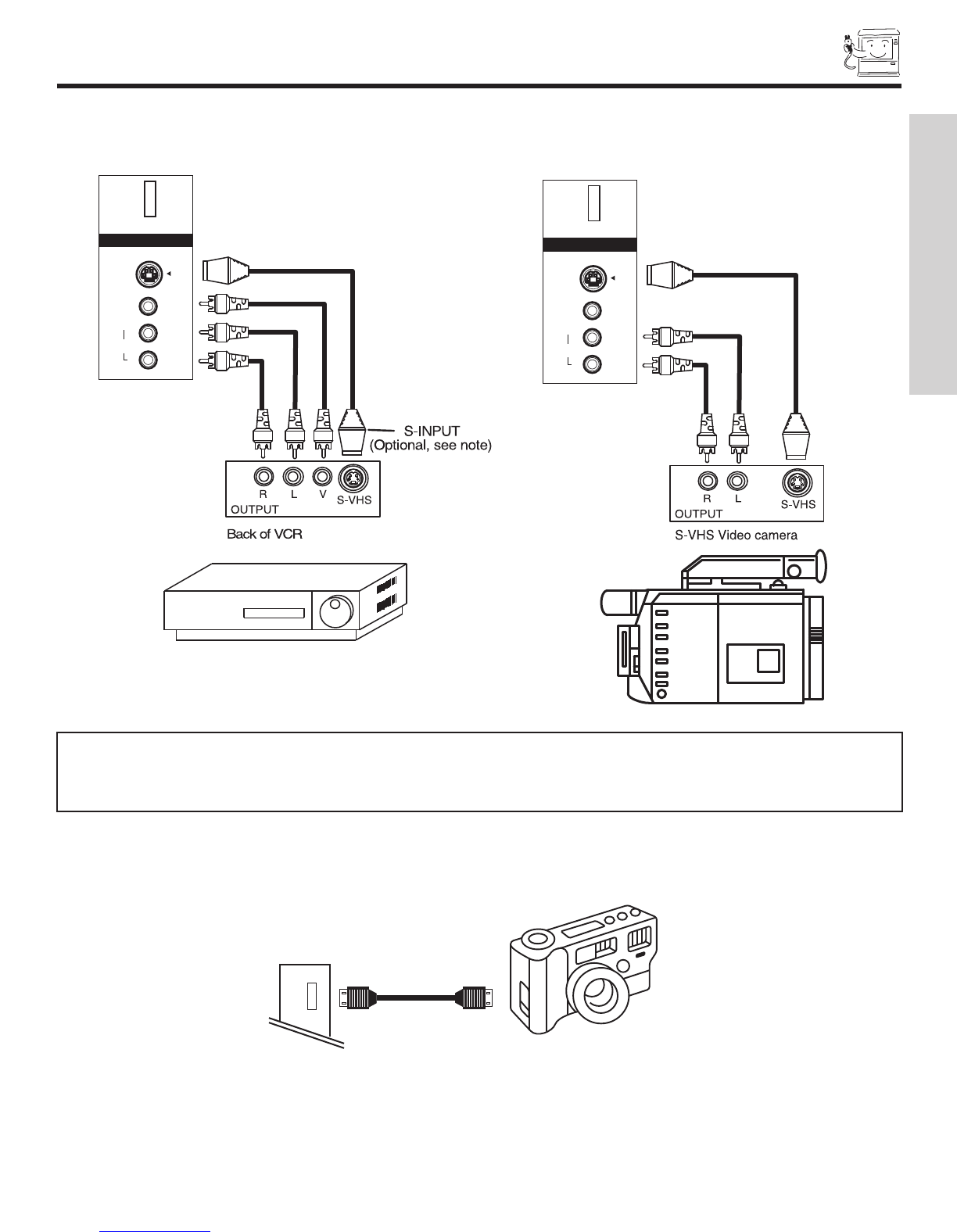
9
SIDE PANEL JACKS AND CONNECTORS
The side panel jac
ks are provided as a convenience to allow you to easily connect a camcorder or VCR as shown in the following exam-
ples:
NOTE: 1. Completely insert connection cord plugs when connecting to front panel jacks. If you do not, the played back picture
may be abnor
mal.
2. If you have a S-VHS VCR, use the S-INPUT cable in place of the standard video cable.
3.
If y
ou have a mono VCR, insert the audio cable into the left audio jack of your TV.
S-VIDEO
VIDEO
AUDIO
L/MONO
R
INPUT 5
PHOTO
INPUT
S-VIDEO
VIDEO
AUDIO
L/MONO
R
INPUT 5
PHOTO
INPUT
FIRST TIME USE
PHOTO INPUT
The front panel Photo Input Jack is provided to view digital still pictures from your digital camera using a USB cable and displaying
them on the TV screen.
First, connect your digital camer
a to the Photo Input using a USB cab
le
.
T
ur
n on the po
w
er of your digital camera.
Press the INPUTS b
utton and select Photo Input (see pages 25-27).
PHOTO
INPUT
USB CABLE
Downloaded from www.Manualslib.com manuals search engine


















