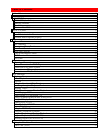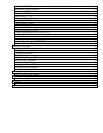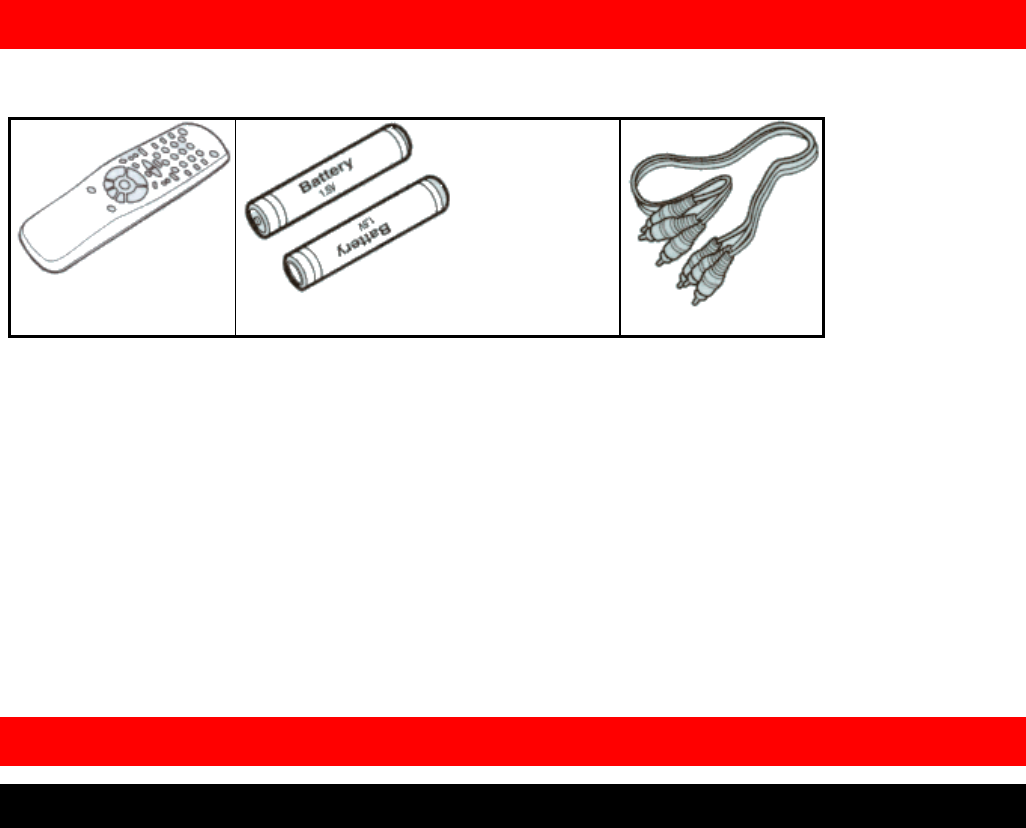
Before You Start
Accessories
Remote Control
Batteries for Remote Control (AA Size)
Video/Audio Cable
Install Batteries in the Remote
1
Open the battery cover on the back of the remote.
2 Insert two AA batteries. Make sure that the polarities (+ and -) are aligned correctly.
3 Replace the battery cover.
If remote doesn't operate properly:
• Check the polarity + - of the batteries (Dry-Cell)
• Check if the batteries are drained.
• Check if remote sensor is blocked by obstacles.
• Check if there is any fluorescent lighting nearby.
Setup
General Features
Excellent Sound
The Dolby Digital system developed by Dolby Labs provides crystal clear sound reproduction.
Screen
Video with MPEG-2 compression technology. Both regular and widescreen (16:9) pictures can be viewed.
Slow Motion
An important scene can be viewed in slow motion.
Program Playback
You can program Chapter/Track to play in desired order.
Parental Control
The parental control allows users to set the level necessary to prohibit children from viewing harmful movies such as those
with violence, adult subject matter, etc.
Various On-Screen Menu Functions
You can select various languages (Audio/Subtitle) and screen angles while enjoying movies.
Repeat
You can repeat a song or movie simply by pressing the REPEAT button.