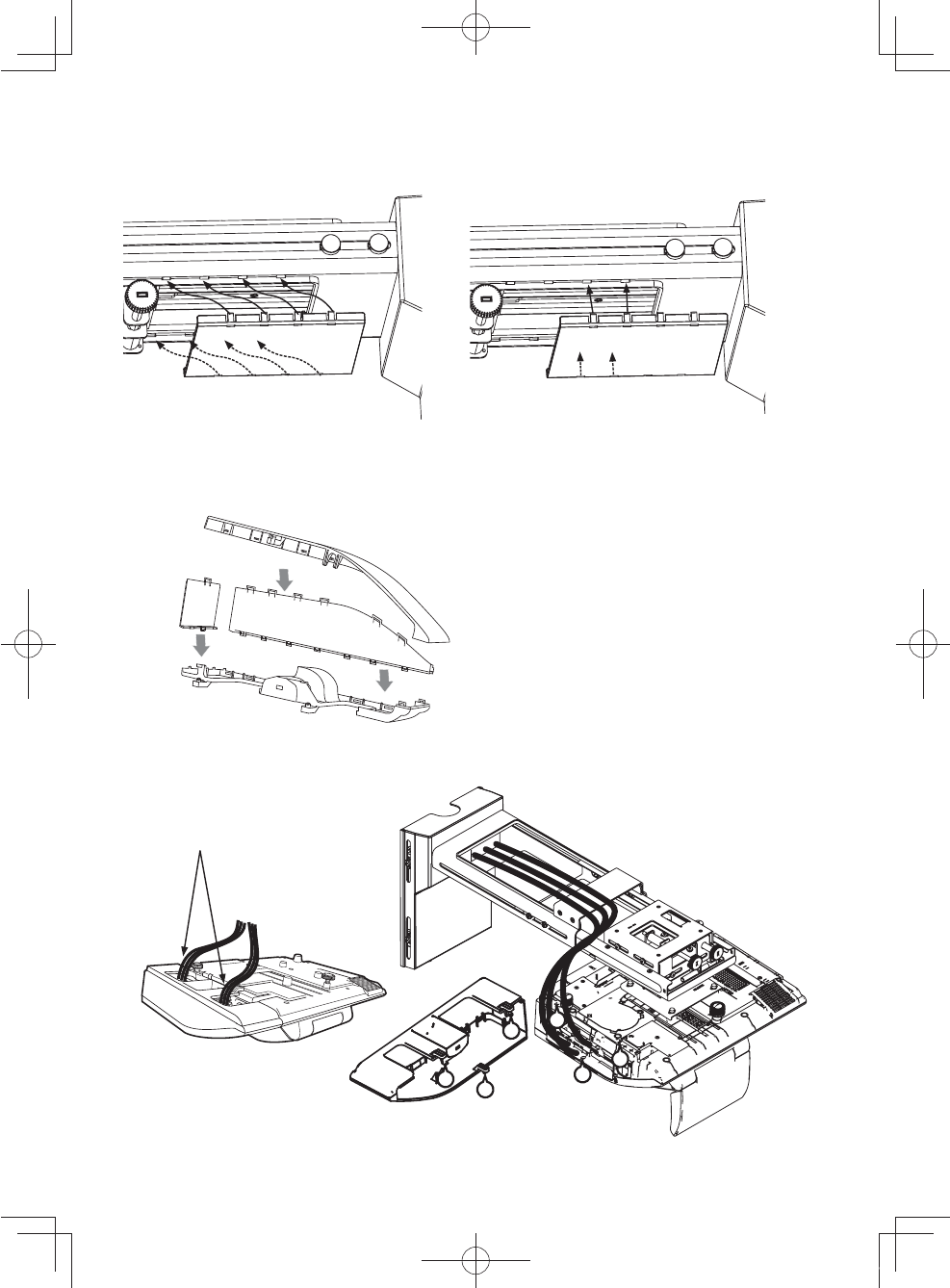
20
HAS-K250
-5. Attach the arm cover (E) to the arm (M).
Insert the eight claws in the arm cover (E) in the
eight holes in the arm (M).
-6. Assemble the cable cover as shown in the figure below.
Note:
The cable cover is supplied with the LCD projector.
-7. Attach the cable cover.
Engage the three tabs in the cable cover with the three holes in the LCD projector.
Note:
When the arm (M) will be used in retracted mode,
insert the claws at the four locations shown in the
figure.
Route the cables through the holes
in the top of the cable cover.
1
2
2
3
3
1
*#5-A'0)KPFF


















