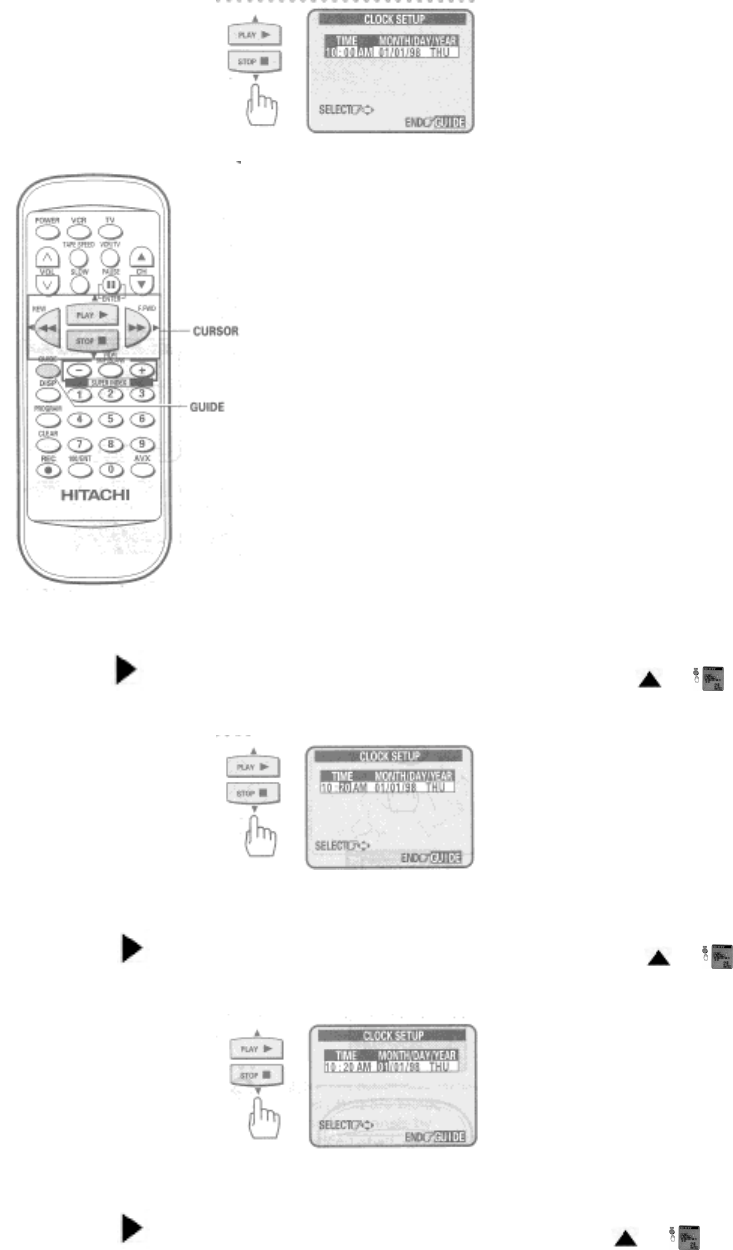
22
5 Press the
cursor button to select the minutes, and then press or cursor button to change the
minutes.
6 Press the
cursor button to select MONTH, and then press the or cursor button to change the
month.
7 Press the
cursor button to select DAY, and then press the or cursor button to change the
day.
The correct day of the week will appear by itself.


















