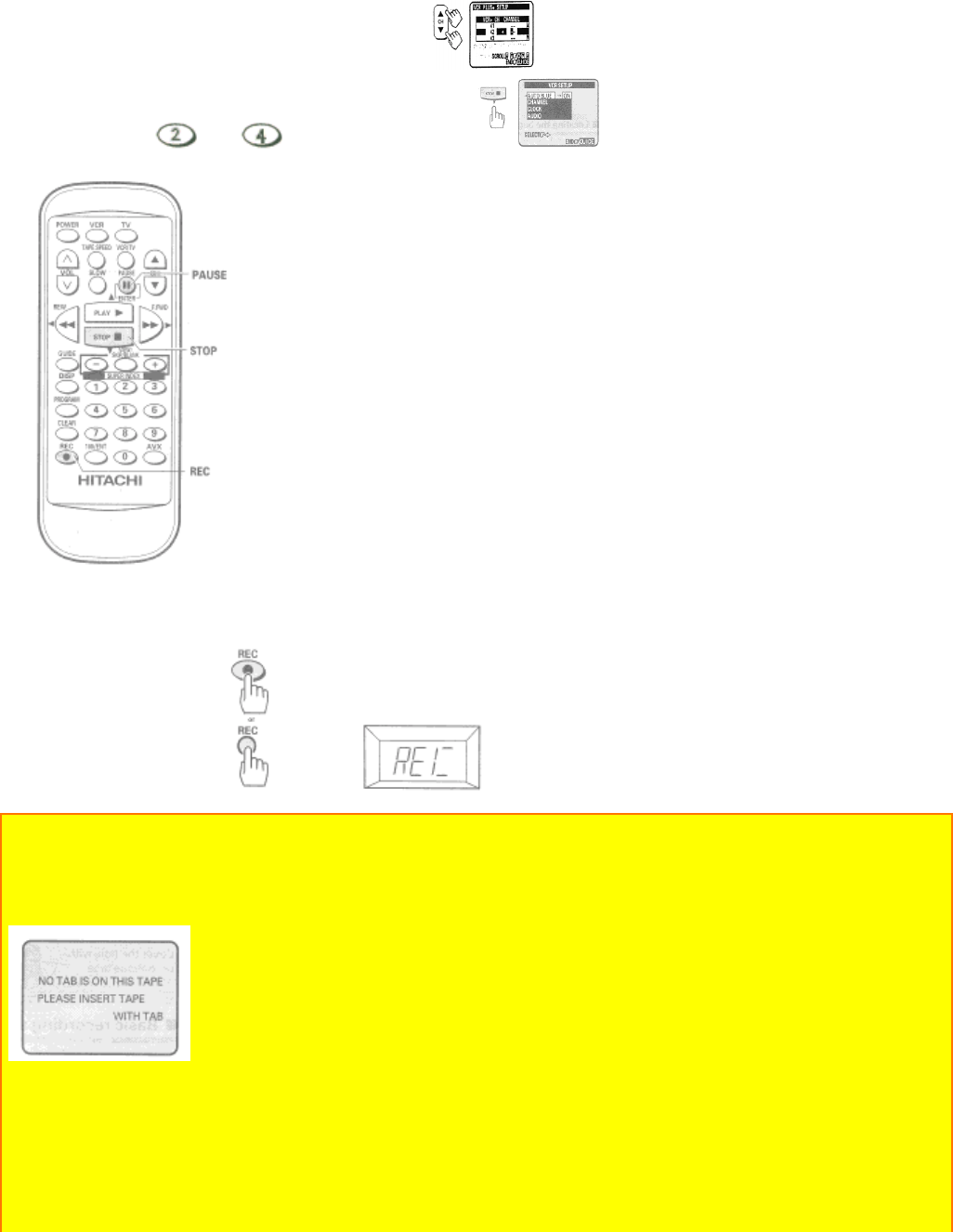
44
Example: Select channel 8.
• 100/ENT and
and for the channel 124.
5 Press the REC button on the remote control or the REC/IRT button on the VCR.
Recording will start and the REC indictor on the VCR will appear.
Notes:
• Recording will not start unless the cassette has the safety tab in place. When a cassette without a safety
tab is inserted, the warning screen will appear on the TV screen for several seconds and the cassette will
be ejected automatically.
• Press the PAUSE button to set the VCR to the recording pause mode.
Press the button again to re-start recording.
• If you stay in PAUSE mode for more than 5 minutes, the VCR automatically switches to STOP mode
to protect the tape.
• If you press the REC button and the cassette has not been inserted, the warning screen will appear on the
TV screen for several seconds. Insert a cassette.


















