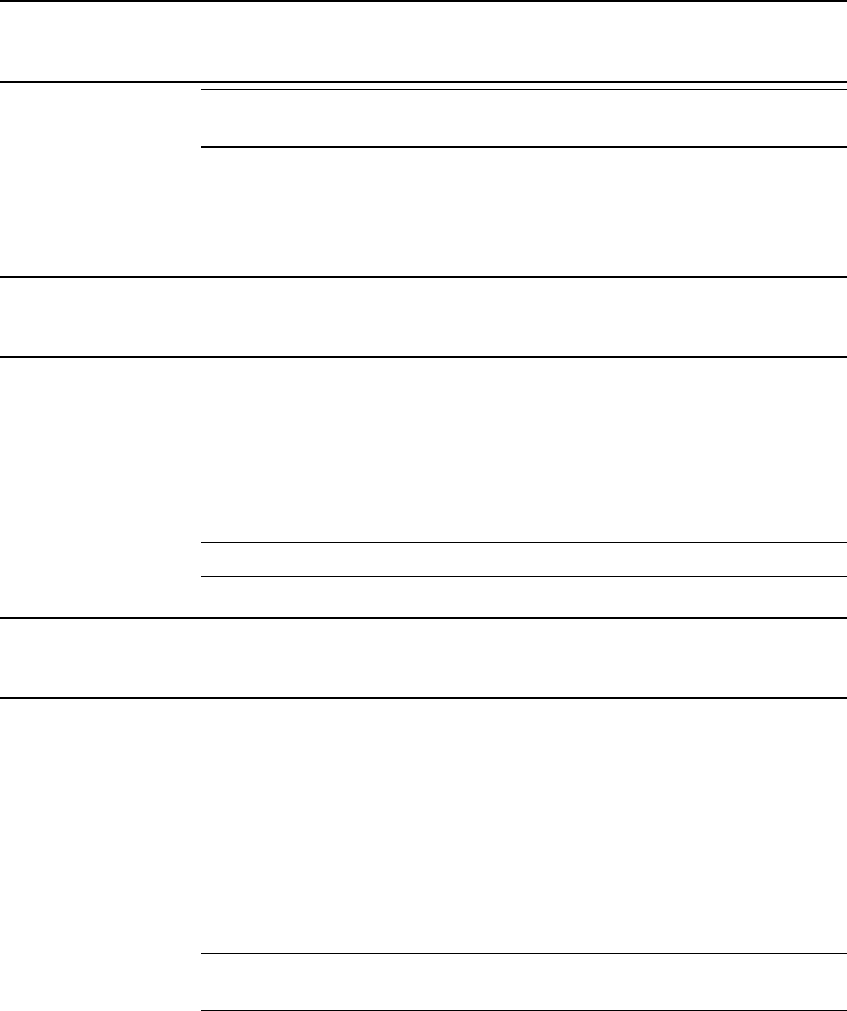
Installation
______________________________________________________________________________________________
28
Installing the Rackmount Kit
Caution There must be a minimum 1U space between the DVR and any other
items in the rack.
1. Attach the rackmount brackets with the screws provided on each side of
the DVR. Do not remove the plastic edge guards.
2. Mount the DVR in your rack.
Turning on the DVR
1. Connect the power cable.
2. Connect camera cables.
3. Connect a network cable and a monitor cable.
4. Switch the power switch on the back of the DVR to the ON position and
wait until the main screen is displayed on the connected monitor; this
process will take approximately two minutes.
Tip See the Connection Guide section for more details
Setting the Remote Controller ID
When more than one HRDP Performance Series DVR is installed in the same
location, you can use one remote controller to control multiple DVRs – up to 20
DVRs. To control multiple DVRs, you must change the remote controller ID to
the DVR ID of the DVR.
To change the remote controller ID:
1. On the DVR, go to SYSTEM > SYSTEM CONFIGURATION.
2. Enter the desired DVR ID number.
3. On the remote controller, press and hold the ID button and enter the
desired DVR ID number to operate the corresponding DVR.
Note The DVR ID must be input as two numbers on the remote controller.
Therefore you should input 00 for the system ID 0 and input 01 for 1.


















