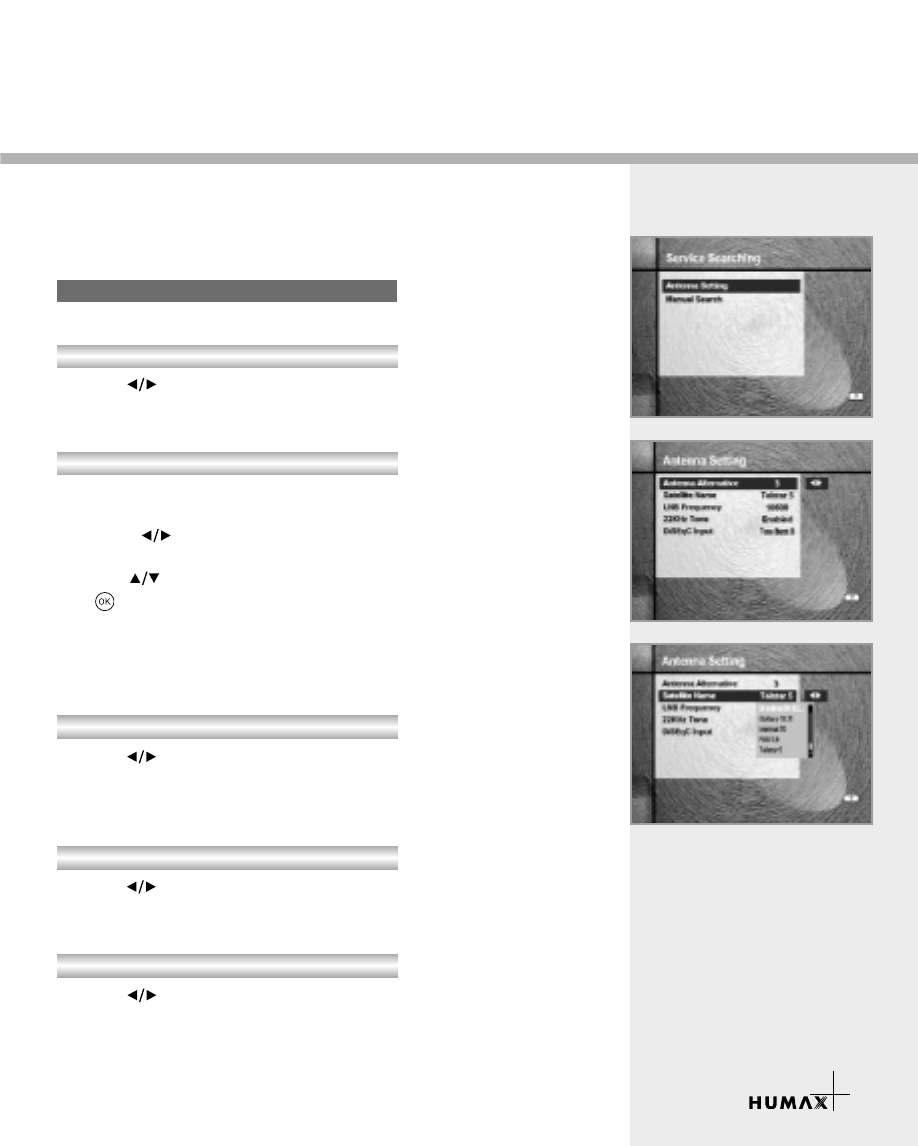
26
3-3. Service Searching
Search for new services.
This mode includes Antenna Setting and Manual Search.
Select LNB parameters and switching connections.
Use the buttons to select an antenna number for the required
satellite. Antenna alternative 16 is fixed for SMATV and its name
can’t be changed.
Selects the satellite name that corresponds to the value of the
Antenna Alternative.
Press the buttons and the satellite names you can memorize
will be listed on the screen.
Use the buttons to select a satellite name and then press
the button.
This name will help you Select Antenna Alternative In Manual
Search menu.
nn
nn
oo
oo
tt
tt
ee
ee
::
::
Press User defined and the keyboard image will appear
on the screen. Then you can enter satellite names.
Use the buttons to select a LNB frequency or type on the dish.
You can select the LNB Frequency.
If the required LNB frequency is not available, then press the
Number buttons(0~9) on the remote control.
Use the buttons to select the antenna tone switch when LNB
Frequency is universal.
22KHz tone will be switched automatically.
Use the buttons to select a DiSEqC antenna switch type.
(according to the option and location of DiSEqC switch)
• Type : Disabled, Tone Burst A to B, DiSEqC A, DiSEqC B,
DiSEqC C, DiSEqC D
Antenna Alternative
Satellite Name
LNB Frequency
22KHz Tone
DiSEqC Input
Antenna Setting


















