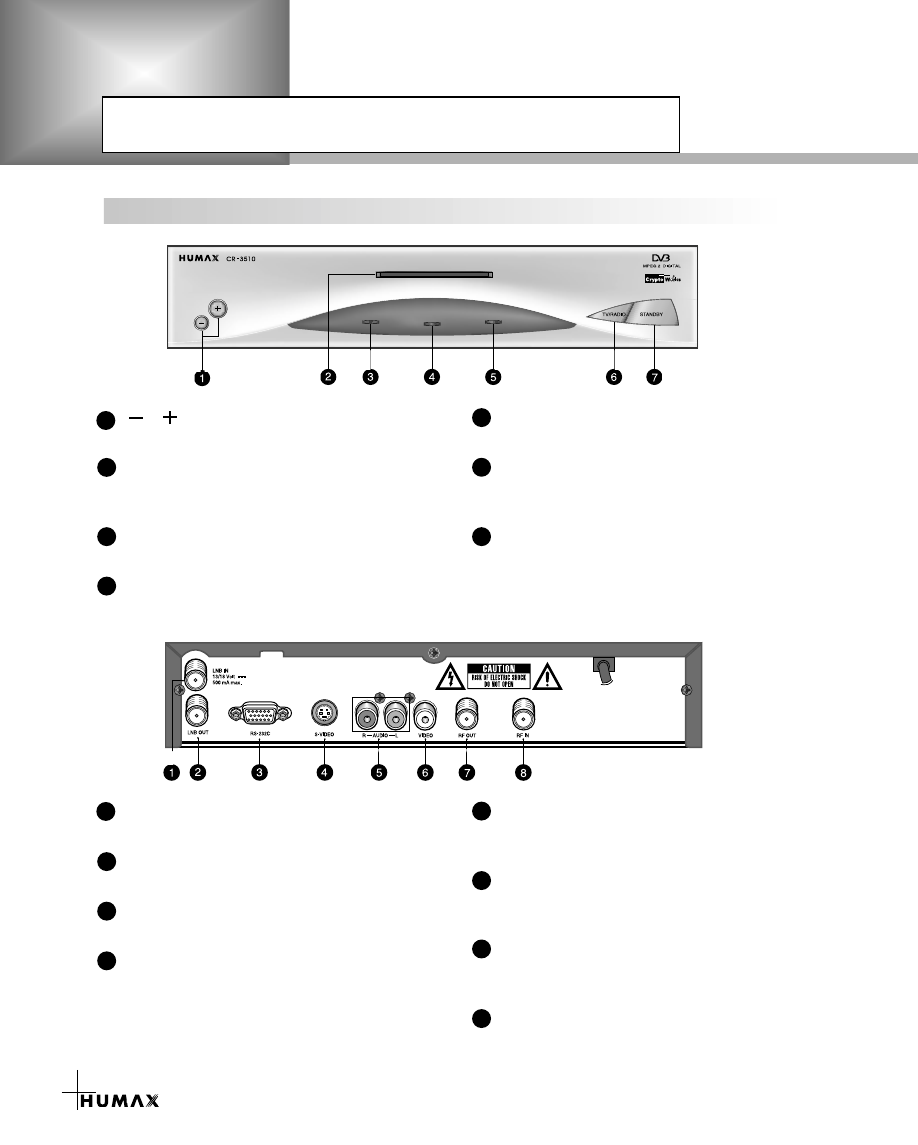
Connecting the Set-Top Box
LNB IN
Use to connect an antenna.
LNB OUT
Use it when connecting to another STB.
RS-232C
Use it when connecting to your PC.
S-VIDEO
Use to connect an S-VIDEO signal from
your STB to an S-VIDEO input jack on a
VCR or TV.
RCA AUDIO OUTPUT
Use to connect an audio signal from your
STB to an audio input jack on a VCR or TV.
RCA VIDEO OUTPUT
Use to connect video signal from your
STB to a video input jack on a VCR or TV.
RF OUT
Use to connect a RF signal from your
STB to RF(ANT) input jack on your TV.
RF IN
Use to connect a general AIR ANT and
CABLE jacks to a RF in jack on the STB.
OPERATING LED (GREEN)
Indicates that the STB is operating.
TV/RADIO
Press to switch between TV and
Radio modes.
STANDBY
Press to switch between Operation and
Standby modes.
,
Press to change services down and up.
SMART CARD SLOT
Insert the SMART CARD with it’s
IC-Chip part facing the bottom side.
ERROR LED (AMBER)
Indicates that the STB has an error.
STANDBY LED (RED)
Indicates that the STB is under Standby.
1
5
6
7
5
6
7
8
2
3
4
1
2
3
4
Front & Real Panel
7


















