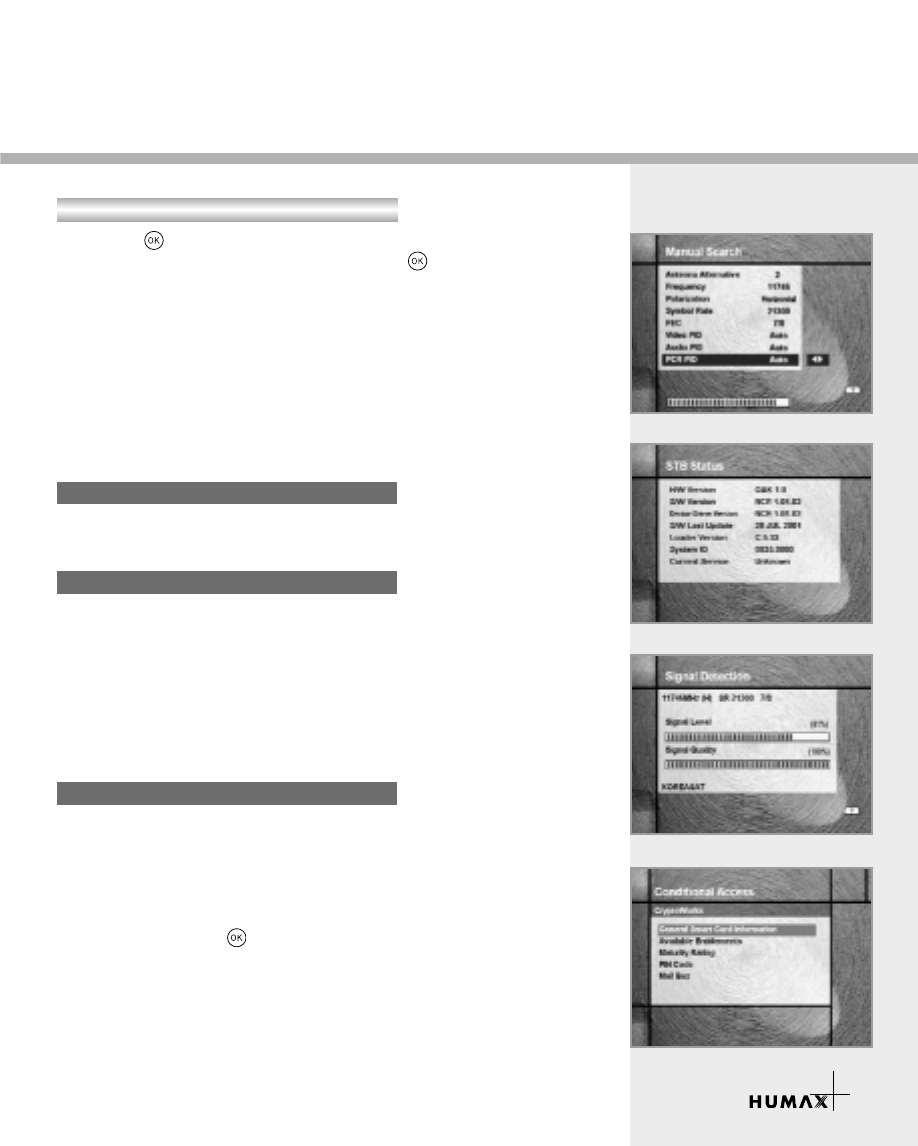
28
Press the button to find services using PIDs and more items for
selecting PIDs will be displayed. Press the button and Video,
Audio and PCR PID items will be added. Enter the PID values for
Video, Audio and PCR. When the Number buttons(0~9) are
pressed, a hexadecimal table will be displayed. Then you can’t enter
the PID values using the keyboard.
3-4. Status
Display the STB manufacture information and the signal status
bar graphic.
Display the STB manufacture information.
H/W version, S/W version, Date and so on.
This menu will help the satellite dish be aligned up to 100% Signal
Level and Quality.
3-5. Conditional Access (for CryptoWorks Embedded)
This menu allows the user to view and change information on the
Smart Cards such as available entitlements, Maturity Rating and
PIN Code. Besides, you can view the mails from program providers.
Card label will be displayed as issuer’s name on the TV screen.
Programs or Bouquets which are encrypted by only
CryptoWorks(TM) and distributor labels are displayed on the TV
screen.
To get more detailed information of viewing rights of channels or
bouquets, press the button.
• Smart Card details
You can see smart card address, the validity date and current
maturity rating.
STB Status
Signal Dection
General Smart Card Information
Advanced


















