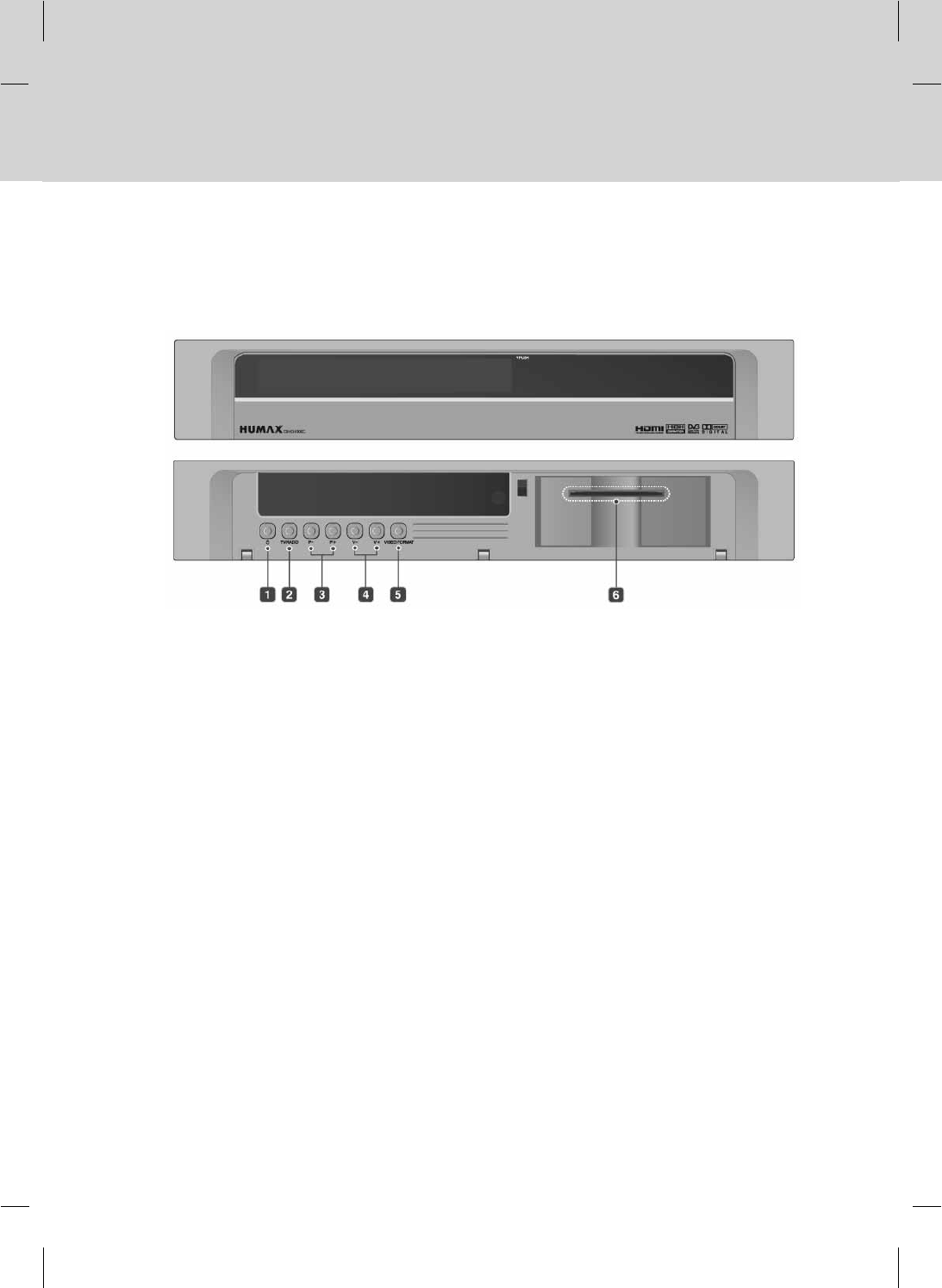
1.2 Front Panel
**
**
1. STANDBY BUTTON
**
Switches between operation and standby modes.
**
2. TV/RADIO BUTTON
**
Switches between TV and radio modes.
**
3. P-/P+ BUTTON
**
Moves the TV/radio channels up or down.
**
4. V-/V+ BUTTON
**
Adjusts the audio volume.
**
5. VIDEO FORMAT
**
Changes the resolution of video.
**
6. SMARTCARD SLOT
**
A slot for a Smartcard
**
1. Before Using the Product
GB 8


















