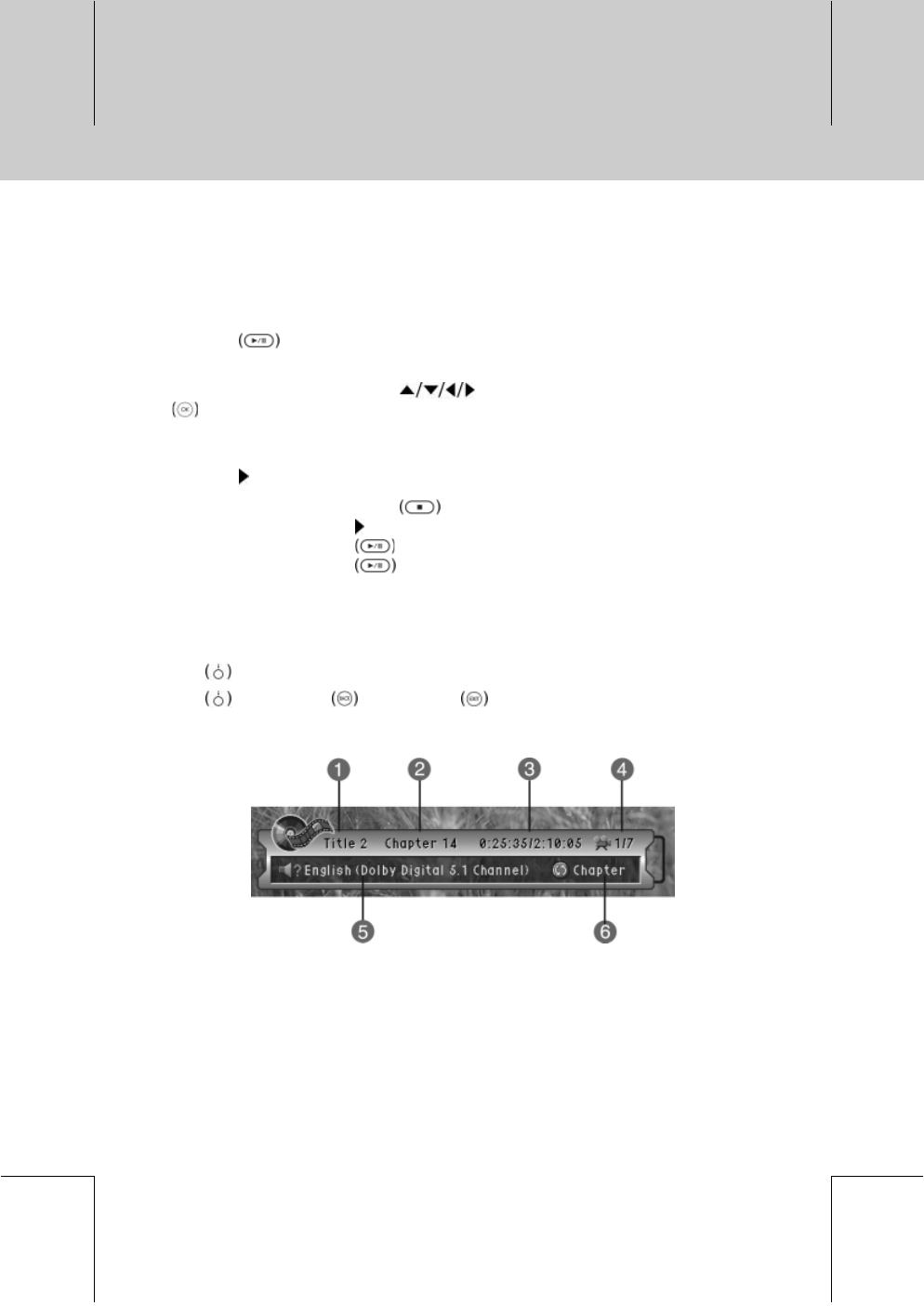
**
2.1 Playing a title
1. Press the OPEN/CLOSE button on the Front panel and insert a disc.
2. Press the OPEN/CLOSE button to close the disc loading tray.
3. Press the
button to play the disc.
4. Disc menu is displayed.
5. Select your desired item using the
or NUMERICAL (0~9) button, and press the OK
button.
As the disc plays, the display shows the current chapter or title, and the elapsed playing time.
6. Return to menu when the title is fully played.
7. Press the
button to move to the next title.
**
Stop/Resume Press the STOP button to stop playing.
Press the
button to resume playing from where you stopped playing.
Pause/Play Press the
button to pause play.
Press the
button again to resume playing.
**
2.2 General Information
Press the i button to display the information as below while playing a DVD.
Press the i
button, BACK button or EXIT button to hide the information displayed on
the screen.
The following information is displayed.
**
**
1. Title No.: Displays the title number.
2. Chapter No.: Displays the chapter number.
3. Play Time Information: Displays full playing time and currently playing time of the Disc or
chapter. Time display format can be changed by the TIME button.
4. Angle: Displays total number of angles and the number of currently playing angles.
5. Soundtrack : Displays audio information.
6. Repeat Mode : Displays repetition of the currently playing chapter.
**
**
GB 75
**
**
**
**
**
**
**
**
**
**
**
**
**
**


















