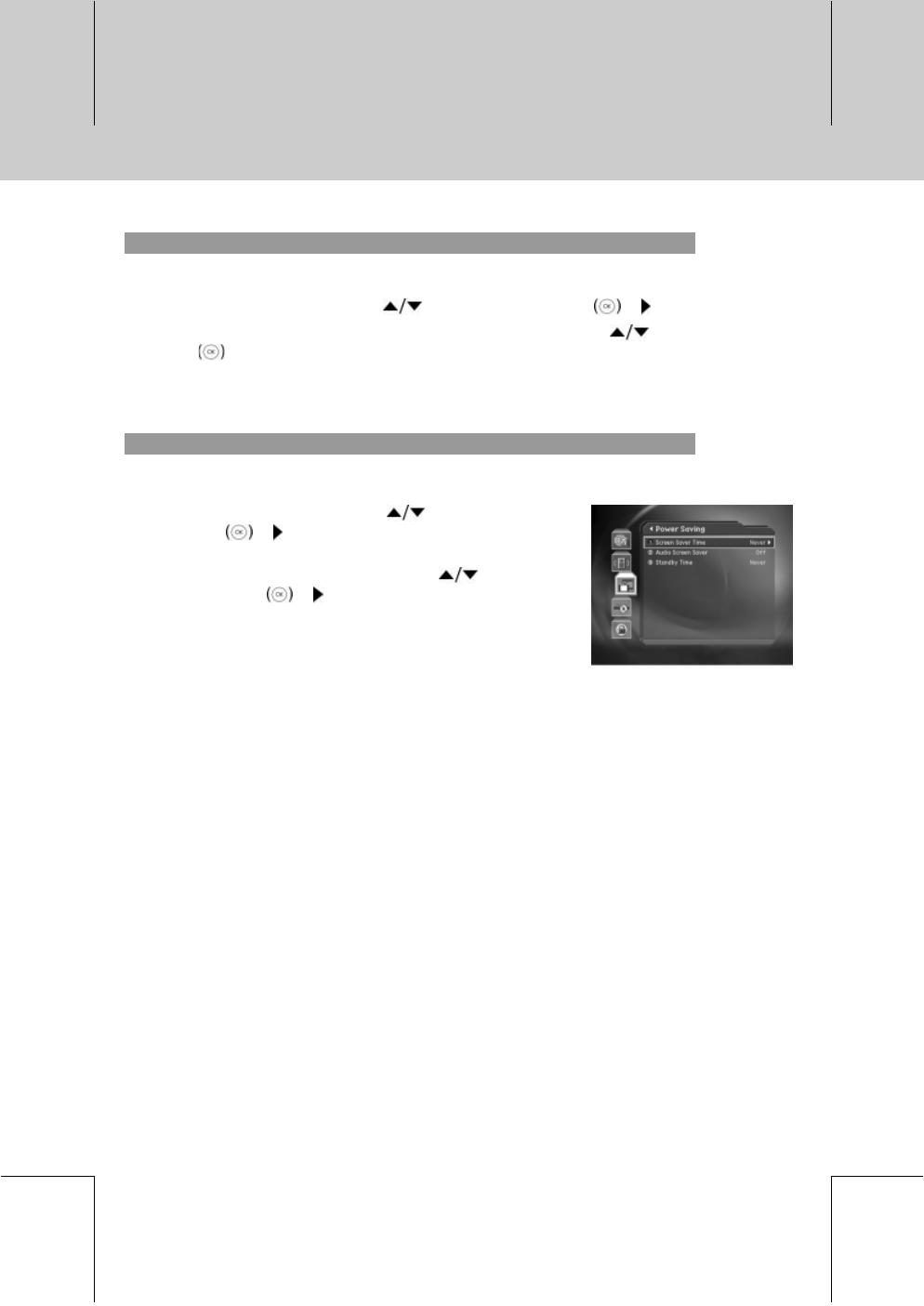
**
4. Panel Display
You can set the front luminosity.
1. Select Panel Display using the
button, and press the OK or button.
2. Select one option among Dim/Bright/Dim for Playback using the
button, and press the
OK
button.
**
Dim Front panel luminosity is dim.
Bright Front panel luminosity is bright.
5. Power Saving
You can set the power saving.
1. Select Power Saving using the
button, and press
the OK
or button.
2. Select one option among Screen Saver Time/Audio
Screen Saver/Standby Time using the
button, and
press the OK
or button.
Screen Saver Time If there's no action for assigned amount of time
(3min/10min/30min), screen saver is run. If the screen saver time is
set to NEVER, the screen saver time is not enabled.
Audio Screen Saver If standby time is set to On, audio is muted while the screen saver
is on. If standby time is set to Off, the audio screen saver is not
enabled.
Standby Time If the assigned amount of time (5min/15min/35min) has elapsed
without playing, it automatically goes to Standby status. If Standby
time is set to NEVER, Standby time is not enabled.
**
4. Settings (DVD part)
GB 91
**
**
**
**
**
**
**
**
**
**
**
**
**
**


















