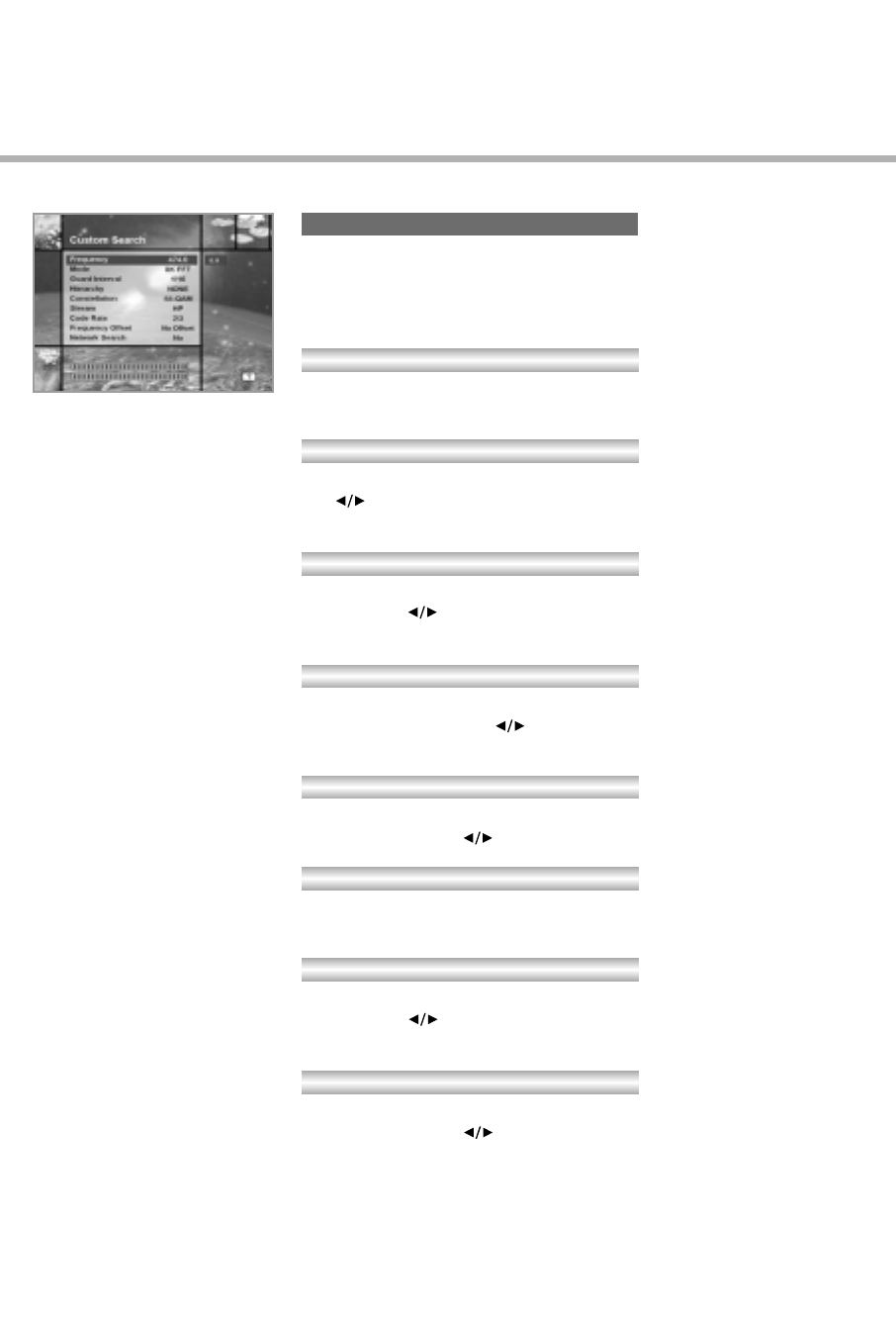
The menu, “Custom Search” operates similar as the menu
“Easy Search”, however more parameters are required to search the
services. Select proper items as follows. To get proper information,
please contact your installer or the network operator.
Enter the exact frequency (kHz) of the channel, in which a transport
stream is transmitted.
Select the proper item within “2K FFT”, “8K FFT” and “Auto” by using
the buttons. If the information is not known, then “Auto” can be
selected. But this takes slightly longer time if “Auto” is selected.
Select the proper item within “1/4”, “1/8”, “1/16”, “1/32” and “Auto”
by using the buttons. If the information is not known, then
“Auto” can be selected. But this takes slightly longer time.
Select the proper item within “None”, “alpha=1”, “alpha=2”, “alpha=4”
and “auto” by using the buttons. If the information is not know,
then “Auto” can be selected. But this takes longer time.
Select the proper item within “QPSK”, “16-QAM”, “64-QAM” and
“Auto” by using the buttons.
Select the proper item within “HP”, “LP” and “Auto”. This item is
deactivated when Hierarchy is “Auto” or “None”.
Select the proper item within “1/2”, “2/3”, “3/4”, “5/6”, “7/8” and “Auto”
by using the buttons. “Auto” is recommended, if Hierarchy is
set as “Auto”.
Select the proper item within “No Offset”, “+1/6 MHz”, “-1/6 MHz” and
“Auto” by using the buttons. “Auto” is recommended.
Frequency
Mode
Guard Interval
Hierarchy
Constellation
Stream
Code Rate
Frequency Offset
Custom Search
GB30


















