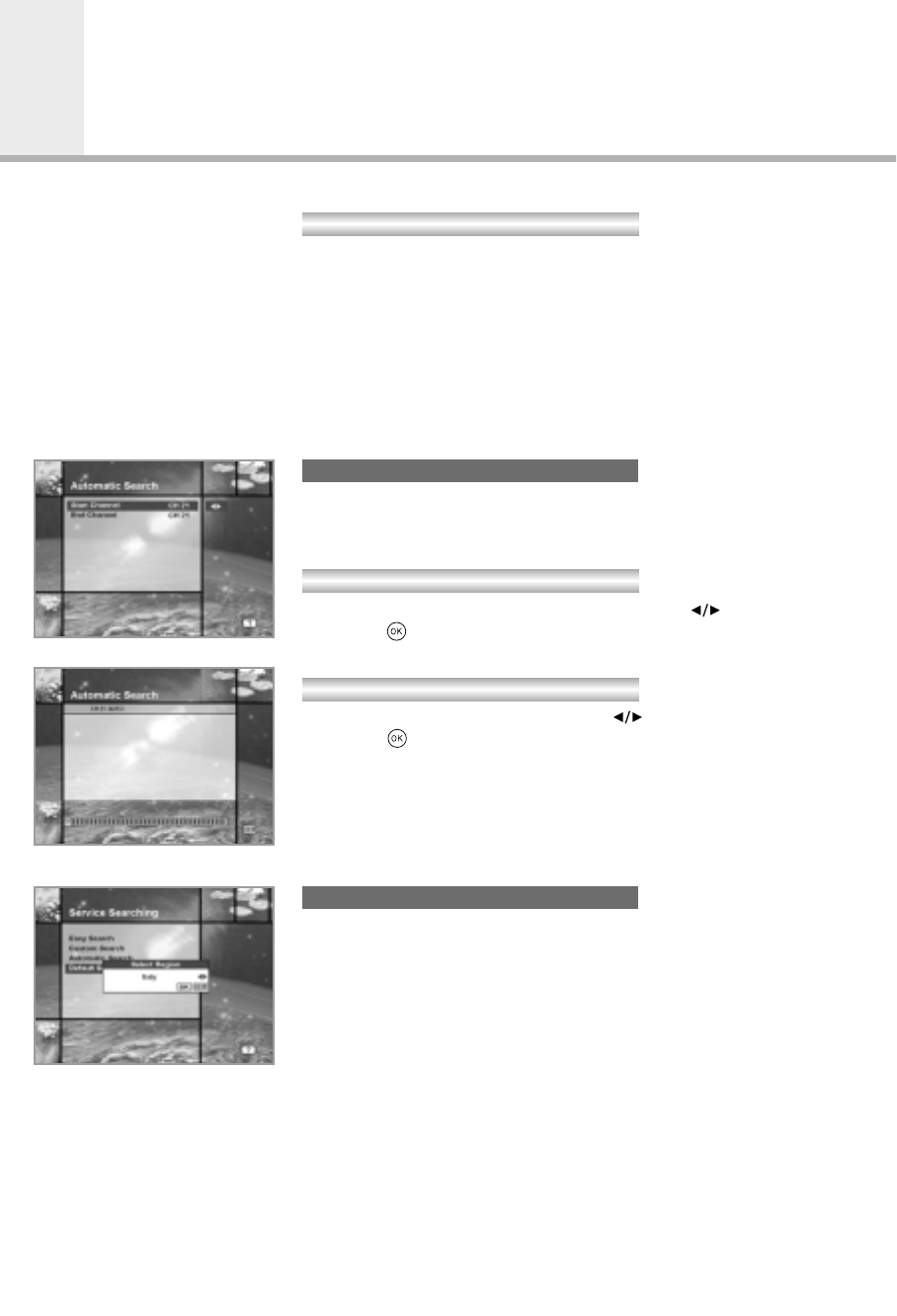
Select the option “YES” to search all services in the network.
Then, after STB succeeds to lock to the signal, STB will get proper
information on the services in the other channels and stores
the information automatically. If the network operator does not
transmit proper information in the default channel, STB can not
search all services. It is required to search for all channels
manually.
The menu "Automatic Search" is the easiest method to store new
stations. Proceed as follows in order to start the Automatic Search:
Set the lowest channel in your area by using the buttons.
Press the button to start the search.
Enter the highest channel by using the buttons.
Press the button to start the search.
The Default Search searches the services refering to the predefined
channel list. The channel list can be chosen according to the region
where the search is performed.
If the region is chosen in the menu, the channels are automatically
scanned to search services.
Note
: The Default Search deletes all stored services.
Start Channel
End Channel
Automatic Search
Default Search
Network Search
Guide of Main Menu
GB31


















