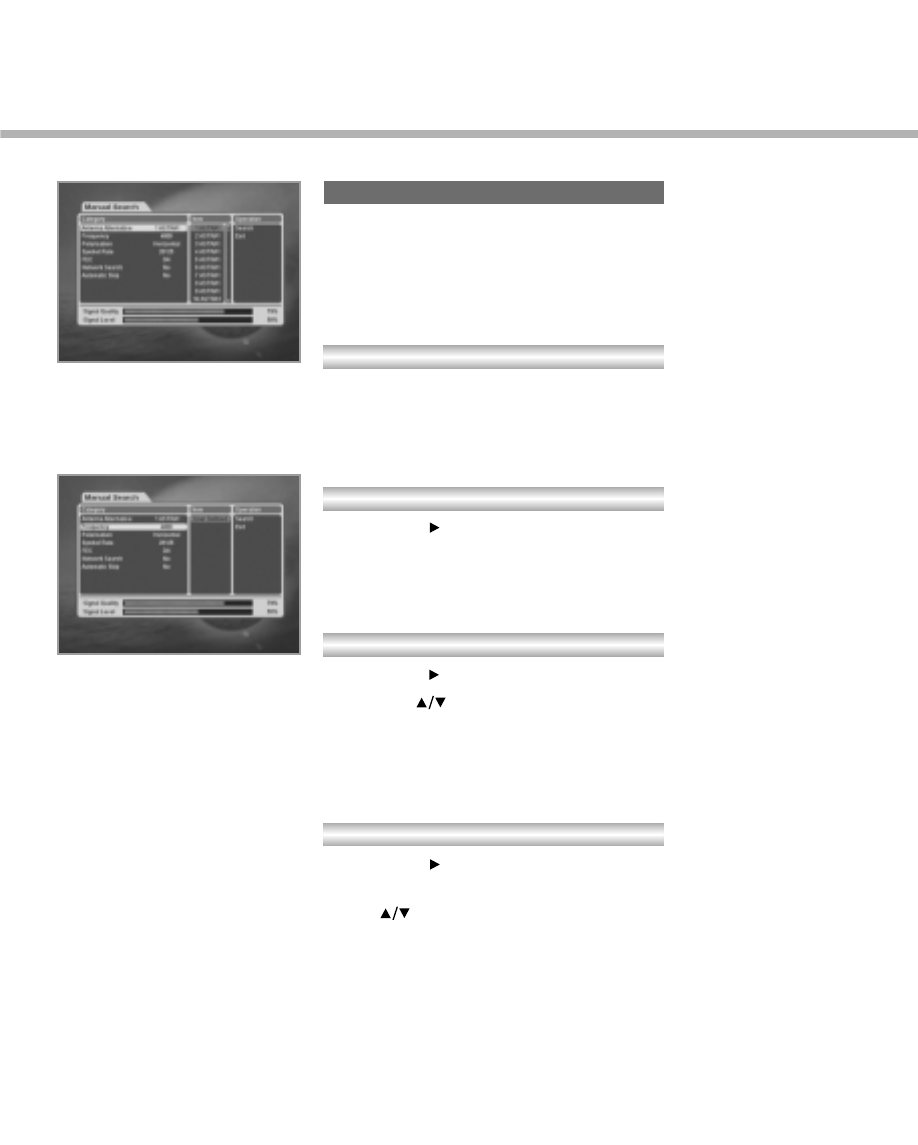
Set the search parameters (Frequency, Polarisation, Symbol Rate,
etc.) to manually find the services that you have selected in the
transponder.
The bar on bottom of the submenu shows the signal level and the
signal quality (BER) of the entered parameters.
Select the target antenna for Manual Search.
The Satellite Name helps you select Antenna Alternatives.
This is only for reference and cannot be changed on this menu.
Antenna alternative 16 is fixed for SMATV.
1. Press the button to select the User Defined and OK button.
The Frequenct Input window will appear.
2. Use the NUMERIC buttons(0~9) to enter frequency the remote
control unit.
1. Press the button to move to the Item window.
2. Use the buttons to select the Polarisation of the
transponder.
(Auto, Horizontal, Vertical)
• Horizontal : 18 V is output through LNB line
• Vertical : 13.5 V is output through LNB line
1. Press the button to move to the Item window
2. Select the desired Symbol Rate on the Item window using
the buttons. If the desired Symbol Rate is not listed then
select User Defined and OK button. The Input text window will
appear and you can type the Symbol Rate directly.
Manual Search
Antenna Alternative
Frequency
Polarisation
Symbol Rate
GB27


















