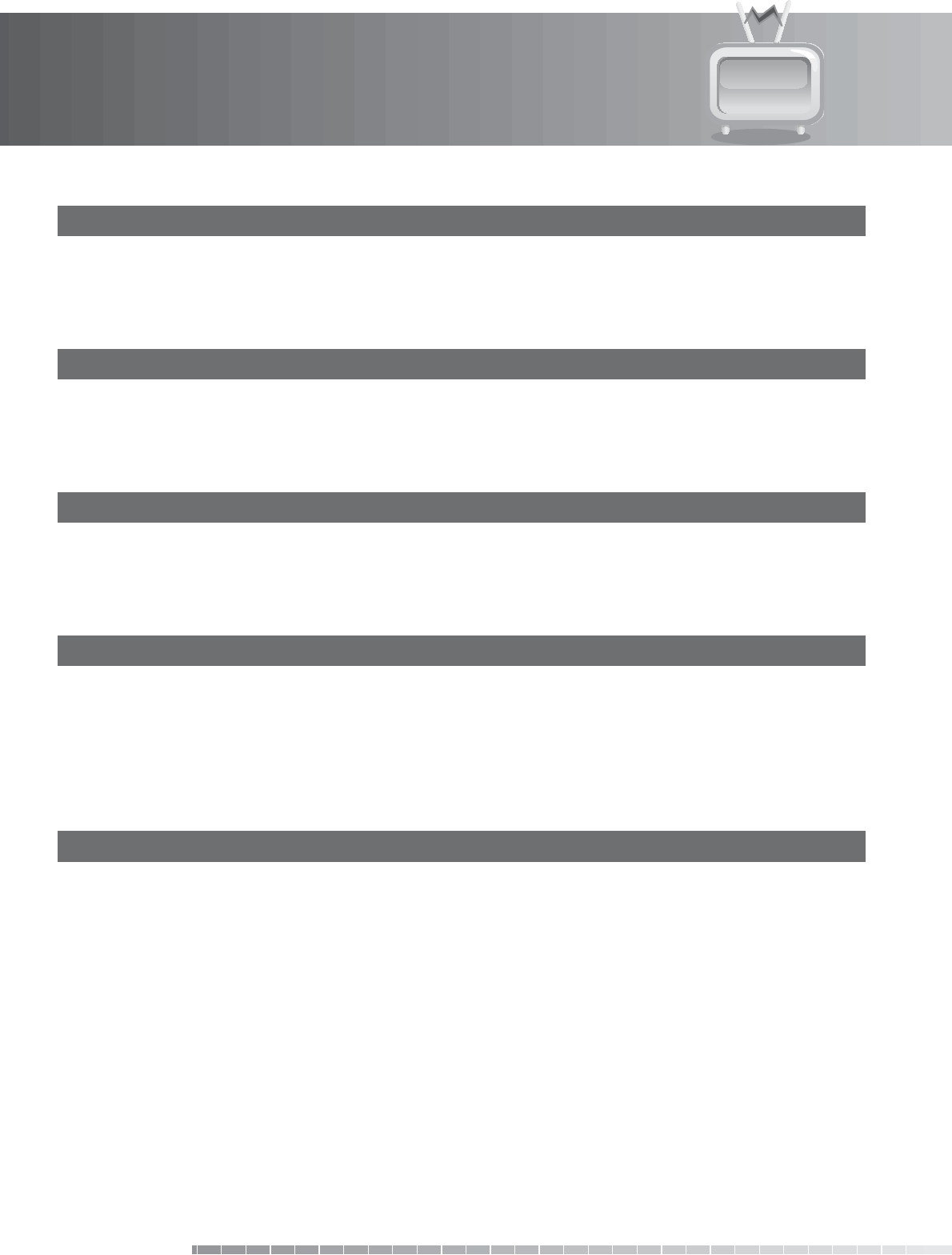
7. Settings
GB34
User’s Manual
2. VCR SCART
You can select the VCR SCART output option.
1. Select VCR SCART.
2. Select
CVBS or S-Video using the OK or
/ button.
3. Audio
You can select the audio output option.
1. Select Audio.
2. Select
Stereo or Mono using the OK or
/ button.
4. Dolby Digital
You can set Dolby Digital automatically. If you select On, Dolby Digital audio will be output via S/PDIF.
1. Select Dolby Digital.
2. Select
On or O using the OK or
/ button.
5. Lip-Sync
You can adjust the sound dierence of audio and video.
1. Select
Lip-Sync and press the OK or
button.
2. Adjust the sync using the
/ button.
3. Press the
BACK button to complete.
Note: Lip-Sync is applied to all channels when once adjusted.
6. Picture Format
You can select the picture format.
1. Select Picture Format and press the OK button.
2. Select among
Widescreen, Auto, 16:9 Letterbox, 14:9 Letterbox and Centre Cut Out and press the OK
button.


















