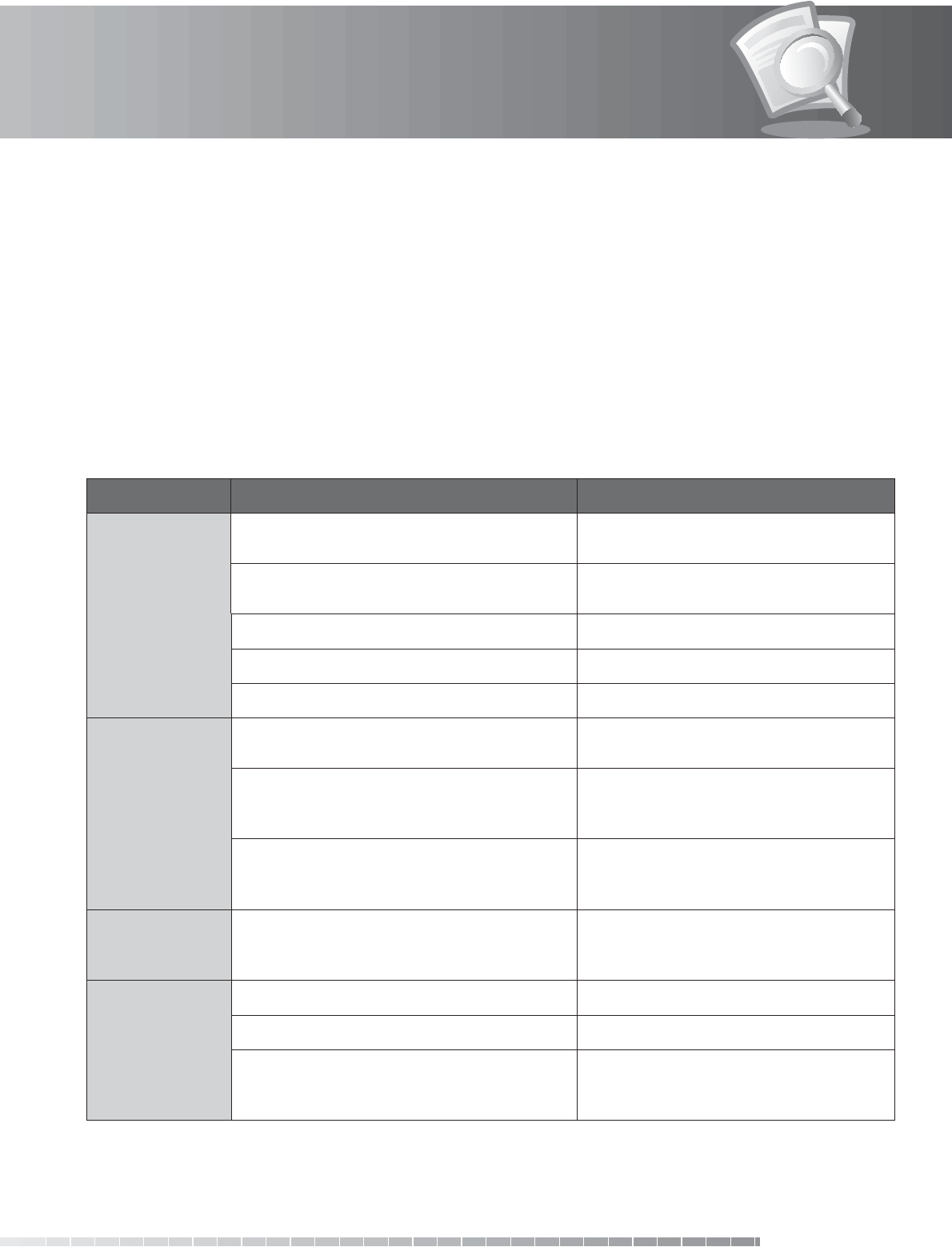
12. Appendix
GB51
User’s Manual
7. No password information is given.
• The default password is always 0000.
8. Channel search does not work.
• Make sure that the antenna setting in the menu is correct.
9. Cannot update new software.
• If there is no message displayed requesting an update, there is no software available for your product at that
time.
12.3 Error Message
Error message Possible causes What to do
No or bad
signal
The satellite dish is not pointing at the
satellite.
Adjust dish alignment.
Signal is too weak.
Increase the LNB voltage or connect a
signal amplier.
Satellite dish is too small. Change to a larger dish.
Problem with LNB. Change the LNB.
Wrong antenna setting. Set the antenna correctly.
The channel is
scrambled or
not available.
The channel has a signal, but no audio or
video is provided.
Conrm whether the channel is
currently on air.
The channel has not been deleted by
broadcasting company.
Remove the channel from the channel
list and check for new transponder
details.
The channel is for data broadcasting.
The channel can only be viewed with
the appropriate model that supports
data channels.
Audio not
available.
The channel has a video signal, but no
audio is provided.
Press the audio button on your remote
control to conrm that the channel has
audio options.
Short LNB
LNB cable is short. Replace LNB Cable.
LNB is internally short. Replace LNB.
Alien substance is inserted in LNB IN
Port and port may be damaged.
Remove the alien substance and
contact local Service centre in case
damaged has occurred.


















