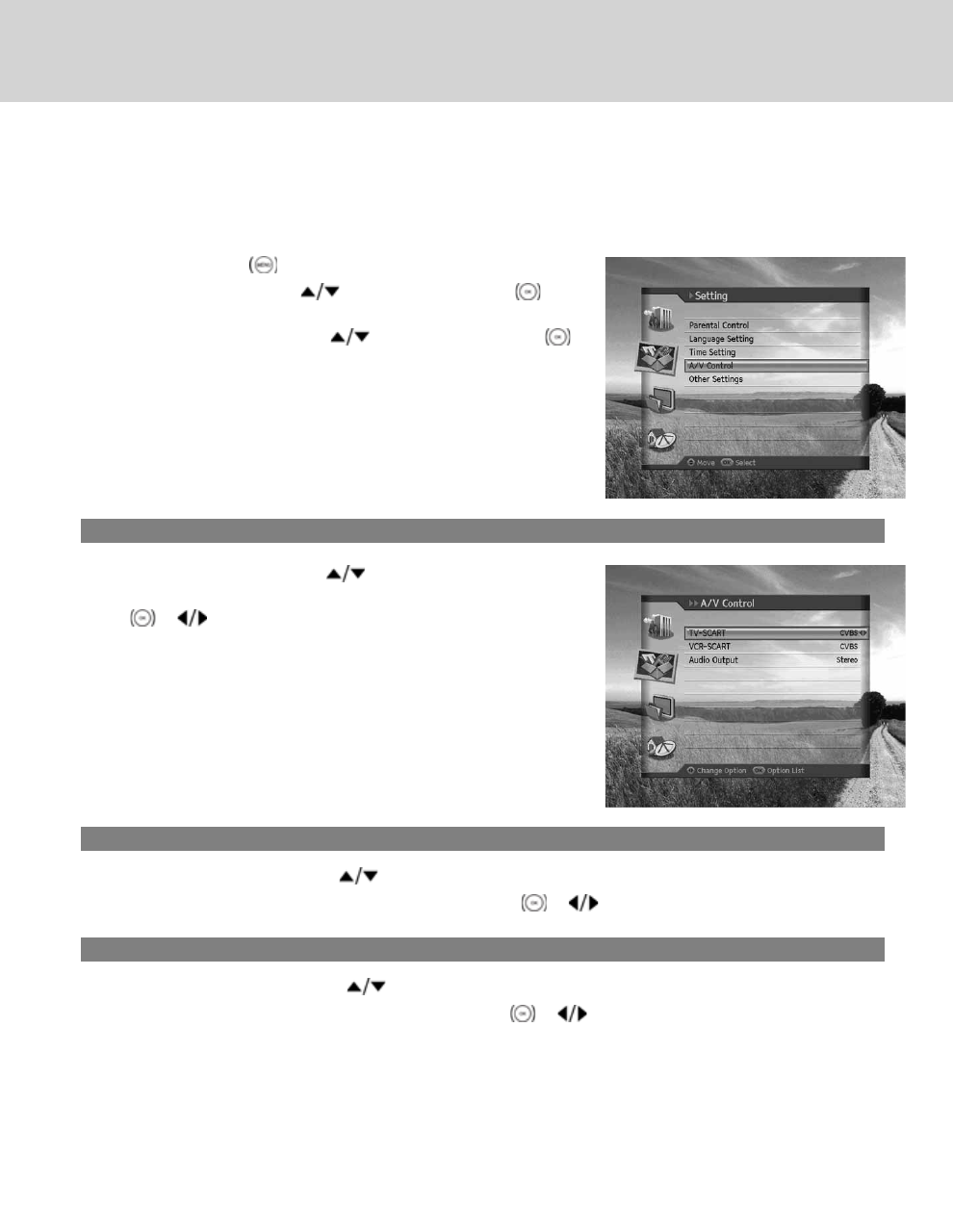
8.4 A/V Setting
You can set the output of the audio or video.
1. Press the MENU button.
2. Select Setting using the
button and press the OK
button.
3. Select A/V Setting using the button and press the OK
button.
1. TV-SCART
1. Select TV-SCART using the button.
2. Select one option among CVBS, RGB and S-Video using the OK
or button.
2. VCR-SCART
1. Select VCR-SCART using the button.
2. Select one option from CVBS and S-Video using the OK
or button.
3. Audio Output
1. Select Audio Output using the button.
2. Select one option from Mono and Stereo using the OK
or button.
GB 47


















