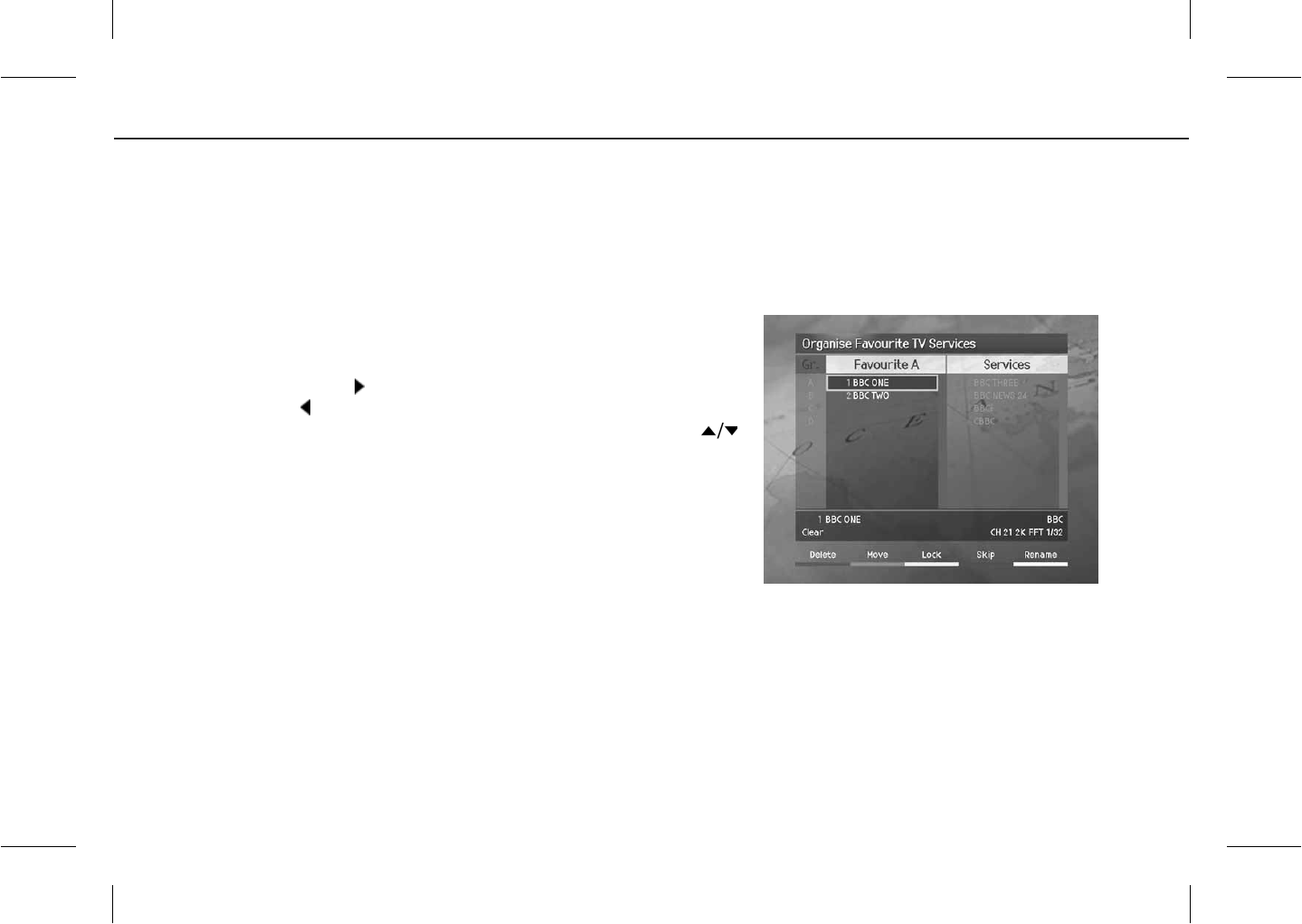
**
5.3 Organising Favourite Services
You can add services to Favourite groups using Organise Favourite TV Services (MENU-INSTALLATION-SERVICE
ORGANISING-ORGANISE TV SERVICES-ORGANISE FAVOURITE A~D) or Organise Favourite Radio Services
(MENU-INSTALLATION-SERVICE ORGANISING-ORGANISE RADIO SERVICES-ORGANISE FAVOURITE A~D). Before leaving Edit
Favourite Services screen, you will be prompted to save the changes. If you would like to save the changes, select OK, and press the
OK button.
The Organise Favourite TV/Radio Services screen consists of Favourite Group
and Favourite List on the left side of the screen and Service List on the right
side. You can move the highlighter in order of Favourite Group, Favourite List,
and Service List using the
button. You can move the highlighter in reverse
direction using the
button.
To add services to Favourite List, select a service in Service List using the
button, and press the OK button.
For more information about how to edit the services in Favourite List, refer to
5.2 Organising Services.
GB 27


















