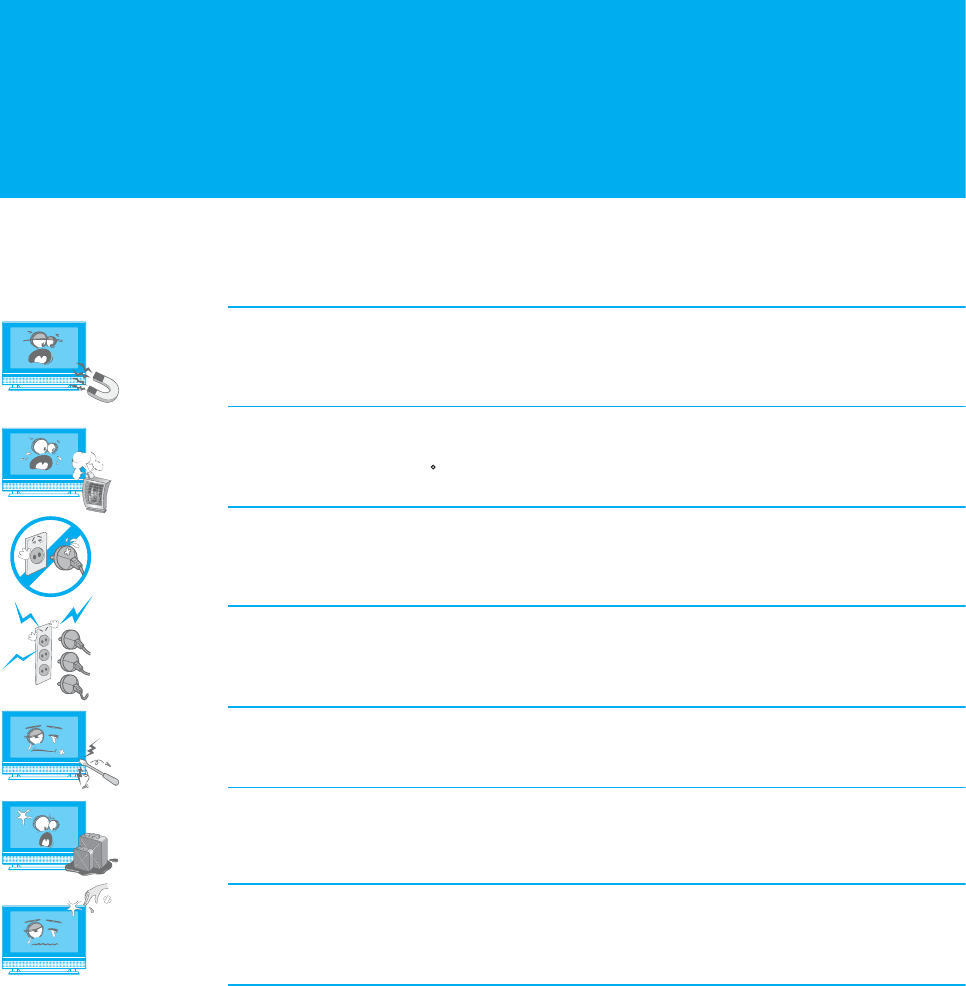
Safety Instructions
3. Safety Instructions
This LCD-TV has been engineered and manufactured to assure your safety. You
can prevent serious electrical shock and other hazards by keeping in mind the
following:
Do not place anything heavy, wet or magnetic on the LCD TV or the power
cord. Never cover the ventilation openings with any material and never touch
them with metalic or inflammable materials.
Avoid operating the LCD-TV in extreme heat, humidity or areas affected by dust.
+ Temperature : 0~50 C + Humidity : 20~90RH
Be sure to turn the LCD-TV off before plugging the power cord into the socket.
Make sure that the power cord and the other cords are securely and correctly
connected.
Overloaded AC outlets and extension cords are dangerous, as are frayed power
cords and broken plugs, which may cause electric shock or fire. Call your service
technician for replacement.
Do not use sharp tools such as a pin or a pencil near the LCD-TV, as they may
scratch the LCD surface.
Do not use a solvent, such a benzene(any liquids), to clean the LCD-TV,
as it will damage the LCD surface.
The apparatus shall not be exposed to dripping or splashing.
Be careful when touching the LCD-TV.
When you touch the LCD-TV, be careful not to get a cut on your fingers with an
acrylic surface of the LCD-TV.
Warning
1 Follow these directions in order not to damage the power cord or plug.
Do not modify the power cord or plug. Do not bend or twist the power cord
too much. Make sure to disconnect the power cord using the plug rather than
the power code. Keep heating appliances as far as possible from the power cord
in order to prevent the cover vinyl from melting.
2 Follow these directions. Failure to follow one of them may cause an electrical
shock. Do not open the main body. Do not insert metals or inflammable objects
inside the LCD-TV. Do not touch the power plug with wet hands. Disconnect the
power cord in case of lightning.
3 Do not use the LCD-TV when it is out of order. If you continue to use the
LCD-TV when defective, serious damage can be caused to it. Make sure to
contact your local LCD-TV distributor if the LCD-TV is out of order.
4 Please do not insert metal or alien substances into the slots for the modules
and smart cards. In doing so it can cause damage to the LCD-TV and reduce its
life span.
5 Hard Disk Drive : Do not move the LCD-TV or turn the power off suddenly
while the hard disk drive is running. The company shall not be liable for any
corruption of data on the hard disk drive caused by the carelessness or misuse
of users. This LCD-TV provides up to 40GB of hard disk drive. Do contact your
LCD-TV provider when you change the hard disk drive.


















