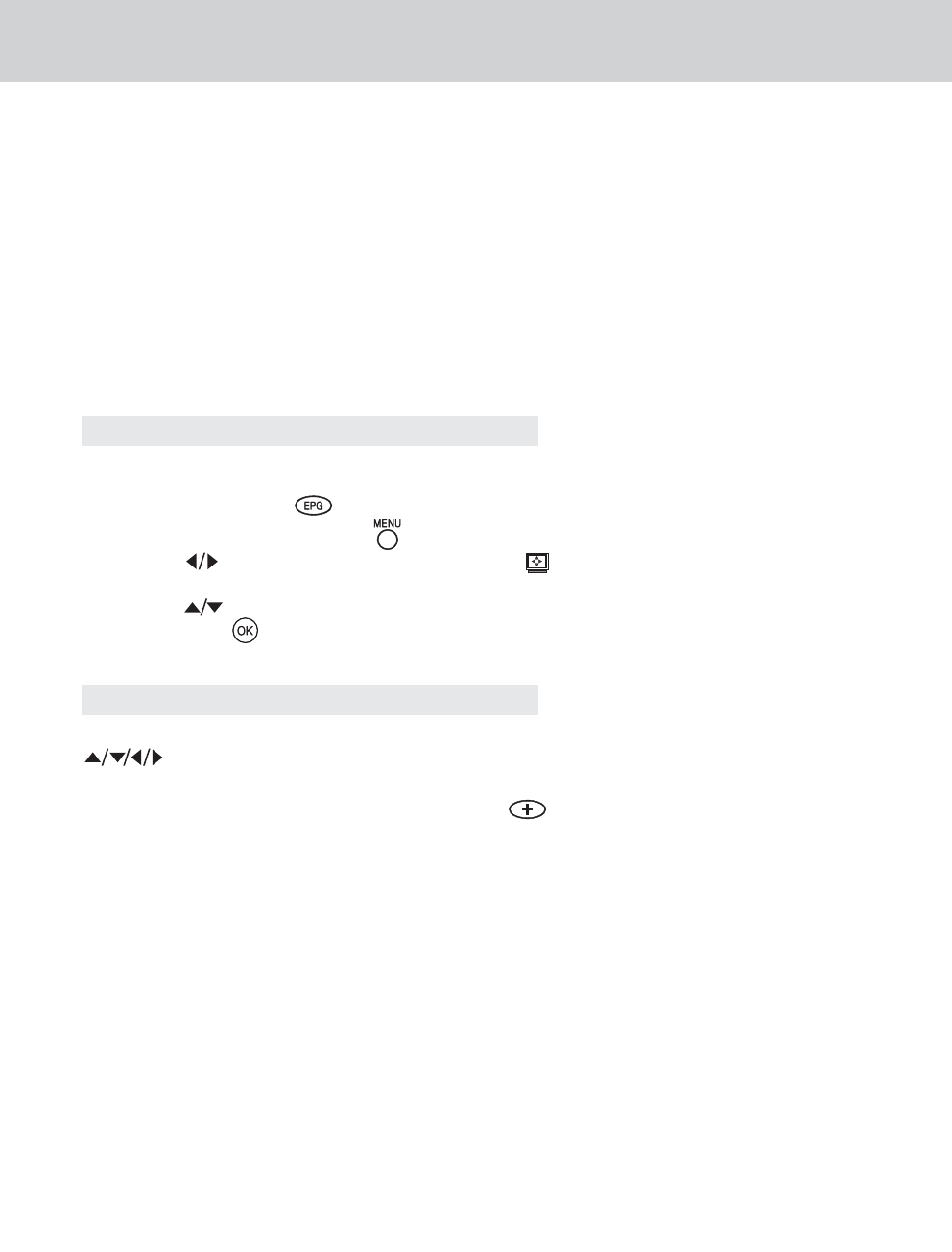
OVERVIEW OF FREQUENTLY USED FUNCTIONS
In this section, you can learn about how to use several frequently-used functions of EPG.
• Programme Guide
• Favourite Channel
• Programme Category Search
• Parental Control
5.1 Using the Programme Guide
You can select the Programme Guide in two ways.
• Either press the EPG ( )button on the Remote Control.
• Alternatively, press the MENU ( )button to enter the Main Menu screen.
Press the button and select the Programme ( )icon on the top of the Main Menu
screen.
Using the button move to Programme Guide from the options displayed.
Press the OK ( )button, then the Programme Guide will be displayed.
In the programme guide, you can search Programmes by channel and time with the
buttons of the Remote Control, and search Programme information for days
other than current day.
When a Programme is selected, press the INFO ( )button to view additional information
about the selected Programme.
23
5. Functions Guide
1. Accessing the Programme Guide
2. Searching for programme of interest


















