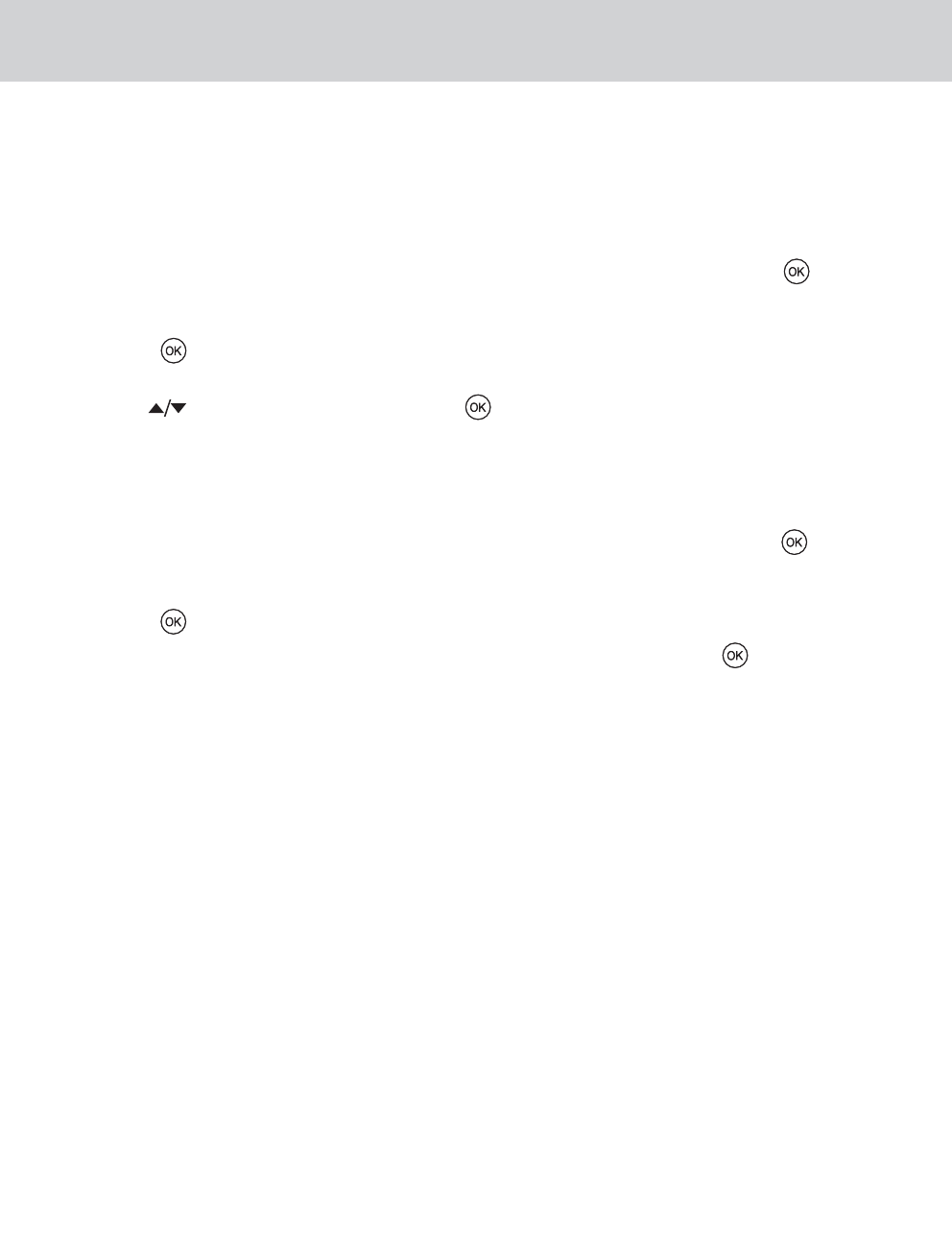
42
5. Functions Guide
• Advanced Set-up
TV Aspect Ratio Setup
This function allows configuration of the picture ratio for the subscribers TV between 4:3
and 16:9.
1. Move to ‘Advanced Setup’ in the ‘System Settings’ screen and press the OK ( )
button.
2. Select ‘TV Aspect Ratio Setup’ in the ‘Advanced Setup’ screen and then press the
OK ( )button.
3. Configure the TV picture ratio appropriate to the user’s TV either 4:3 or 16:9 by using
the button and then press the OK ( )button.
Set-Top box RF Output
This function allows selection of the RF output channel of the Set-Top Box.
The default setting is CH E36 (591.25 MHz)
1. Move to ‘Advanced Setup’ in the ‘System Settings’ screen and press the OK ( )
button.
2. Select ‘Set-Top box Output’ in the ‘Advanced Setup’ screen and then press the
OK ( )button.
3. Select the desired UHF Channel from the list displayed and press OK( )button.
4. The Set-Top Box will now provide its RF output on the chosen UHF Channel.


















