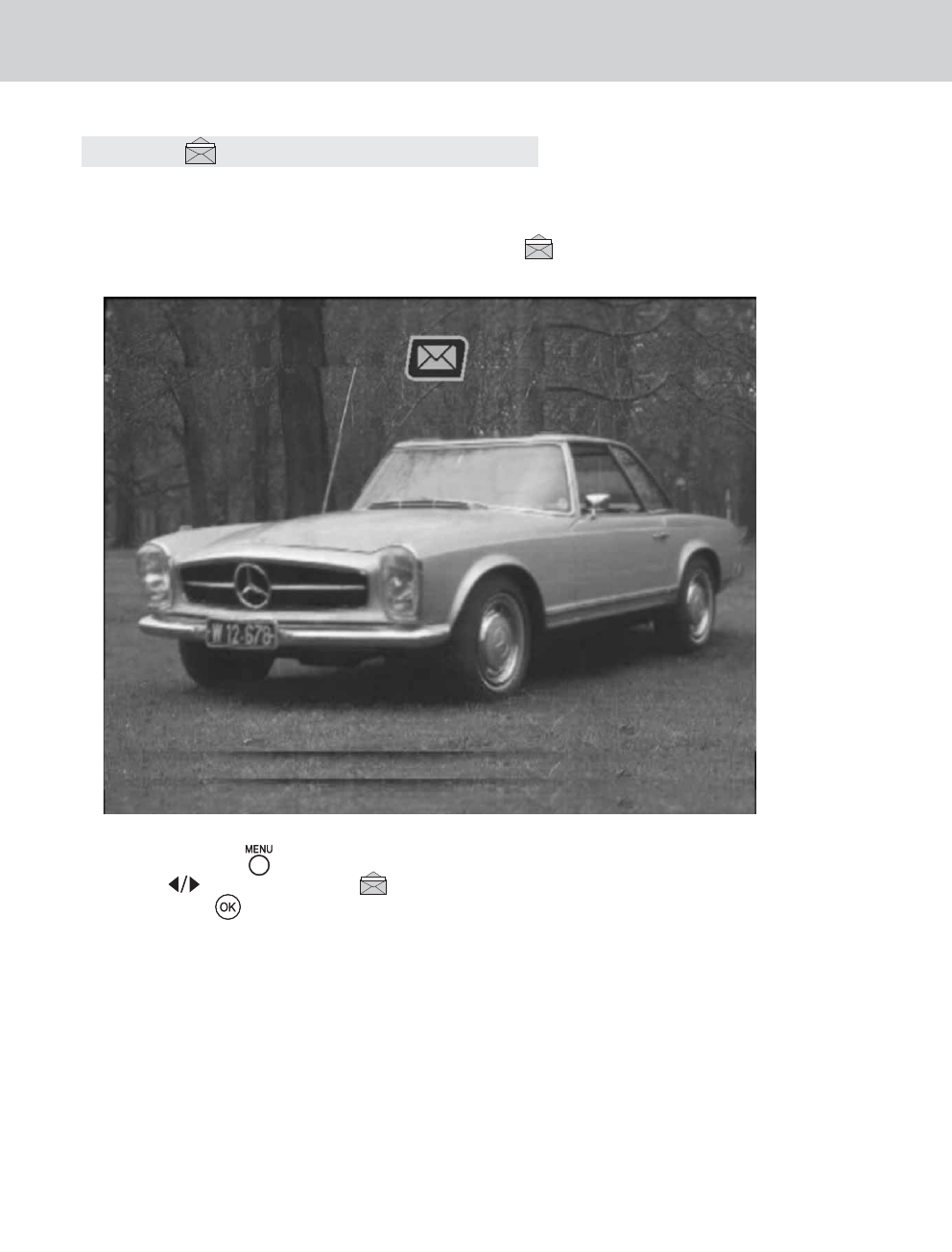
37
This function receives various messages and official announcements sent by your service
provider.
When you receive an urgent B-mail, the Envelope ( )icon will appear on the screen that
you are watching as shown below.
Press the MENU ( )button to go to Main Menu.
Using the button, select the icon.
Press the OK ( )button.
The message will be displayed on the screen.
Up-to 8 B-mail messages can be stored in the Set-Top Box and when the 9th message
is received, it overwrites the first message.
If no messages have been received, when you access the B-mail icon, the screen
will display “NO MESSAGES’.
The urgent B-mail icon is only displayed if the viewer is viewing full screen video
(Provided ‘Urgent Message Alert’ option is enabled).
4. B-Mail


















