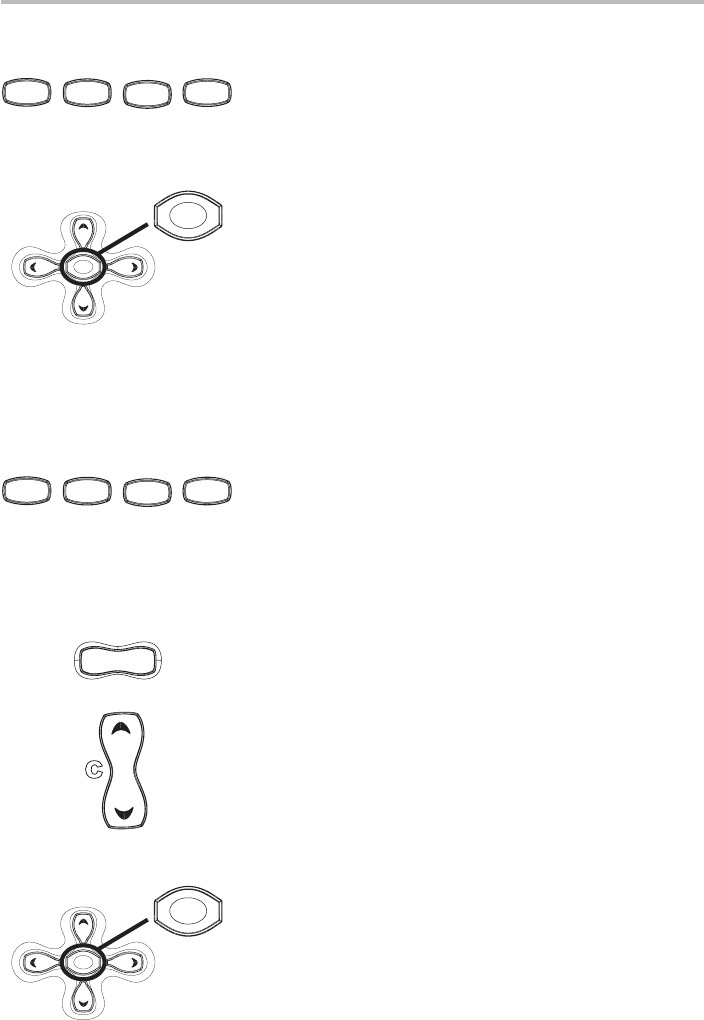
6 41536-01 1/25/2002
TV
VCR
DVD
CBL/SAT
TV
VCR
DVD
CBL/SAT
POWER
setting up your remote control
checking your device code
1. Press and hold the device button for 3 seconds.
The red indicator light comes on and goes off.
2. Release the device button. The red indicator light
comes on as you release the device button.
3. Press and release the SELECT button. The red
indicator light should go off.
4. The red indicator light should indicate the code by
flashes and pauses. A quick flash indicates a zero
in the code. The red indicator light will indicate
each digit of the code by the number of flashes.
There should be a short pause between each digit
of the code.
searching for your device code
1. Using programming your device code, program
in a code to start the search at.
2. Press and hold the device button for 3 seconds.
The red indicator light comes on and goes off.
4. Release the device button. The red indicator light
comes on as you release the device button.
5. Press and release the POWER button.
6. Press the CHANNEL button to search for your
device code. The remote sends out a power signal
that will turn off the device if it is the correct code.
The remote will automatically move to the next
code number every ten seconds and it will be
signified by the red indicator light blinking on then
off. You may also advance to the next code
manually by pressing the CHANNEL button.
7. When the device turns off, press and release the
SELECT button to store the code.
8. The red indicator light should rapidly flash 8 times
to indicate that the code search is completed. The
remote then exits to the normal operating mode.


















