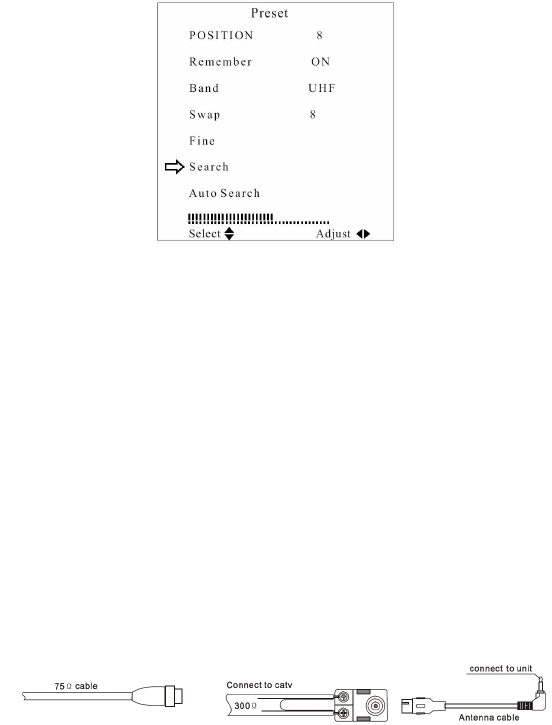
9
Broadcast Frequency Band: Use the "CH+"or"CH-" buttonto select thisitem, then
pressthe "V+" or "V-"button to select the broadcast frequency band you want.Those
available are: VHF-L, VHL-H.UHF.
Manual fine-tuning: Usethe "CH+" or"CH-" button to select this item,then press
the"V+" or "V-" button tostart the manual fine-tuning of the programs you are
watching.
Auto search: Select this item. Press the "V+" or"V-" to start the auto search all the
channels and store them in its memory.
Manual search: Usethe "CH+" orthe "CH-" buttonto select thisitem, then pressthe
"V+" or "V-" button tostart the manual search. (It will search each channel and you
may store the channels you want to memory).
f) Menu operations in AVconditions:
When TV mode is switched into AV mode, the preset-menu, the audio system in
"System adjustment menu", the program switch and theprogram copy will not display
any more.The other functionsare the sameas mentioned before.
g) Earphone use:
Insert the earphoneplug into thesocket.
h) External Earphone:
Use the external antenna (see thefollowing picture) in areas where the image quality
ispoor. When the external antennaswitch is used, insert the small side into the TV
external antenna input socket. The bigger sideis connected with the antenna
connecting wire.


















