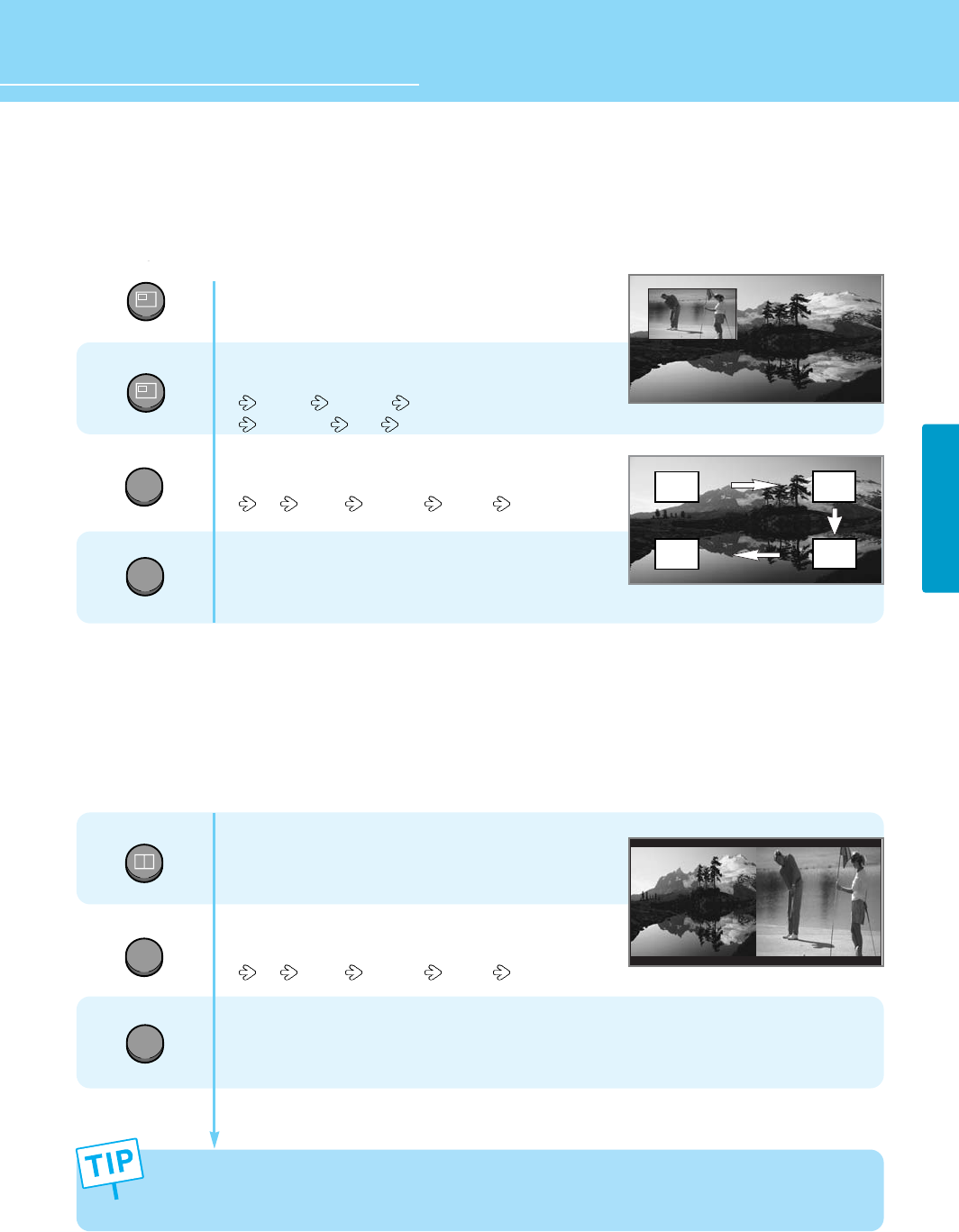
36
PICTURE SETUP
HYUNDAI LCD TV HQL170WR/200NR
How to Set PIP [Mode]
- You can watch another device's image in the PIP while watching the main image.
- This function is available only with the remote control.
How to Set POP [Mode]
- You can watch another device's image in the POP while watching the main image in TV, VIDEO, S-VIDEO or SCART mode.
- This function is available only with the remote control.
Press the PIP button.
You will see the PIP at the upper left corner.
Press the PIP button, then position
changes in order below.
Left Up Right Up Right Down
Left Down OFF
Press the SOURCE button, then PIP input source
changes in order below.
TV VIDEO S-VEDIO SCART
To deselect PIP function,
Press EXIT button.
Press the POP button.
You will see the POP at the Right.
To deselect POP function,
Press POP button once more.
Press the SOURCE button, then POP input source
changes in order below.
TV VIDEO S-VEDIO SCART
To deselect POP function,
Press EXIT button.
1
4
2
3
Main
Main POP
- Main and sub pictures cannot have the same input source.
- In case of TV mode, you can change the PIP TV program by “PR” Button.
- In case of TV mode, you can change the POP TV program by “PR” Button.
PIP
SUB
SOURCE
POP
PIP
EXIT
EXIT
PIP
SUB
SOURCE


















