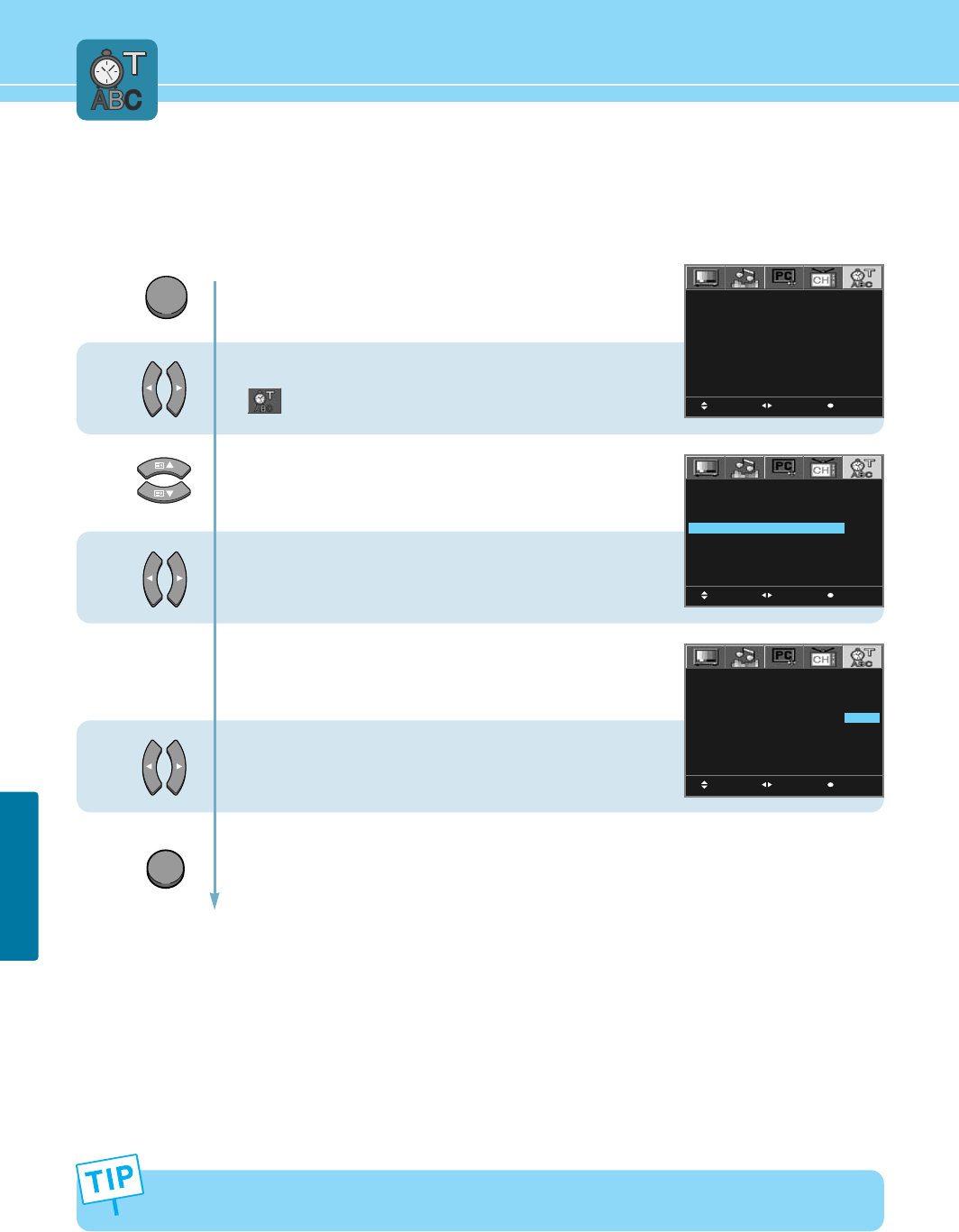
65
OPTION SETUP
How to Set Clock
You can set the current time so that it may be displayed by pressing the “INFO” button. You must also set a clock if
you wish to use the automatic on or off timers.
- When the power supply AC main power is cut off, the clock is reset to the value before the Time set.
- User cannot use number(0~9) buttons to set the clock.
1
2
3
4
Press Menu button.
Menu items appear on the screen.
Press Left and Right buttons to select
“”
.
Press Up and Down buttons to move to
“Clock”.
then cursors are moved to “Hour” unit.
Press Left and Right buttons to set
the “Hour”.
Press Up and Down buttons and then go to step 4
if you need to set the “Minute”.
Press Left and Right buttons to set
the “Minute”.
Press MENU button after the setting is done, and Menu goes to the previous menu.
If the EXIT button is pressed, the menu disappears.
MOVE MENUSELECT
LANGUAGE
DISPLAY TIME
BACKGROUND
SLEEP
CLOCK
TIMER
ON TIME
PROGRAM NO. 1 1
OFF TIME
KEY LOCK
ENGLISH
5 SECONDS
TRANSPARENT
– –
OO : OO
OFF
OO : OO
VOLUME O
OO : OO
OFF
MOVE MENUSELECT
LANGUAGE
DISPLAY TIME
BACKGROUND
SLEEP
CLOCK
TIMER
ON TIME
PROGRAM NO. 1 1
OFF TIME
KEY LOCK
ENGLISH
5 SECONDS
TRANSPARENT
– –
1 2 : O O
OFF
OO : OO
VOLUME O
OO : OO
OFF
MOVE MENUSELECT
LANGUAGE
DISPLAY TIME
BACKGROUND
SLEEP
CLOCK
TIMER
ON TIME
PROGRAM NO. 1 1
OFF TIME
KEY LOCK
ENGLISH
5 SECONDS
TRANSPARENT
– –
1 2 : 3 O
OFF
OO : OO
VOLUME O
OO : OO
OFF
MENU
EXIT


















