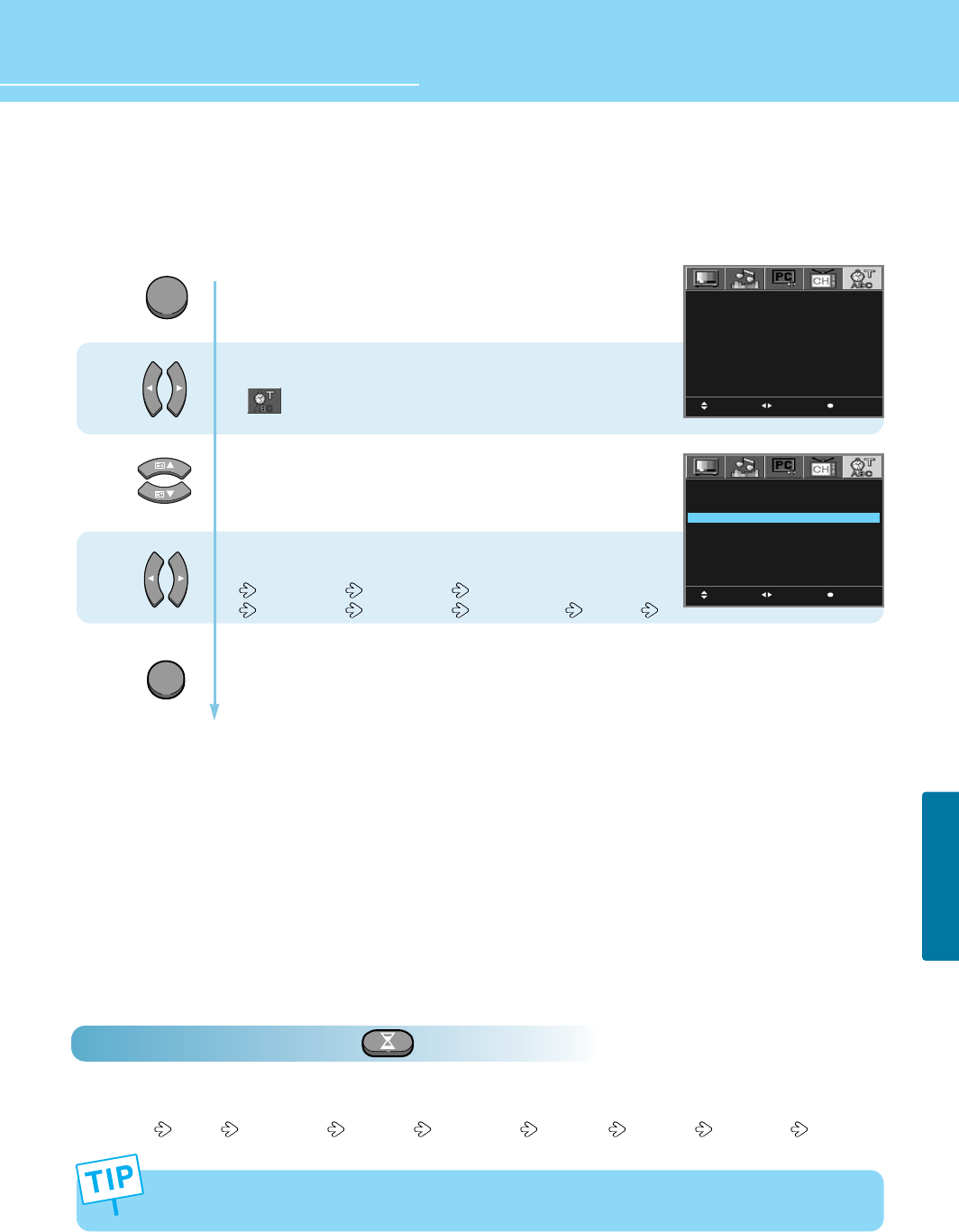
HYUNDAI LCD TV HQL170WR/200NR
64
OPTION SETUP
EXIT
How to Set Sleep Time
This function allows you to automatically turn off your LCD TV after a designated amount of time.
How To Directly Select
SLEEP : Press button.
The current SLEEP time is first displayed. Whenever you press the button, the setting is changed in order below.
- - (OFF)
SLEEP 15 MINUTES SLEEP 15 30 MINUTES SLEEP 30 ............... SLEEP 120
1
2
3
Press Menu button.
Menu items appear on the screen.
Press Left and Right buttons to select
“”
.
Press Up and Down buttons to move to
“Sleep”.
Press Left and Right buttons, then the menu
changes in order below.
15 MINUTES 30 MINUTES 45 MINUTES
60 MINUTES 90 MINUTES 120 MINUTES OFF(- -)
Press MENU button after the setting is done, and Menu goes to the previous menu.
If the EXIT button is pressed, the menu disappears.
MOVE MENUSELECT
LANGUAGE
DISPLAY TIME
BACKGROUND
SLEEP
CLOCK
TIMER
ON TIME
PROGRAM NO. 1 1
OFF TIME
KEY LOCK
ENGLISH
5 SECONDS
TRANSPARENT
– –
OO : OO
OFF
OO : OO
VOLUME O
OO : OO
OFF
MENU
If the sleep time has been set, your TV will display “TURN OFF AFTER 1 MIN” before your TV turns off.
SLEEP
MOVE MENUSELECT
LANGUAGE
DISPLAY TIME
BACKGROUND
SLEEP
CLOCK
TIMER
ON TIME
PROGRAM NO. 1 1
OFF TIME
KEY LOCK
ENGLISH
5 SECONDS
TRANSPARENT
– –
OO : OO
OFF
OO : OO
VOLUME O
OO : OO
OFF


















