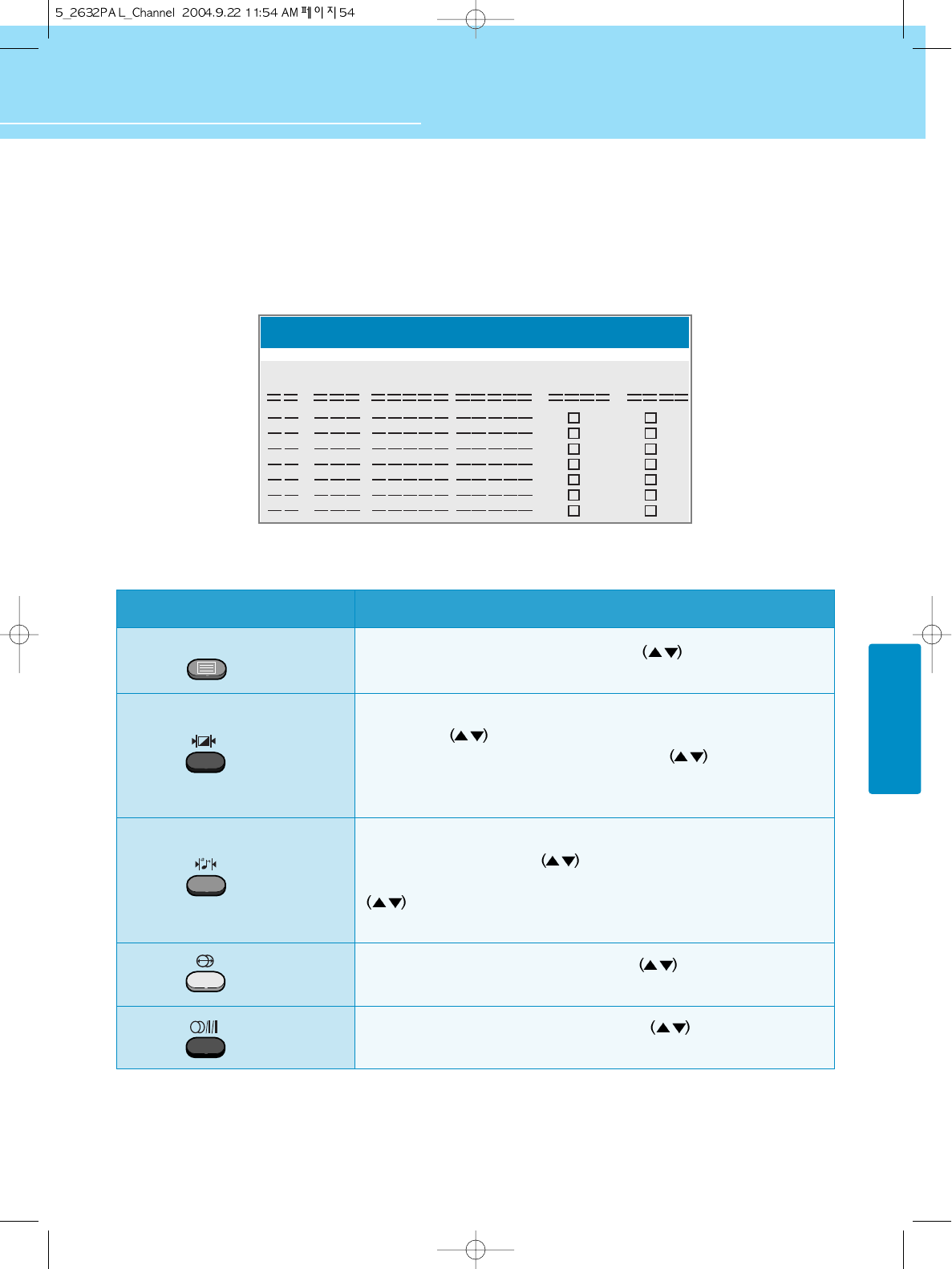
HYUNDAI LCD TV HQL260WR/320WR
CHANNEL SETUP
54
...... Continued from previous page. (Set to Program Edit.)
Pr Ch. Freq Name Lock Skip
Program Edit
DISPLAY(ACTION)
After moving to an unwanted channel by using
button or numeric key
pad, you can clear the channel by pressing this button.
If you want to change the order of programs, move to the channel you will
edit, by using
button or numeric key pad. Then press this button to
display ">>". You can move up and down by using
button or numeric
key pad. And then if this button is pressed a second time, your setting is
completed and the ">>" disappears.
If you want to swap one channel with another channel, move to the
appropriate channel by using
button or numeric key pad. Then press
this button to display ">>". You can move to the destination channel by using
button or numeric key pad. And then if this button is pressed a second
time, the first channel will be swapped with the second channel.
You can move to a channel you want by using
button or numeric key
pad. You can set Channel Lock by pressing this button.
You can move to an unwanted channel by using
button or numeric key
pad. You can set Channel Skip by pressing this button.
BUTTON
Delete
MOVE
SWAP
LOCK
SKIP
TTX ON/OFF


















