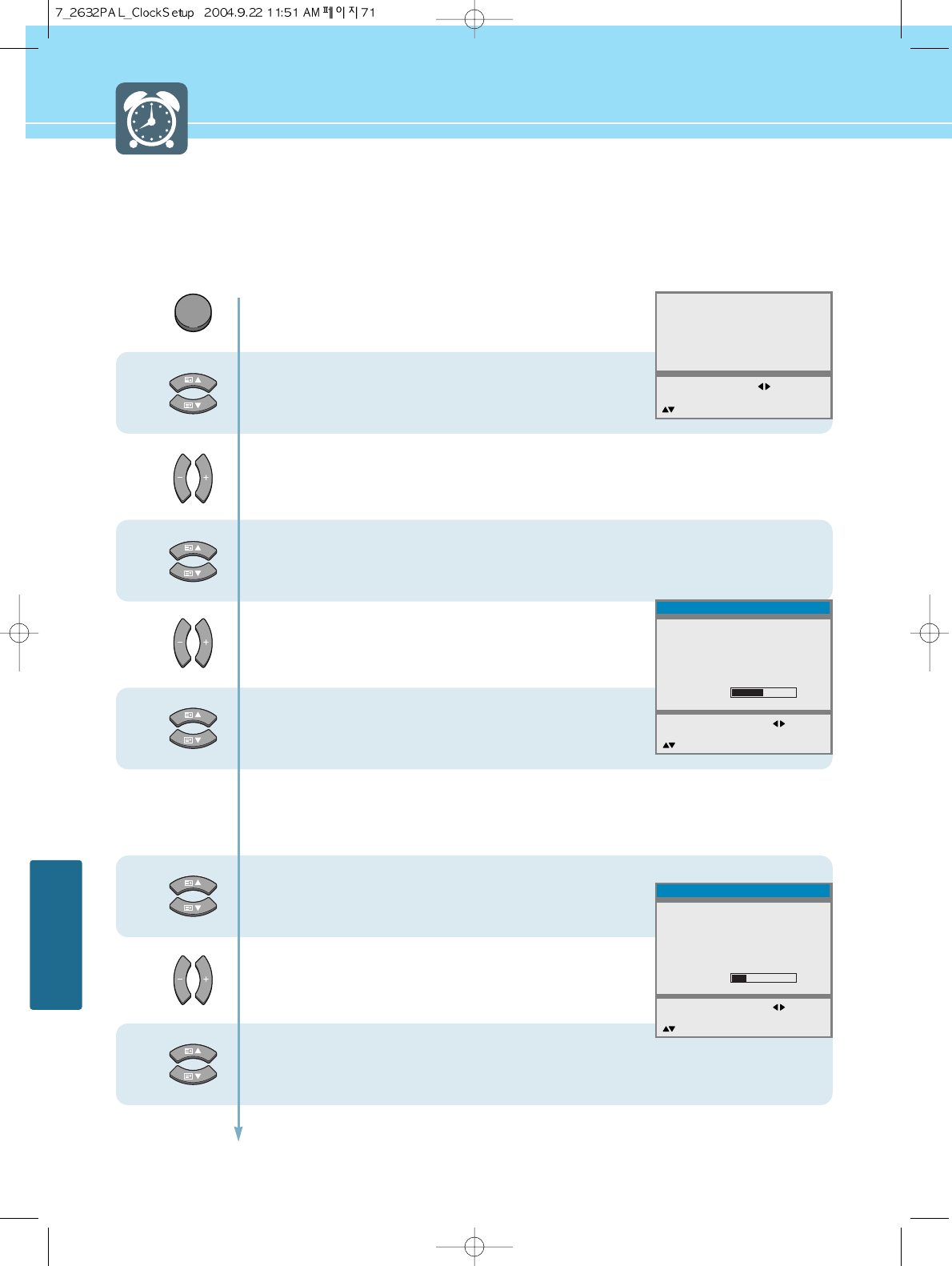
71
CLOCK SETUP
How to Set Date and Clock
You can set the current time so that it may be displayed by pressing the “INFO” button. You must also set a clock if
you wish to use the automatic on or off timers.
1
2
3
MENU
4
5
6
7
Press Menu button.
Menu items appear on the screen.
Press Up and Down buttons to move to
“Clock”.
Press Left, Right or OK button to select
“Clock”.
Press Up and Down buttons to move to
“Date”.
Press Left and Right buttons to move
between Date-Month-Year.
Press Up and Down or numeric (0~9) buttons
to adjust the Date, Month and Year.
Press the Right button and then go to step 6
if you need to set clock.
Press Up and Down buttons to move to
“Clock”.
Press Left and Right buttons to move
between Hour-Minute.
Press Up and Down or numeric (0~9) buttons
to adjust the Hour, Minute.
Adjust the Hour using the 24-hour system :
Example : 6 P.M. Press 1 and 8.
8
Picture
Sound
Clock
Install
Language
Advanced
MENU : Previous : Select
INPUT : Exit OK : Select
: Position
Date
Clock
Update Pr.
Wake Up
Clock
Pogram
Volume
Off Time
DD/MM/YY
- - : - -
- -
- - : - -
- -
50
- - : - -
MENU : Previous : Move
INPUT : Exit OK : Clear
: Position
Clock
Date
Clock
Update Pr.
Wake Up
Clock
Pogram
Volume
Off Time
22/03/04
- - : - -
- -
- - : - -
- -
30
- - : - -
MENU : Previous : Move
INPUT : Exit OK : Clear
: Position
Clock


















