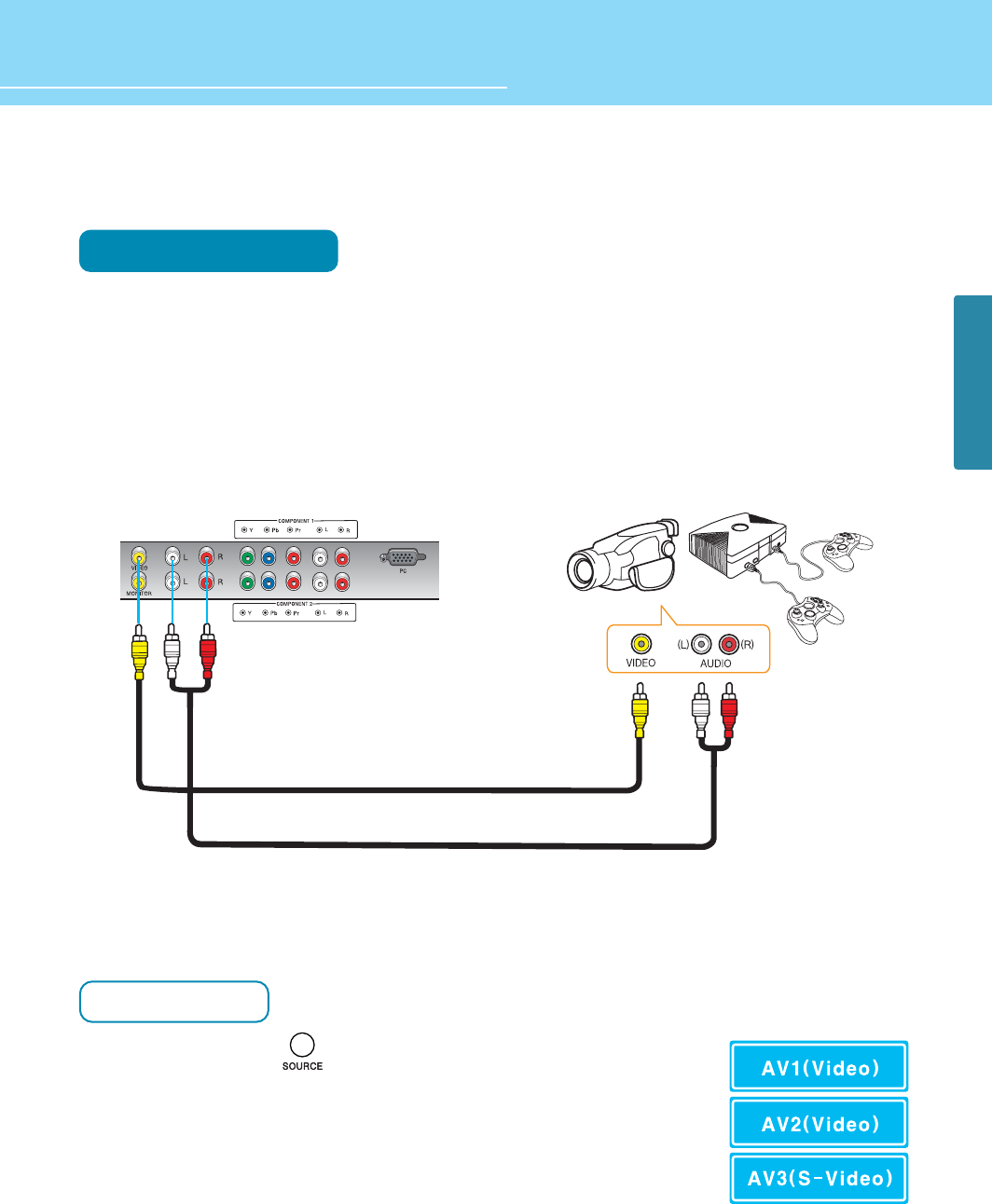
20
CONNECTIONS
HYUNDAI FULL HD LCD TV
How to Connect a Camcorder/Game Player
Connection Method
Connect the Video/S-Video cable between Video/S-Video output terminal of Camcorder/Game player and
Video/S-Video input terminal of TV. (Connect cables and terminal in the same colors.)
Connect the Audio cable (Left-white, Right-red) between Audio output terminal of Camcorder/Game player
and Audio input terminal of TV. (Connect the jacks to terminals in the same color.)
How to Watch
Turn on TV and press on remote control and then AV1/AV2/AV3
banner on the bottom side.
For more information, read the user’s guide of Game player or Camcorder.
1
1
2
Game PlayerCamcorder
Audio cable
Video cable


















