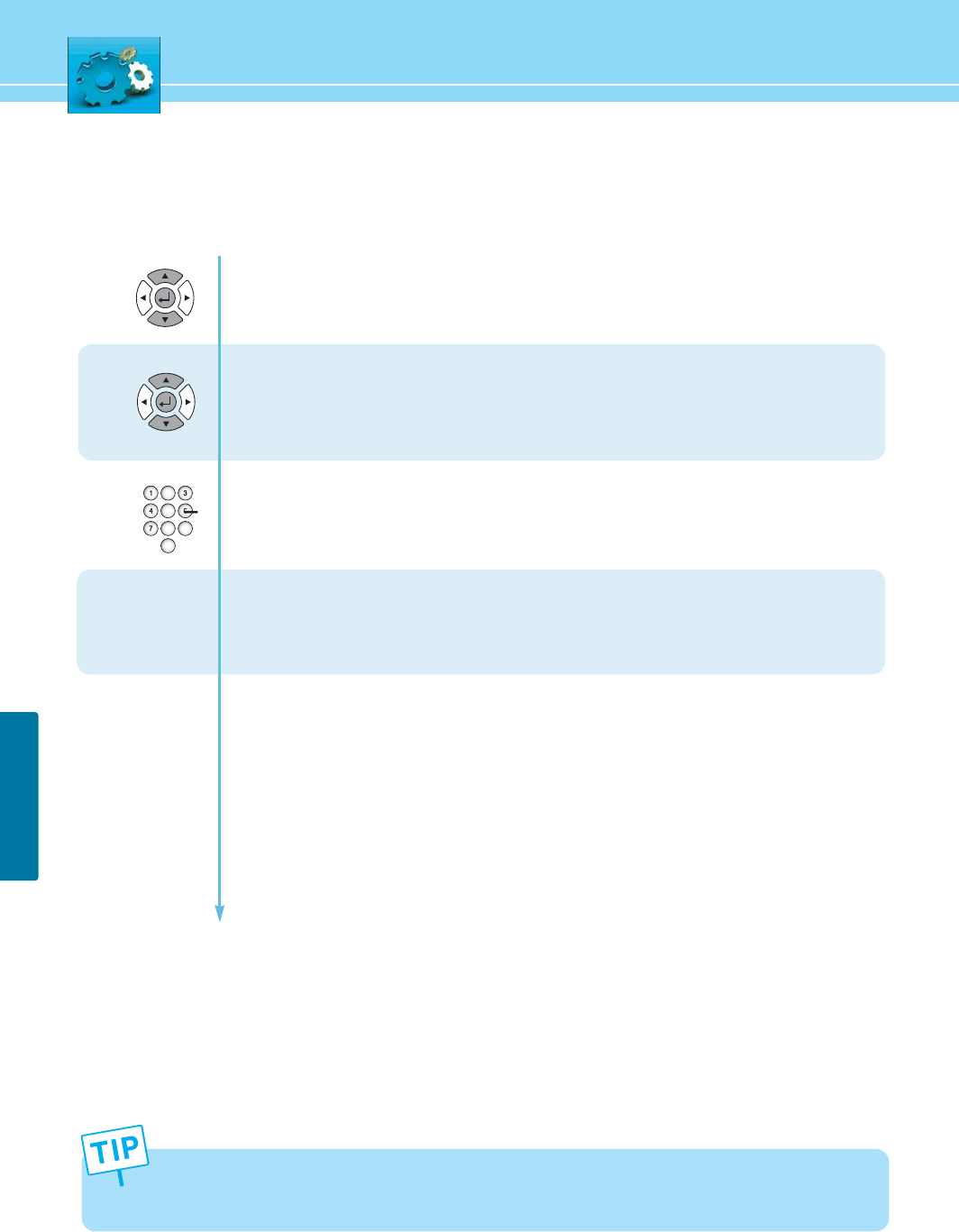
45
FUNCTION
Continued from previous page.....
(Set the Lock External Signal function.)
9
8
- To update DTV rating :
Press Up or Down button to move to “DTV Rating”.
Press button to select “DTV Rating”.
- To set setup code :
Press Up or Down button to select “SETUP CODE”.
Press button to select “SETUP CODE”
Then the Enter PIN number window appears.
Enter a 4- digit PIN number.
When the Confirm PIN number window appears,
enter the PIN number again.
Press MENU button after the setting is done
and menu goes to the previous menu.
If the EXIT button is pressed, the menu will disappear.
If you forgot your PIN number, Enter a 4-digit number (0-7-1-1)twice in the pin number window.
10


















