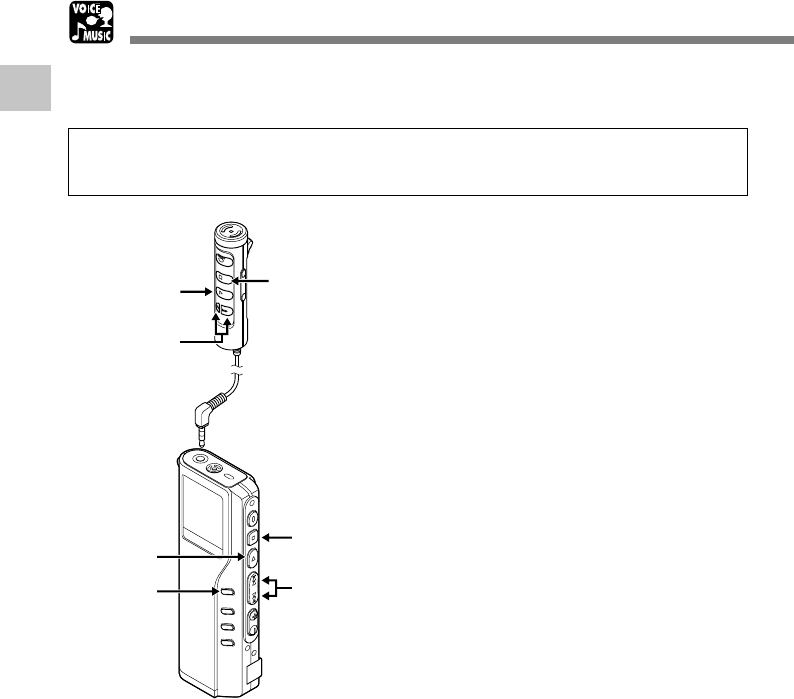
12
1
Setting Time/Date (TIME&DATE)
PLAY button
STOP
button
(Exits the menu)
STOP button
FF/REW
button
FF/REW
button
(alters a choice)
MENU
button
(switching the
data displayed)
PLAY button
(accepts a choice
and moves on to
the next item)
When the remote controller microphone is
connected, buttons with the same names as
those on the recorder work analogously.
Setting Time/Date (TIME&DATE)
If you have set the time and date, information as to when an audio file is recorded is stored
automatically with that file. The time and date should be set to ease file management tasks. The
time and date setting is also needed to perform the alarm playback function.
The hour indicator will flash automatically when you load batteries before using the
recorder for the first time, or after the recorder hasn't been used for a long time. Proceed
from step 1.
1
Set the hour.
1 Press the FF button or REW button to
set the hour.
2 Press the PLAY button to accept t h e
hour.
• You can choose between 12 and 24 hour
display by pressing the MENU button
while setting the hour and minute.
Example: 5:45 P.M.
PM 5:45 ←→ 17:45
(Initial setting)
2
Set the minute.
1 Press the FF button or REW button to
set the minute.
2 Press the PLAY button to accept t h e
minute.
3
Set the year.
1 Press the FF button or REW button to
set the year.
2 Press the PLAY button to accept t h e
year.
• You can choose the order of the year,
month, day by pressing the MENU button
while setting them.


















