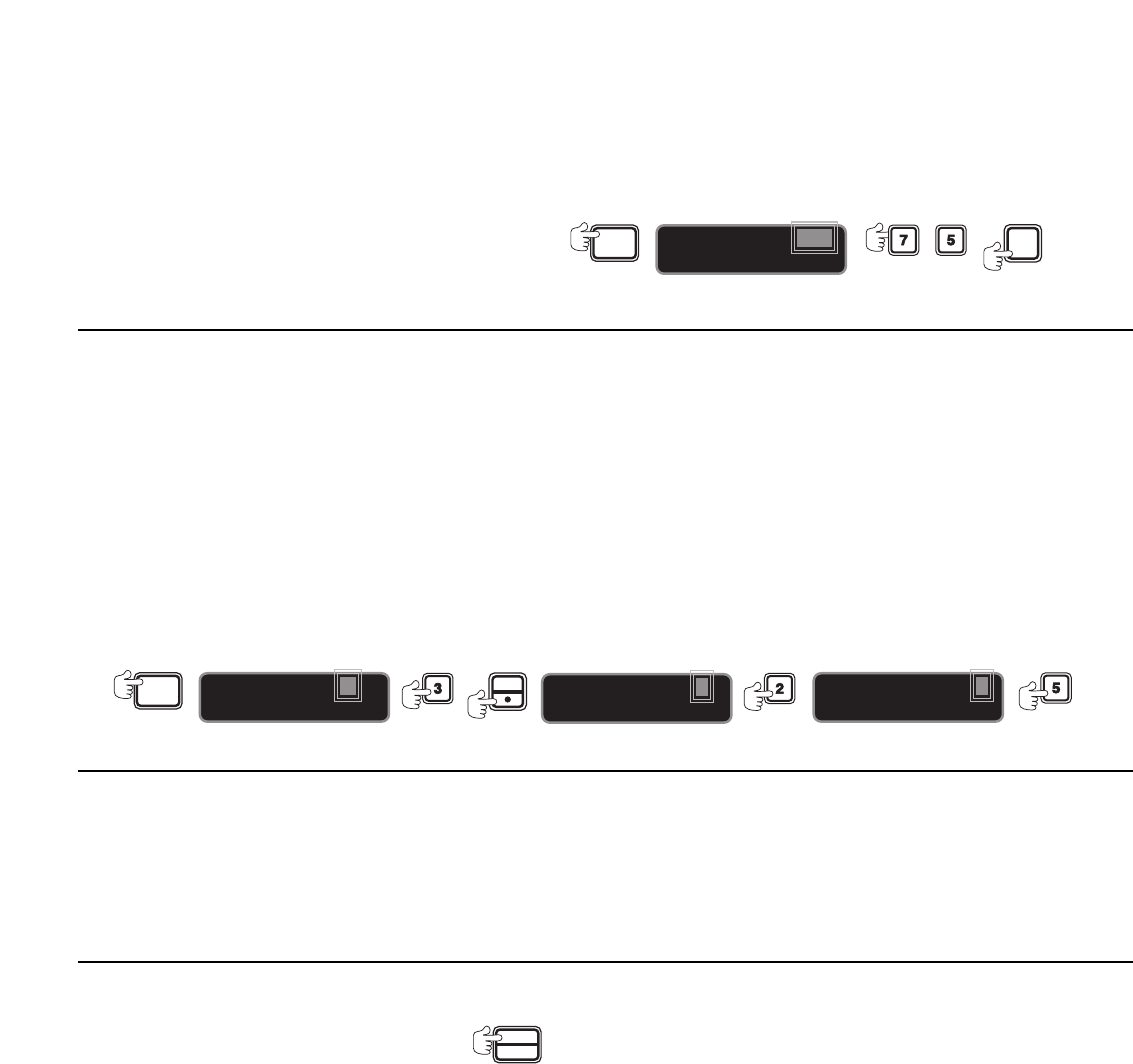
STP Operation continued
Strip Length Adjustment, by Discrete Value
METRIC LENGTH MODE (31 mm to 152 mm)
• Press STRIP LENGTH.
• The strip length display will blink.
• Enter the strip length and then press ENTER.
A strip length is automatically entered after a third digit is pressed.
ENGLISH LENGTH MODE (1-1/4 inches to 6.00 inches)
• Press STRIP LENGTH.
• The first digit will blink. Press the appropriate number key and it will be entered.
• Press the decimal point.
• The tenths digit will blink, press the appropriate number key.
• Next the hundredth position will blink, press the appropriate number key.
• After typing the hundredth position, the new strip length is set.
If at any time during the strip length entry ENTER is pressed, the current strip length will be set. If CLEAR is pressed during a strip length entry, it
returns to the beginning of the strip length entry mode. If CLEAR is pressed at the beginning of the strip length entry mode, it exits the strip length
entry mode and the previous settings are returned.
Strip Length Adjustment By Increment
While in the ready mode, the strip length can be changed up or down by increments using the [ ] and [ ] keys. Programming the increment is
explained in the Set section of Program.
In either of the strip length entry methods, the strip length is checked. If the strip length is invalid, an appropriate message appears and the previous
strip length is displayed.
Cycle Mode
NORMAL STRIP CYCLE
• To select a new cycle mode, press Program/High
• Enter in the 3-digit security code
Note: All units are factory preset to a 3-digit security code of “111.” To make any changes in the Program Mode the security
code must be entered.
• The display will show
1 - Test 2 - Set
3 - Mode Clear_Esc
• Select [3] for Mode
• Select [1] NORMAL CYCLE MODE
• Press count/clear on your key pad
• Self Check - Press enter and hold to display batch number and selected cycle mode.
• Insert wire for normal cycle mode
• Remove wire when cycle is completed
20%
ENTER
40 10 3.20
Third Digit Will Blink
20%
ENTER VALUE
40 10 0.00
Press
First Digit Will Blink
Press 3
BATCH
Press
20%
ENTER VALUE
VALUE
40 10 3.00
Second Digit Will Blink
STRIP
LENGTH
Press 2
Press 5
For Example Enter Value 3.25 Inches:
↑
↑
ENTER
STRIP
LENGTH
20%
ENTER VALUE
40 10 0
Press
Digit Will Blink
Press Numbers
7 Then 5
Press
For Example Enter Value of 75 mm:
7
PRGM.
HIGH
Press


















