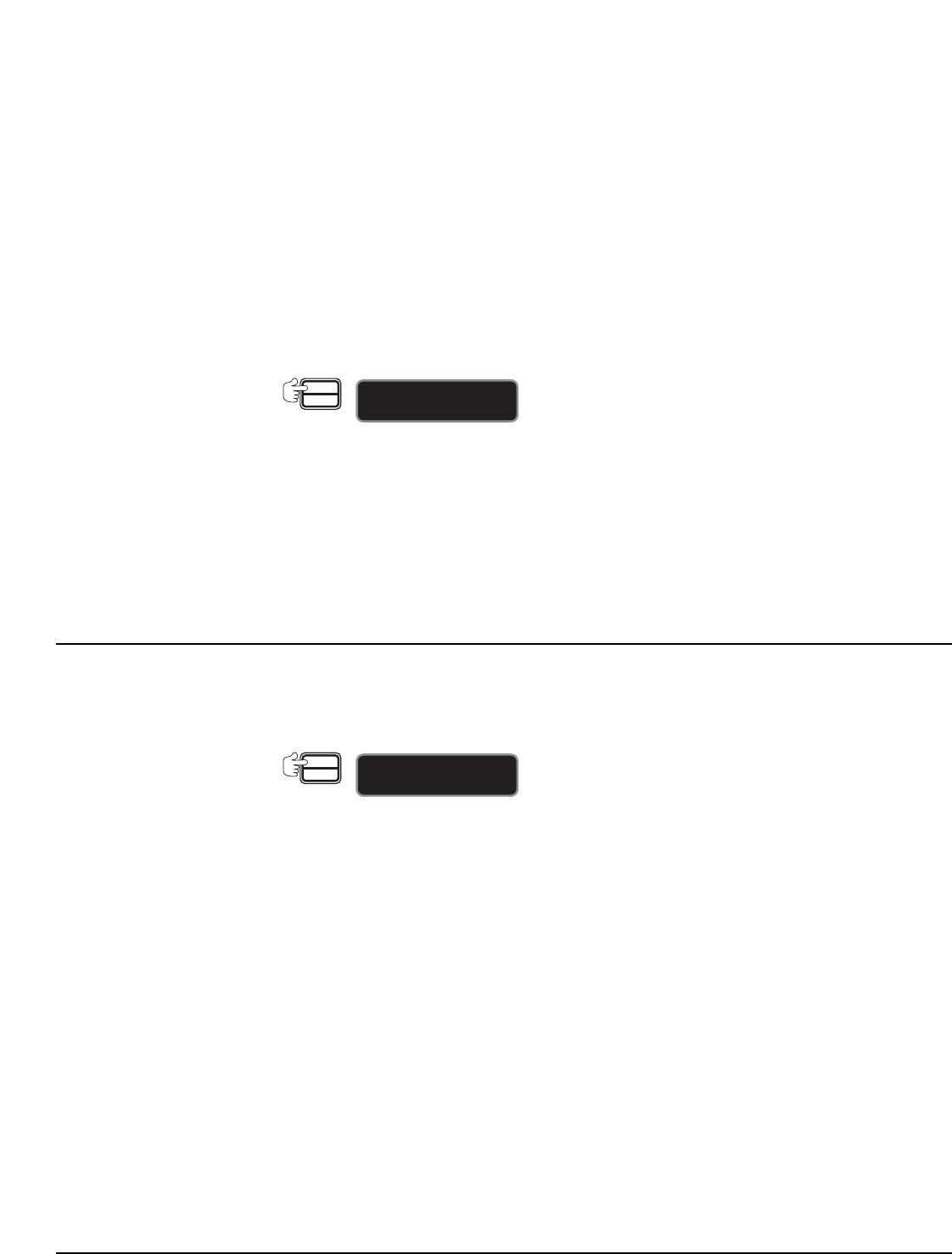
8
STP Operation continued
TWO STAGE CYCLE
The TWO STAGE CYCLE is intended to break the STP’s stripping cycle into two separate stages; stage one is for cutting, stage two is removal. When the
cable is inserted, the first stage will thermally cut the insulation. When this stage is completed and the cable is removed, the cable can be inspected for a
complete cut, or the cable can be flexed to insure a complete cut has been achieved. When the cable is re-inserted into the STP, the slug is removed thus
completing stage two. Some insulations will require all material to be separated prior to the removal stage. Between the two stages the display will show
that the cable must be re-inserted to complete the cycle or the cycle may be terminated by pressing clear.
• To select a new cycle mode
Press PROGRAM/HIGH
Enter in the 3-digit security code
Note: All units are factory preset to a 3-digit security code of “111.” To make any changes in the Program Mode the security
code must be entered.
• The display will show
1 - Test 2 - Set
3 - Mode Clear_Esc
• Press [3] for mode
• The display will show
[1] - Normal [2] - Two Stage
[3] - Double Cut
Select [2] for Two Stage Mode
• Self Check - Press enter and hold to display batch number and selected cycle mode.
• Insert wire into wire port. Note: This stage will cut only the outer insulation.
• Remove cable from unit, inspect and possibly flex to insure all material has been separated to complete the cut.
• Re-insert wire into port to complete second stage. Note: Slug is removed in this stage.
• Remove wire from port.
DOUBLE CUT CYCLE
The DOUBLE CUT CYCLE is designed to make two cuts in the jacket and then remove the outer most slug while leaving the inner most slug in place to
protect the braid. The length of the inner slug can be selected. The total of the two slug sections is equal to the overall strip length value.
• To select a new cycle mode
Press PROGRAM/HIGH
Enter in the 3-digit security code
Note: All units are factory preset to a 3-digit security code of “111.” To make any changes in the Program Mode the security
code must be entered.
• The display will show
1 - Test 2 - Set
3 - Mode Clear_Esc
• Press [3] for Mode
• The display will show
[1] - Normal [2] - Two Stage
[3] - Double Cut
Select [3] for Double Cut
• Set Slug length for Double Cut 0.00 in. - The tenths digit will be blinking, when this value is entered, the hundredths place will blink. After the
hundredths place is entered the value is automatically entered. Due to the nature of the double cut cycle, some combinations of strip lengths and
slug lengths cannot be performed.
• Press Count/Clear on your key pad
• Self Check - Press enter and hold to display batch number and selected cycle mode.
Note: Slug length too long for strip length - This message appears on the screen when the cycle is triggered. The cycle will not run. When the
system receives a trigger, an audible tone will beep and the above message will continue to be displayed on the screen for two seconds. The system
then returns to the ready mode. In order to get a Double Cut cycle to run, one must increase the strip length or decrease the slug length until an
acceptable combination is reached. Min. 1.25 strip length.
• Insert wire for double cut cycle mode
• Remove wire when cycle is complete.
PRGM.
HIGH
Press
ENTER IN 3-DIGIT
SECURITY CODE —
PRGM.
HIGH
Press
ENTER IN 3-DIGIT
SECURITY CODE —


















