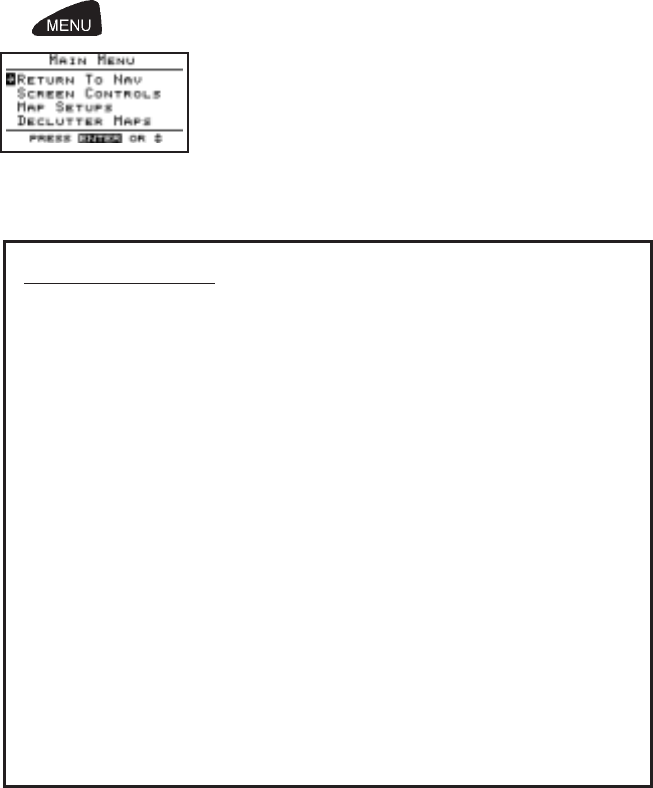
The MENU key accesses the Main Menu, which
provides system setup information. While viewing
this screen, rotate the LARGE knob to select a
menu option, then press the ENT key to view the
option screen.
To return to the navigation screens at any time,
press the MENU key, then press the ENT key.
Refer to the Users Guide — Menu Function Options for detailed
information.
II Morrow Inc. Copyright November 1996 P/N 561-0163-00
Introduction to the Apollo 360 Apollo 360 Map Display
Main Menu Options
Return To Nav: Return to the navigation screens
Screen Controls: Change between 1-leg and 3-leg route display,
change contrast and brightness settings
Map Setups: Choose moving map display options for airspaces,
route paths, and map orientation
Declutter Maps: Choose which types of waypoints are displayed on
the moving maps and in the nearest waypoints list
Track Point Hist: Choose whether a trail showing where you have
been is displayed on the moving maps
Arrival Alerts: Choose the waypoint arrival alert radius
Airspace Alerts: Choose the airspace alert options for distance and
time
Countdown Time: Start a countdown timer to give an alert message
Display Units: Choose distance, altitude, and position units of
display for navigation
User Wpt Mgmt: Modify or delete waypoints that were created
with the WPT feature
System Info 1: View current version information






