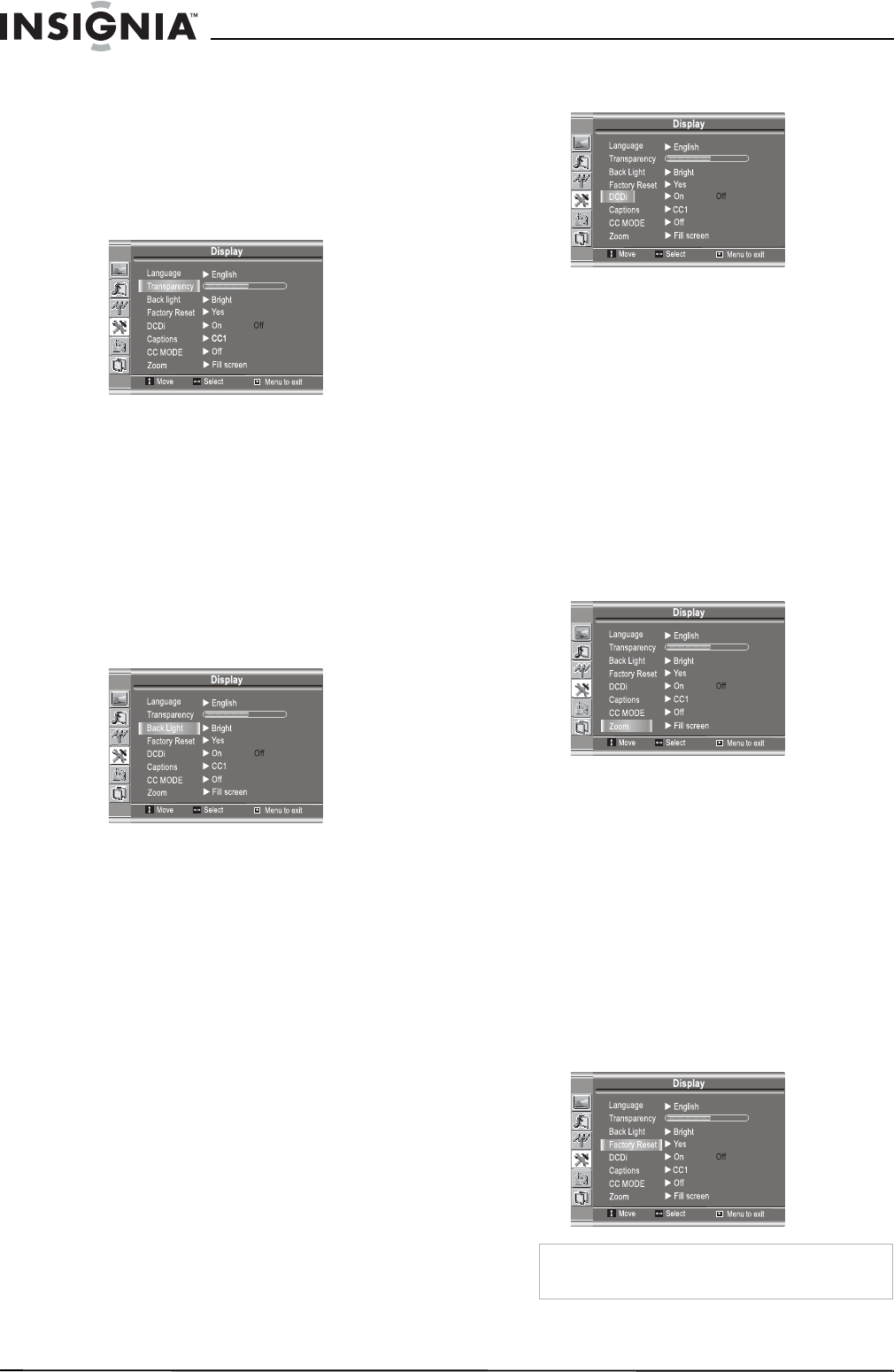
14
Insignia NS-20WLCD 20” LCD TV
www.insignia-products.com
Adjusting the menu transparency
To adjust the menu transparency:
1 Press the MENU button to open the OSD.
2 Press the CH+ or CH– button to select
Display.
3 Press the ENTER, VOL+, or VOL– button to
open the Display menu.
4 Press the CH+ or CH– to select the
Transparency option.
5 Press the VOL+ or VOL– button to adjust the
option.
Adjusting the back light
To adjust the back light:
1 Press the MENU button to open the OSD.
2 Press the CH+ or CH– button to select
Display.
3 Press the ENTER, VOL+, or VOL– button to
open the Display menu.
4 Press the CH+ or CH– button one or more
times to select the Back Light option.
5 Press the ENTER, VOL+, or VOL– button to
adjust the back light.
Setting the DCDi feature
The DCDi feature enhances picture quality by
eliminating jagged edges from the display
image.
To set the DCDi feature:
1 Press the MENU button to open the OSD.
2 Press the CH+ or CH– button to select
Display.
3 Press the ENTER, VOL+, or VOL– button to
open the Display menu.
4 Press the CH+ or CH– button one or more
times to select DCDi.
5 Press the ENTER, VOL+, or VOL– button to
select On or Off.
Setting the zoom (aspect ratio) mode
The Zoom option lets you select the aspect ratio
so the image is displayed full-screen or in 4:3
aspect ratio.
To set the zoom mode:
1 Press the MENU button to open the OSD.
2 Press the CH+ or CH– button to select
Display.
3 Press the ENTER, VOL+, or VOL– button to
open the Display menu.
4 Press the CH+ or CH– button one or more
times to select Zoom.
5 Press the ENTER, VOL+, or VOL– button to
select Fill screen or Standard.
You can also press the ZOOM button to
select an aspect ration.
Restoring default TV settings
To restore the default TV settings:
1 Press the MENU button to open the OSD.
2 Press the CH+ or CH– button to select
Display.
3 Press the ENTER, VOL+, or VOL– button to
open the Display menu.
4 Press the CH+ or CH– button one or more
times to select Factory Reset.
5 Press the ENTER, VOL+, or VOL– button to
select Yes and reset the settings.
Caution
Selecting Yes will reset all your TV settings to the
factory defaults.


















